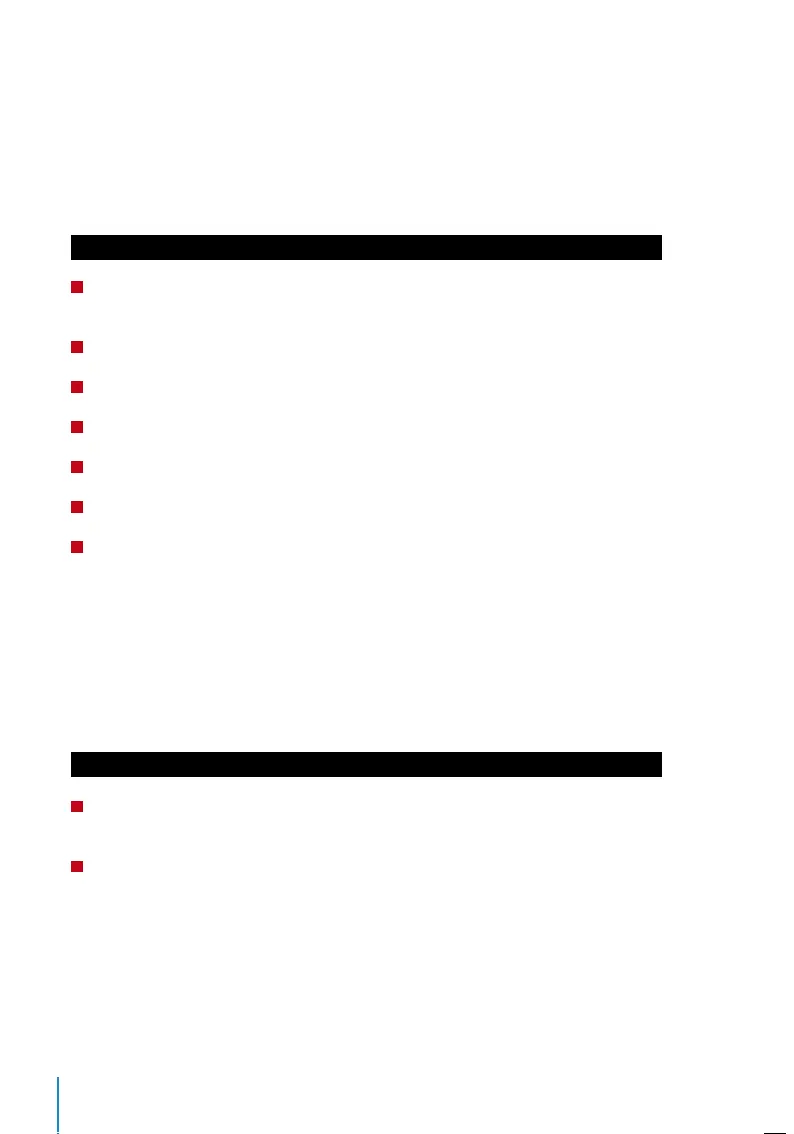22
Conf.igure WiFi
A wireless connection (WiFi) is an available hardware feature in some FingerTec devices.
You can link up your devices with the software via a wireless connection.
To configure the WiFi connection:
Step 1: Menu > Comm. > Wireless Network > OK to enable WiFi connection > ESC to
Save and Exit.
Step 2: Wait for the device to scan the SSID of your WiFi network.
Step 3: Select the SSID of the WiFi network > OK to confirm
Step 4: Insert the WiFi password > OK to confirm
Step 5: Select to use DHCP or Manual assign IP
Step 6: ESC to return to the main menu
Step 7: The WiFi icon appears on the main menu
Conf.igure GPRS/3G Connection
FingerTec devices with built-in GPRS or 3G modules can be installed remotely, in the
situation where no other forms of connection are available. Devices with GPRS or 3G
connections can only be used in conjunction with the FingerTec Webster or TimeTec
Cloud server services.
To configure GPRS or 3G:
Step 1: Menu > Comm. > Cellular Data Network > OK to enable the function > ESC to
save and exit.
Step 2: Configure the settings
• Cellular Data Network: Enable this to use GPRS/3G
• APN Setup: Access Point Name is the gateway between a GPRS, 3G or 4G mobile net-
work and another computer. You can edit the APN name, dial number, username and
password on this tab.
• APN: Access Point Name, used to identify GPRS type
• Dial Number: GPRS Access Number
• Username and Password: To access the network if you have the correct credentials.
