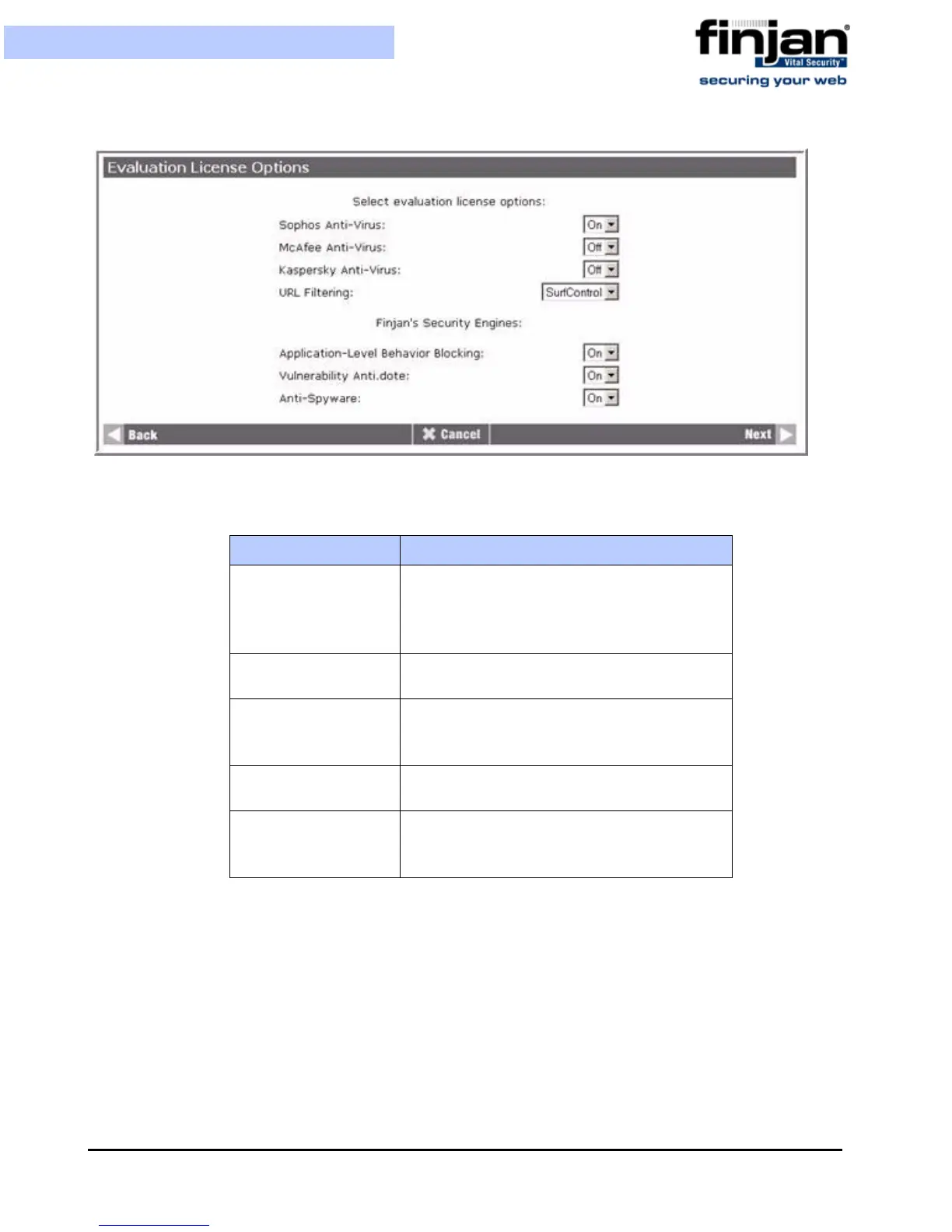Installation and Setup Guide
15
Chapter 3 - Getting Started
Figure 3-6: Evaluation License Options
The following table describes the Evaluation License Options:
5. If you selected a Subscription license, enter the license key that you received from
either Finjan or your reseller, and then click Next.
Field Name Description
Anti-Virus Anti-Virus third party scanning engine
which scans for known viruses (McAfee,
Sophos or Kaspersky depending on your
license)
URL Filtering Third party engine which provides
categorization of Web sites (SurfControl)
Application-Level
Behavior Blocking
Finjan’s unique content scanning engine
based on Behavior Profiles (binary or
script)
Vulnerability Anti-
dote
Unique Finjan engine that scans content
to identify known vulnerabilities
Anti-Spyware The Anti Spyware engine identifies
spyware sites and block access to those
sites