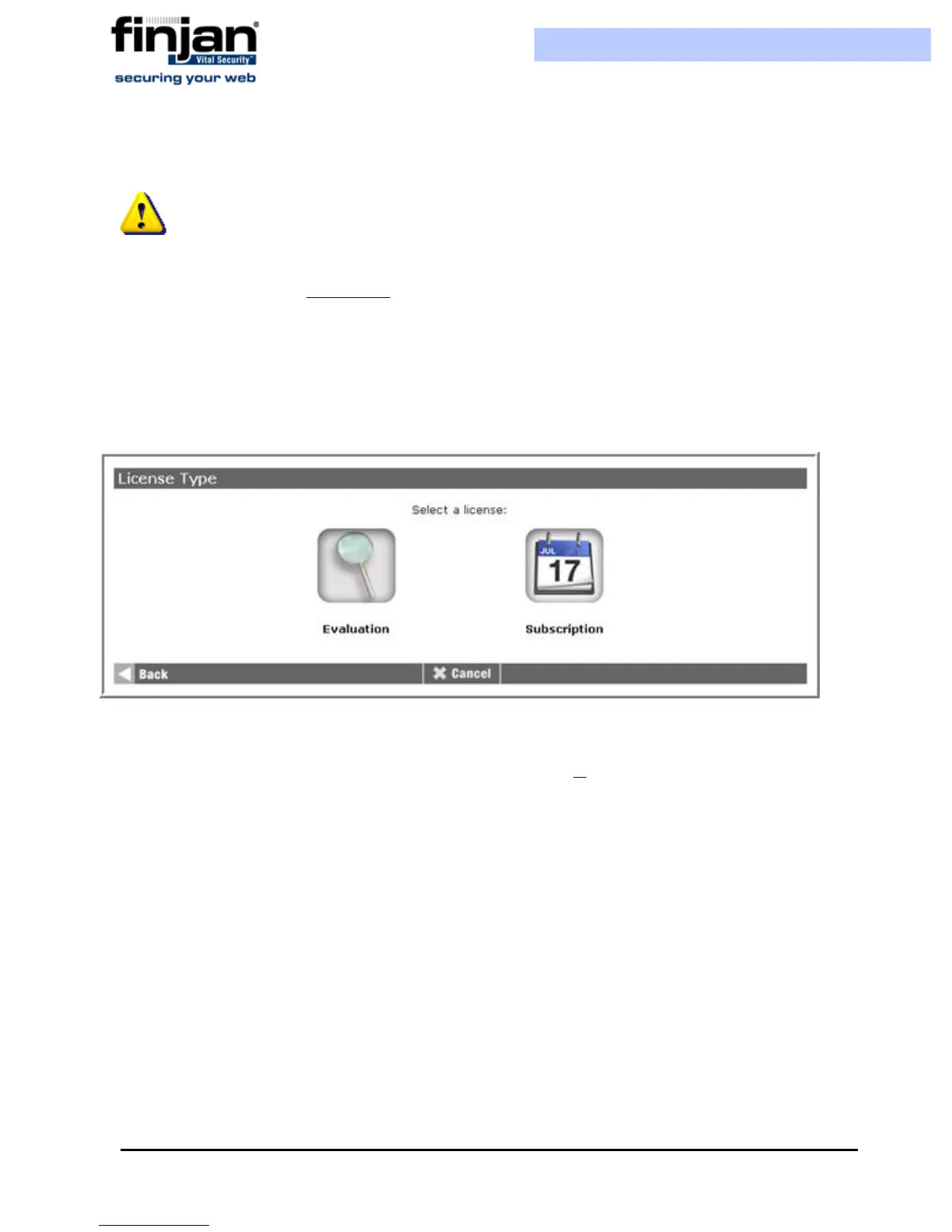Installation and Setup Guide
Chapter 3 - Getting Started14
In this procedure, select either the Policy Server or All in One
3. The License Type screen is displayed if you have selected Policy Server or All-in-
One server. The Licensing option is disabled for other roles. Click the required
License Type option.
Figure 3-5: License Type
4.
If you selected an Evaluation license, select the required license and security engine
options, and then click Next. (Go straight to step 6.).
IMPORTANT: In order to change the device role from Scanning Server to Policy
Server or All in one device, the administrator must first Restore Factory Settings. There
are two ways of doing this. If you installed 8.4.0 or higher on your appliance using the
Installation CD, then you will “restore factory settings” by using the Installation CD
(please refer to Appendix B
). If, however, you have installed previous Releases using the
standard Update feature, then follow the Restore Factory Settings procedure as outlined
in the Installation and Setup Guide 8.3.5; Appendix A.