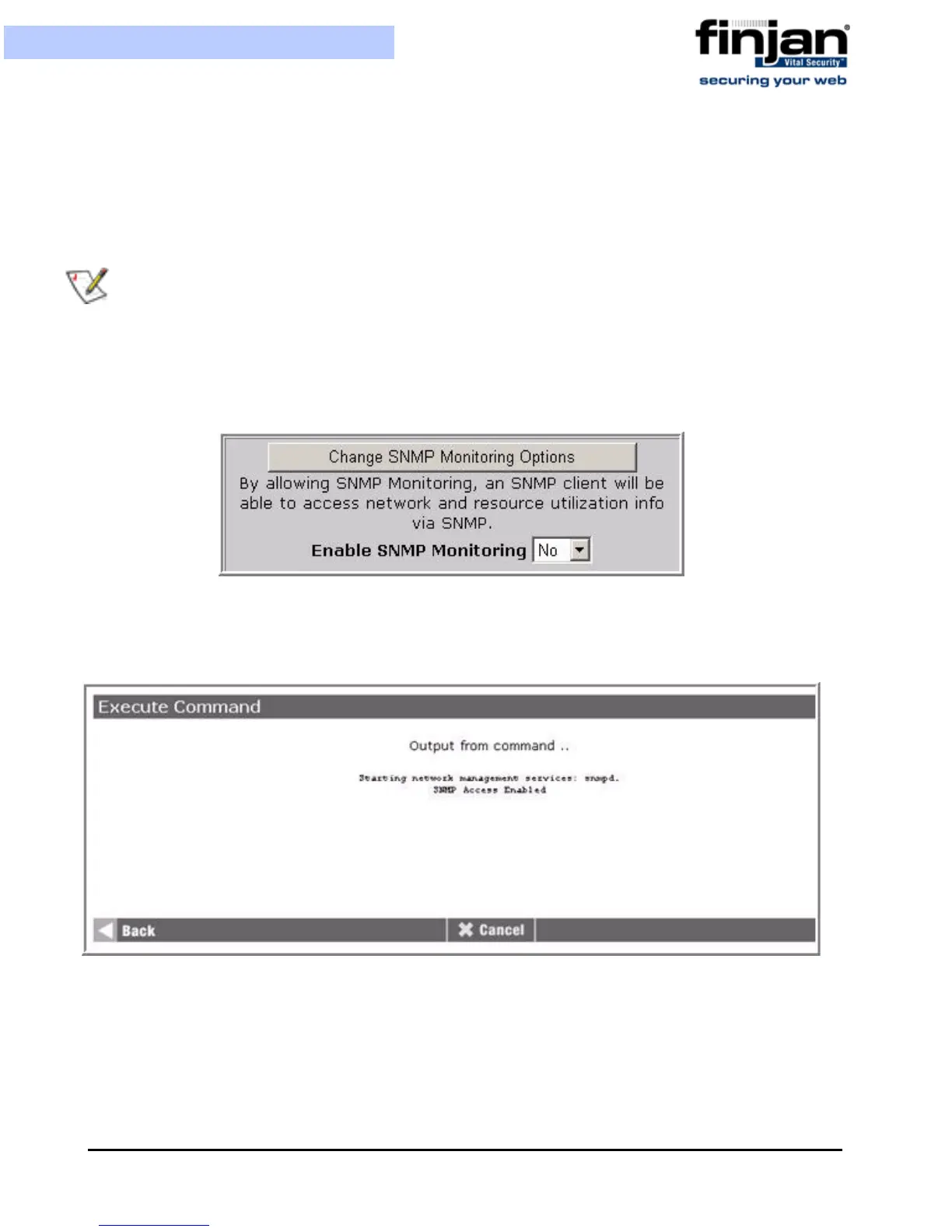Installation and Setup Guide
53
Chapter 5 - Advanced Settings
2.3.1 Change SNMP Monitoring Options
This will enable an SNMP client to access network and resource utilization information via
SNMP. The traps listed in the Management Console will only work if SNMP Monitoring
has been enabled here.
To enable SNMP Monitoring:
1. In the Change SNMP Monitoring Options section, select Yes to enable SNMP
monitoring.
Figure 5-5: Change SNMP Monitoring Options
2.
Click Change SNMP Monitoring Options to apply the changes. The Execute
Command window is displayed confirming SNMP is enabled.
Figure 5-6: SNMP Monitoring Enabled
3.
Click Back to return to the Custom Commands window.
NOTE: When accessing the Custom Commands screen, the current status of SNMP
Monitoring is not displayed.