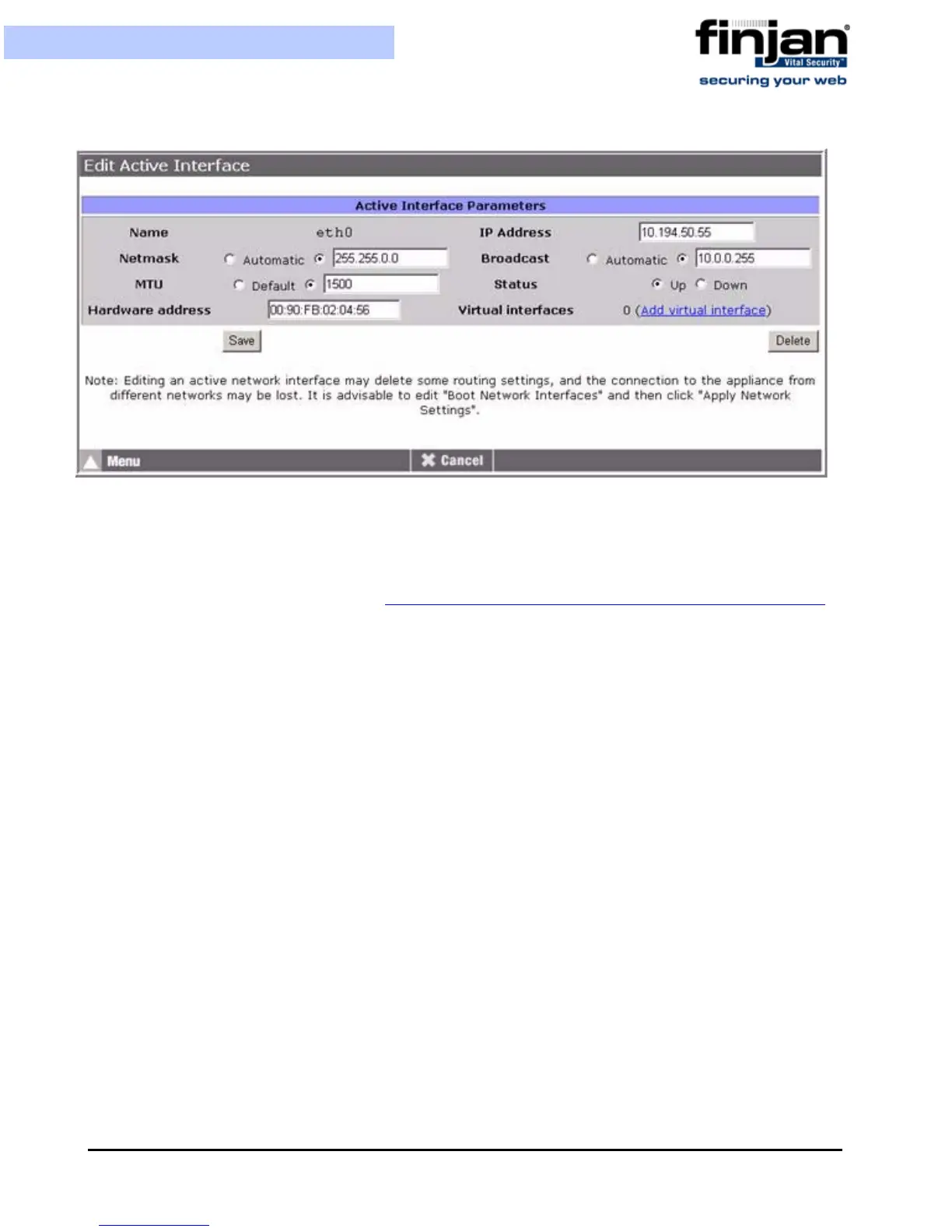Installation and Setup Guide
63
Chapter 5 - Advanced Settings
Figure 5-18: Edit Active Interface
2.
Configure the Active Interface parameters as follows:
IP Address – A unique Internet Protocol address for the given Network Interface.
When you change the IP address here, you
MUST change it in the Management
Console. Please refer to Defining System Device Roles via the Management Console
for more information.
Netmask - The Netmask address is used to communicate with computers outside of the
network
Broadcast - The Broadcast address is used to enable communication with several
computers within one network
MTU - Defines the maximum size of the packets sent from your appliance onto the
network Any packets larger than the size set here are divided into smaller packets.
Status – The Network Interface may be brought up or down (temporarly enabled/
disabled).
Hardware address – The MAC address. Generally this does not have to be changed.
3. Click Save to save the configuration changes.
2.5.2 Routing and Gateways
Clicking Routing and Gateways in the Advanced Network Settings screen, displays the
Routing and Gateways screen.