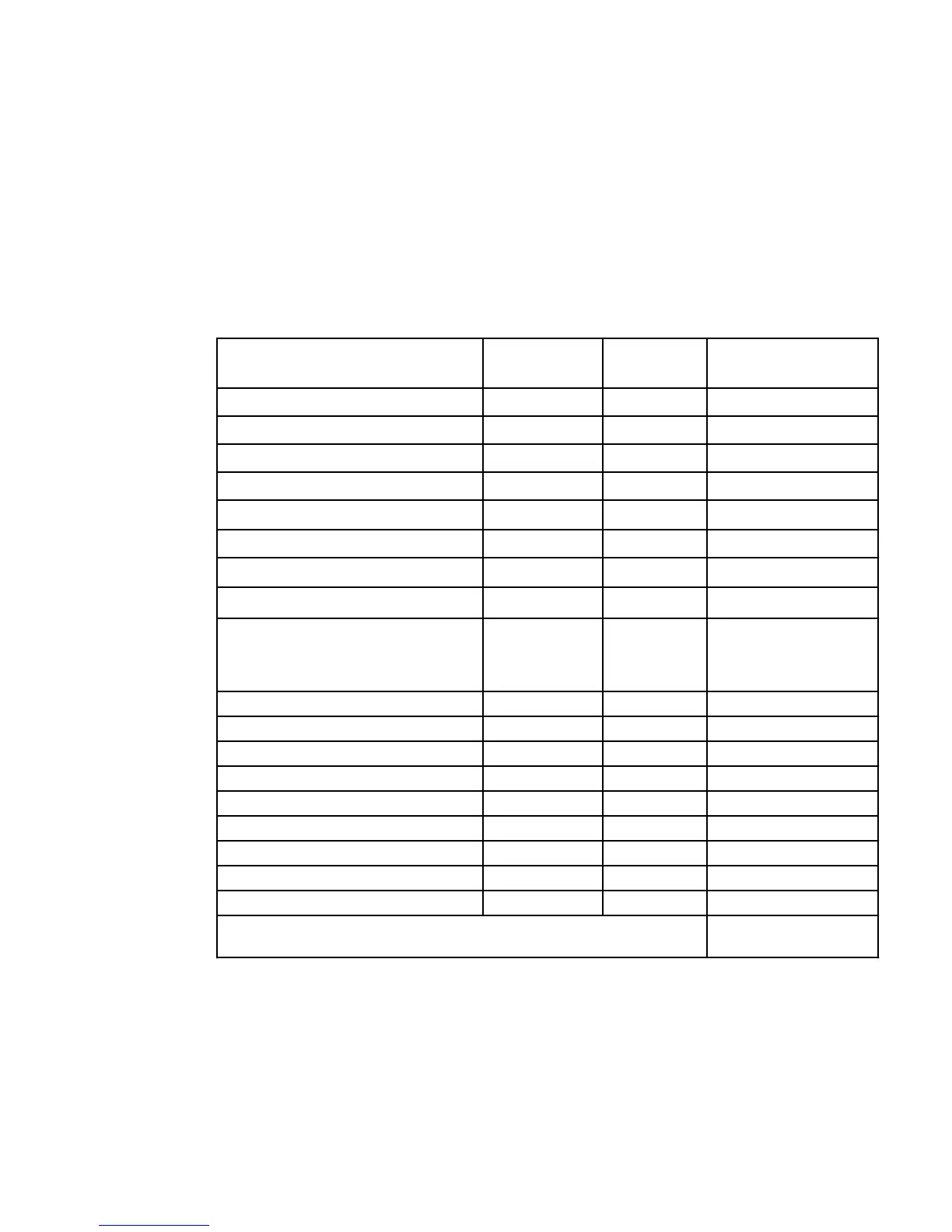– 61 –
2. Attach the Red and Black wires on the battery connector cable as follows:
a) Red to the positive (+) battery tab on the control board.*
b) Black to the negative (–) battery tab on the control board.*
* This not required if wires were previously connected to the battery tabs on the
control.
3. Attach the Red and Black wires at the other end of the battery connector
cable to the battery, as follows:
a) Red to the positive (+) terminal on the battery.
b) Black to the negative (–) terminal on the battery.
AUXILIARY DEVICE CURRENT DRAW WORKSHEET
CURRENT NUMBER OF
TOTAL CURRENT
DEVICE USED
DRAW
DEVICES
(device mA x # of units)
FA210KP Keypad 30mA
FA250KP Keypad 120mA
FA550KP Keypad 140mA
4281/5881/5882 Type RF Receiver 35mA
4204 Relay
Module 15/180mA
‡
4219 Zone Expander Module 35mA
4229 Zone Expander/Relay Module 35/100mA
‡
FA4285 Phone Module 160mA
Long Range Radio Depends on type
of Radio used
(see its
instructions).
✬
✬
✬
✬
✬
✬
✬
✬
✬
TOTAL
=
(Current available from Aux. terminals = 500mA max.)**
‡
Figures are for relays OFF/relays ON.
✬If using hard-wire devices such as PIRs, refer to the specifications for that particular unit's current
draw, and include on worksheet.
** In UL installations, maximum current draw from the Auxiliary Output and the Alarm Output
combined
must not exceed 600mA.
