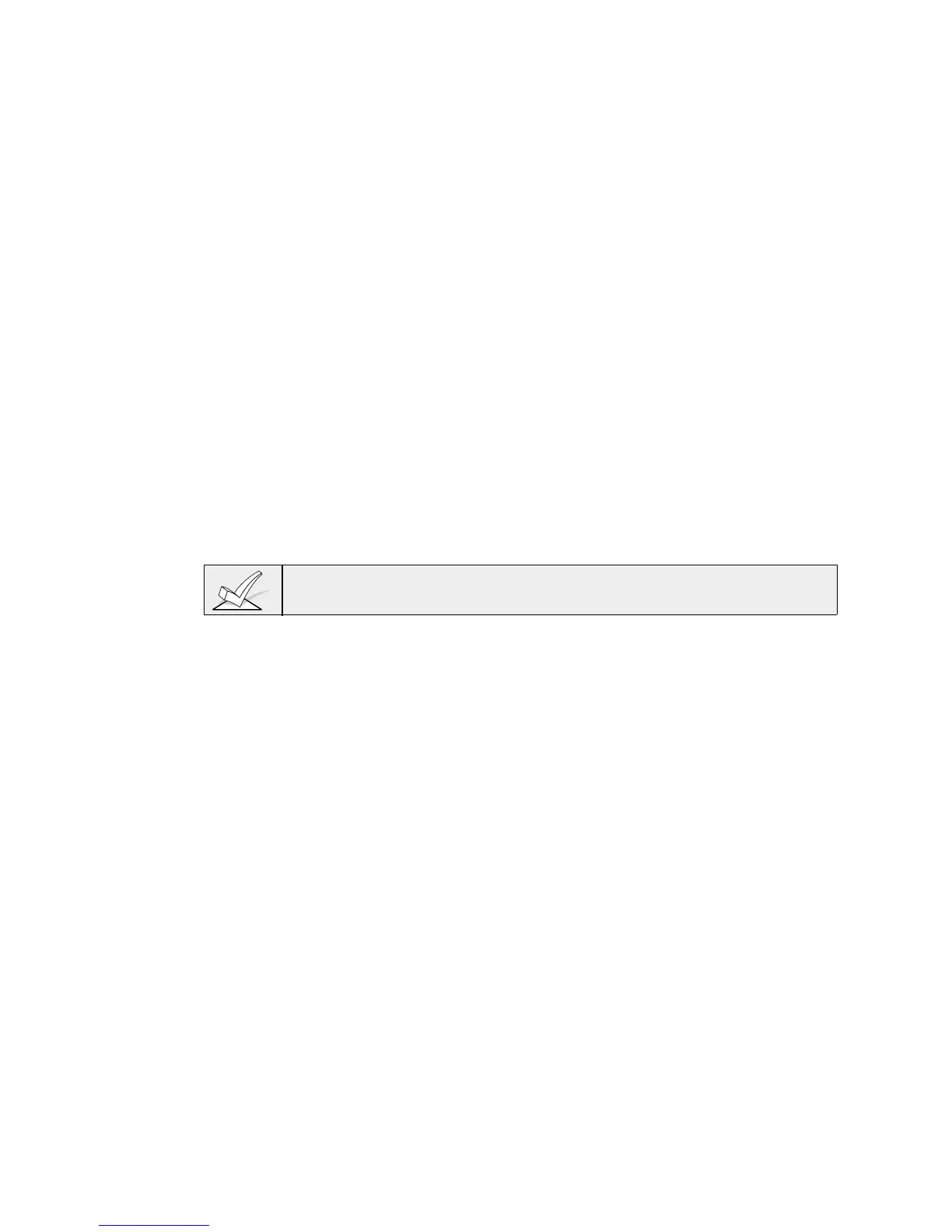– 18 –
Preliminary Check-out Procedure
If you want to check that the system is working before connecting field wiring
from zones and devices, do the following:
1. Temporarily connect a 1000 ohm end-of-line resistor across each of the
basic hard-wire zones 1–6, as shown in the Summary of Connections
diagram.
Without actual zone wiring or EOL resistors connected, the keypads in the
system will not display the “Ready” message.
2. Power up the system temporarily by plugging the AC transformer
(previously wired to the control) into an unswitched 120VAC outlet.
3. Busy – Standby (Alpha keypads) or dI (Fixed-word keypads) will be
displayed.
After approximately 1 minute*, the green “READY” LED should light, and
the word READY (Fixed-word keypads), or DISARMED...READY TO ARM
(Alpha keypads) should be displayed.
* To bypass the 1-minute delay, press # plus 0.
If the “Ready” message does not appear on any of the keypads in the
system, or a “Not Ready” message is displayed, check the keypad wiring
connections, and make sure each of the 6 basic hard-wired zones has a
1000 ohm resistor connected across its terminals.
4. When you get the proper “Ready” displays on the keypad(s), at this point,
the system is functioning properly.
Do not remove the EOL resistors until you are ready to make connections to
the hard-wired zones, to allow for testing later in the manual.
If an OC or OPEN CIRCUIT is present on the keypad, data from the control is
not reaching the keypad. Check the wiring.
