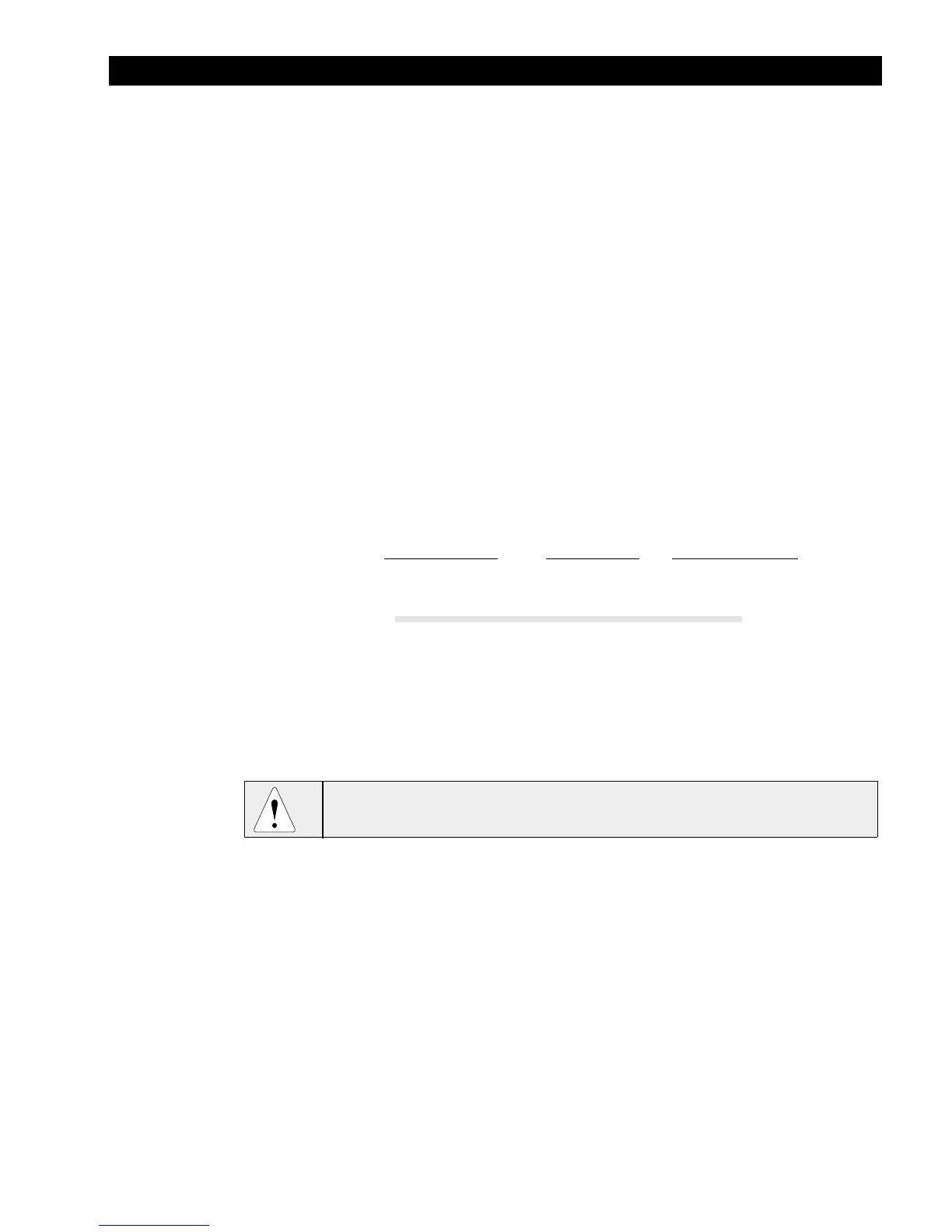– 9 –
Section 1. GENERAL DESCRIPTION
The FA142C is a control that supports up to 36 zones, using basic hard-wired, wired
expansion, and/or wireless, plus remote keypads.
Basic Hardwired Zones
Provides 6 basic hardwired zones having the following characteristics:
• Zones 1–6 response time is 300–500 milliseconds.
• Zone 3 – programmable for fast response time (10 milliseconds).
• EOLR supervision supporting N.O. or N.C. sensors
• Zone 5 – supports as many 4-wire smoke or heat detectors as can be
powered from the control).
• Zone 7, 95 and 96 – keypad Panics.
• Zone 8 – Duress.
• Zone 9 – Expansion Module Failure/Trouble.
Optional Expansion Zones (up to 30 total, wired expansion and wireless zones)
Wired Expansion: •
Supports up to 8 additional wired zones using a 4219 expansion module
or 4229 expansion/relay module. These zones will have the following
characteristics:
• EOLR supervision supporting N.O. or N.C. sensors
• 300–500 msec normal response with an option for fast (10–15 msec) re-
sponse on loop A (first expansion zone).
Wireless Expansion: • Supports up to 30 wireless zones (less, if using wired expansion zones).
• Requires the use of a 4281 type RF receiver (with 5700 series wireless
transmitters) or 5881 (5882 in Canada) type RF Receiver (with 5800
series wireless transmitters), as shown below.
Receiver Model No. of Zones Transmitter Type
4281L Up to 4 5700
4281M Up to 8 5700
4281H Up to 30 5700
5881L/5882L* Up to 8 5800
5881M Up to 16 5800
5881H/5882H* Up to 30 5800
* 5882L or 5882H used in Canada.
Remote Keypads
Up to 4 of any of the following keypads may be used:
Fixed-Word Keypads:
FA210KP and FA250KP (Fixed-word display).
Alpha Keypad:
FA550KP (2-line alphanumeric display).
For programming from a keypad, an FA550KP 2-line Alpha keypad must be
connected (but need not necessarily stay in the system).
Security Codes
• One Master code for entire system (user 2). Installer code is user 1.
• Up to 4 secondary user codes (for users 3–6). A secondary user code can
be assigned to User No. 8 if a Duress code is not assigned.
• One duress code (User 8) which, when used to disarm or arm the system,
will send a silent duress message to the central station. If not using a
Duress code, user code 8 is available for an additional user.
Keypad Panic Keys
• Up to 3 programmable panic key functions are provided, designated as
Zones 7, 95, 96.
• Activated by wired & wireless keypads.
• Reported separately, distinguished by subscriber ID number.
Paging Feature
If the paging feature is programmed, a pager will respond to certain
conditions as they occur in the system, and display code numbers on the
pager indicating the type of condition that has occurred.