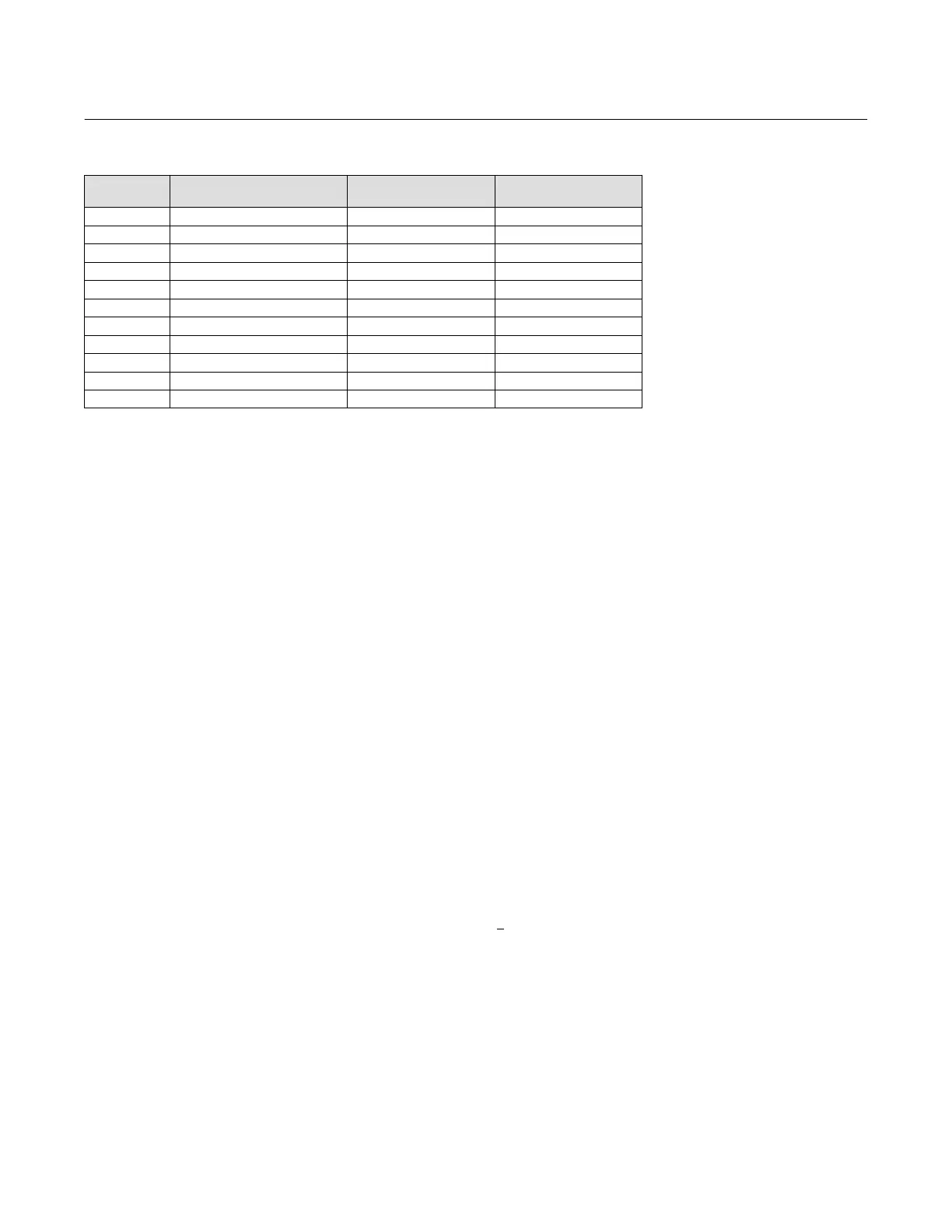Instruction Manual
D103176X012
Detailed Setup and Calibration
June 2017
17
Table 2‐4. Gain Values for Preselected Turning Sets
Tuning Set Proportional Gain Velocity Gain
Minor Loop Feedback
Gain
C 5 2 55
D 6 2 55
E 7 2 55
F 8 2 52
G 9 2 49
H 10 2 46
I 11 2 44
J 12 1 41
K 14 1 38
L 16 1 35
M 18 1 35
D Damping Factor—If after selecting a tuning set the valve travel overshoot is excessive or unsatisfactory, the damping
factor allows you to either decrease damping to allow more overshoot, or increase damping to decrease the
overshoot.
D Expert Tuning Gains—With Expert Tuning, you can specify the proportional gain, velocity gain, and minor loop
feedback gain.
D Input Char—Defines the relationship between the travel target and ranged set point. Ranged set point is the input to
the characterization function. If the zero control signal equals closed, then a set point of 0% corresponds to a ranged
input of 0%. If the zero control signal equals open, a set point of 0% corresponds to a ranged input of 100%. Travel
target is the output from the characterization function.
You can select from the three fixed input characteristics shown in figure 2‐2 or you can select a custom
characteristic. Figure 2‐2 shows the relationship between the travel target and ranged set point for the fixed input
characteristics, assuming the Zero Control Signal is configured as closed.
You can specify 21 points on a custom characteristic curve. Each point defines a travel target, in % of ranged travel,
for a corresponding set point, in % of ranged set point. Set point values range from -6.25% to 106.25%. Before
modification, the custom characteristic is linear.
With input characterization you can modify the overall characteristic of the valve and instrument combination.
Selecting an equal percentage, quick opening, or custom (other than the default of linear) input characteristic
modifies the overall valve and instrument characteristic. However, if you select the linear input characteristic, the
overall valve and instrument characteristic is the characteristic of the valve, which is determined by the valve trim
(i.e., the plug or cage).
D Custom Char Table—To define a custom input characteristic, s
elect Custom Char Table. Select the point you wish to
define (1 to 21), then enter the desired set point value. Press Enter then enter the desired travel target for the
corresponding set point. When finished, select point 0 to return to the Response Control menu.