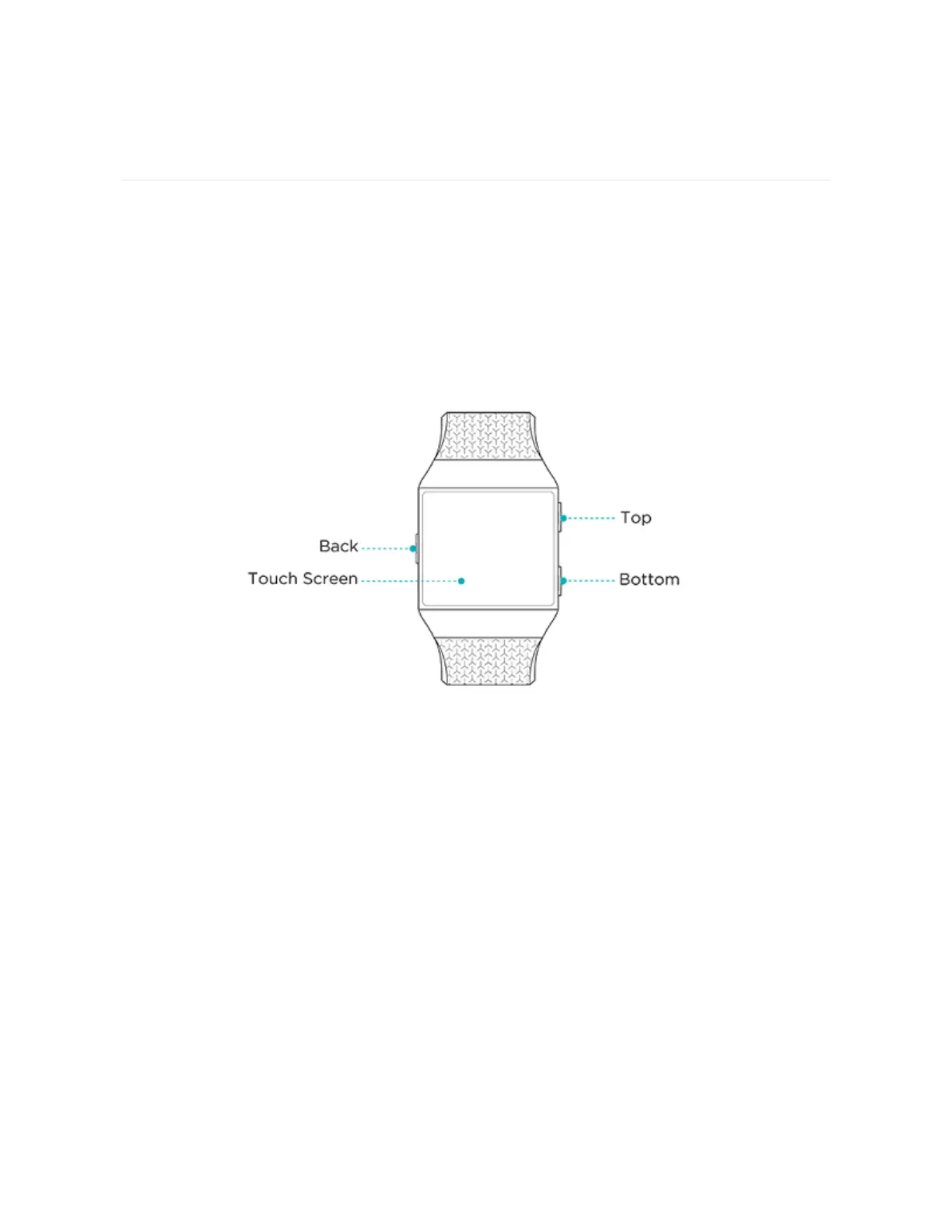Basics
Learn how to manage Ionic's settings, set a personal PIN code, navigate the screen,
and more.
Navigate Ionic
Ionic has a touch screen with a colored LCDand three buttons:back, top, and
bottom.
Navigate Ionic by tapping the screen, swiping side to side and up and down, or by
pressing the buttons. To preserve battery, Ionic's screen turns off when not in use.
To turn it on, double-tap the screen or press any button.
Basic navigation
The home screen is the clock. On the clock:
l Swipe down to see notifications.
l Swipe up to see your daily tips and stats.
l Swipe left to scroll through the apps installed on your watch.
16
