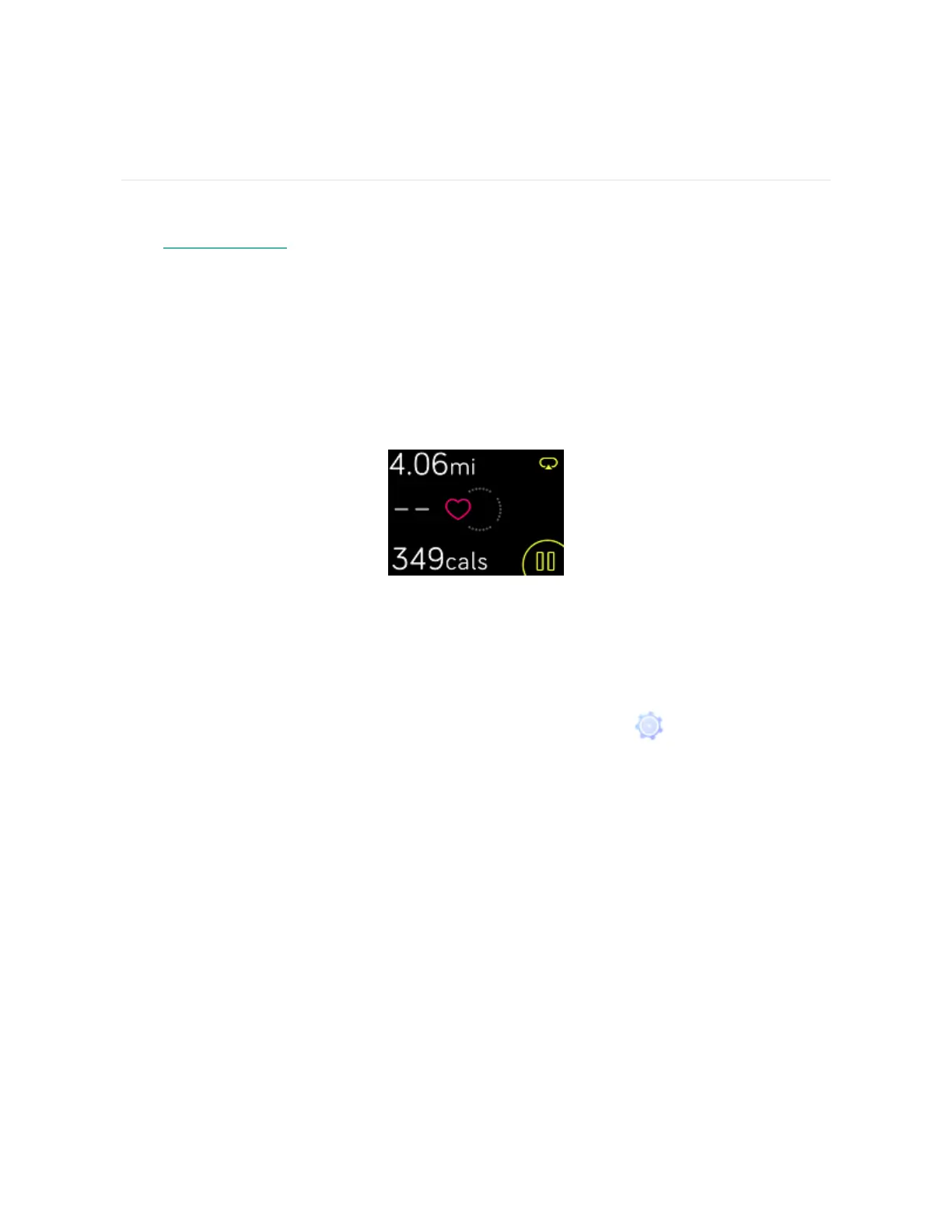Troubleshooting
If your watch is not working properly, review our troubleshooting guidance below.
Visit help.fitbit.com for more information.
Heart-rate signal missing
Ionic continuously tracks your heart rate while you're exercising and throughout the
day. Occasionally, the heart-rate sensor on your watch may have difficulty finding a
good signal. When this happens, you'll see dashed lines where your current heart
rate usually appears.
If you're not getting a heart-rate signal, first make sure you're wearing your watch
correctly, either by moving it higher or lower on your wrist or by tightening or
loosening the band. Ionic should be in contact with your skin. After holding your
arm still and straight for a short time, you should see your heart rate again.
If the heart rate signal is still missing, open the Settings app ( )on your watch
and make sure Heart Rate is set to On.
GPS signal missing
Environmental factors including tall buildings, dense forest, steep hills, and even
thick cloud cover can interfere with Ionic’s ability to connect to GPS satellites. If
your watch is searching for a GPS signal during an exercise, you’ll see “connecting”
appear at the top of the screen.
69
