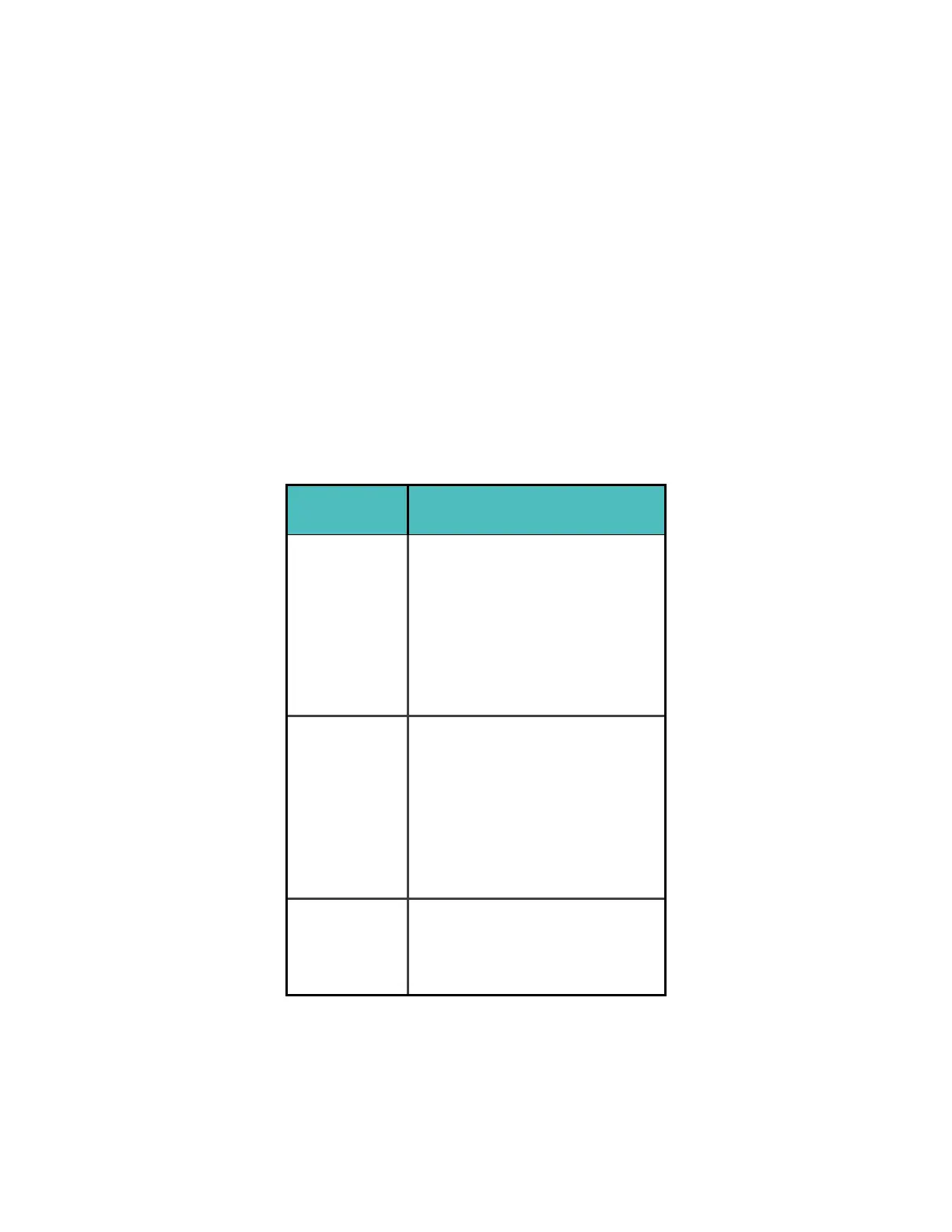3.
Tap the gear icon () in the top left and scroll through the list of settings.
4. Tap a setting to adjust it.
5. When you’re done, press the back button to return to the exercise screen and
then press the play icon to start the workout.
Check your workout summary
After you complete a workout, Ionic shows a summary of your stats.
Sync your tracker to save the workout in your exercise history. There you can find
additional stats and see your route and elevation climbed if you used GPS. The
chart below shows the stats you see on your screen after you complete a specific
exercise.
Exercise Summary of stats
(end of exercise)
Run
Hike
Walk
l Elapsed time
l Distance
l Pace (average)
l Heart rate (average)
l Heart rate (max)
l Calories burned
l Steps
l Elevation gain
Bike (outdoor)
l Elapsed time
l Distance
l Speed (average)
l Speed (max)
l Heart rate (average)
l Heart rate (max)
l Calories burned
l Elevation gain
Interval Timer
l Calories burned
l Heart rate (average)
l Heart rate (max)
l Distance (if greater than
46
