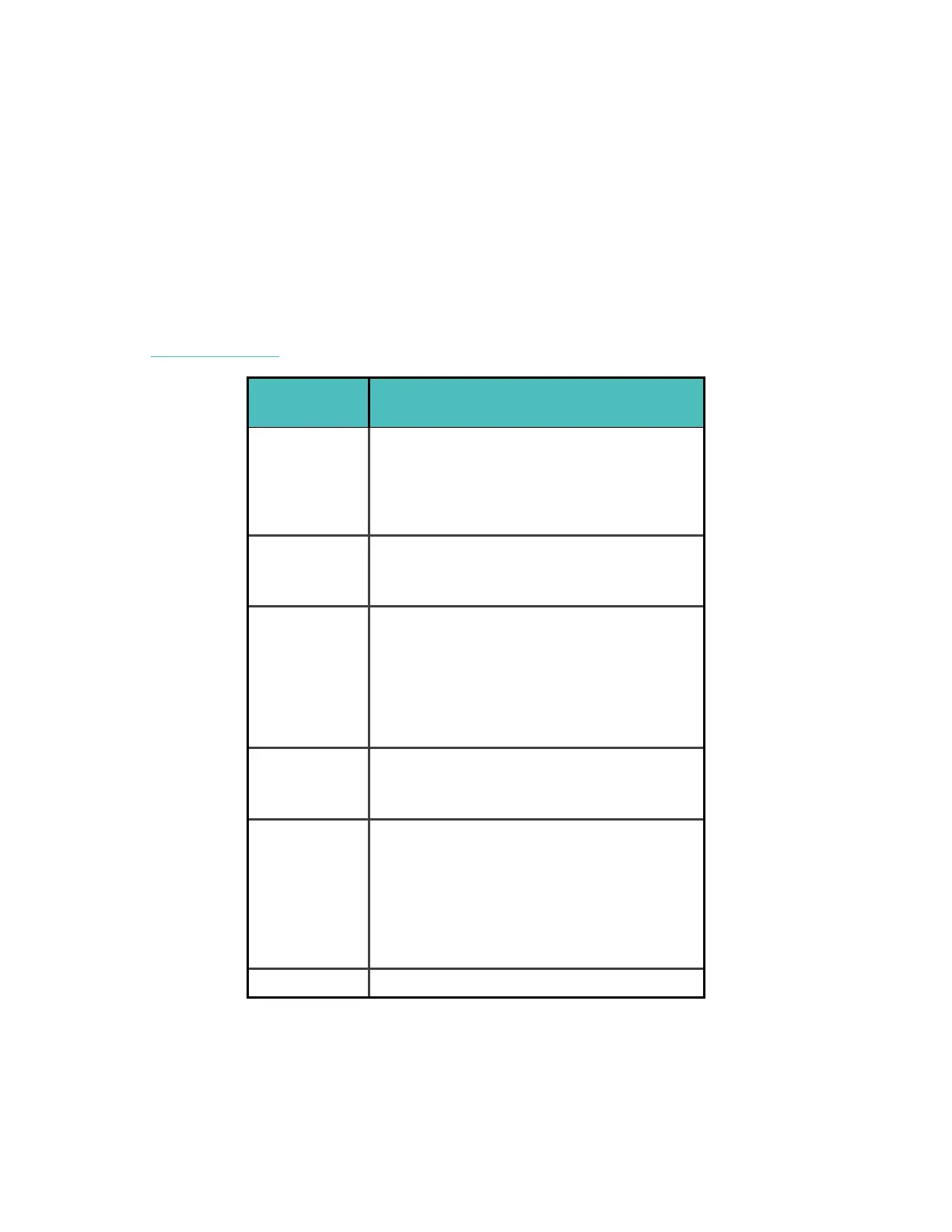Check your stats during exercise
During exercise, Ionic shows 3 stats about your activity. Customize which stats you
see on the screen to help you meet your goals. The top and bottom stats show 1 stat
of your choice; swipe the middle stat to scroll through other stats or see the time of
day. Refer to the chart below for the stats shown by default on Ionic for different
exercise types.
For more information about how to customize exercise stats on Ionic,
see help.fitbit.com.
Exercise Available stats
(during exercise)
Run
Hike
Walk
l Distance (top stat)
l Pace (middle stat)
l Elapsed time (bottom stat)
Bike (outdoor)
l Distance (top stat)
l Speed (middle stat)
l Elapsed time (bottom stat)
Interval Timer
l Interval name [Move or Rest]
(top stat)
l Current/total intervals (middle
stat)
l Total time remaining (bottom
stat)
Golf
l Calories burned (top stat)
l Distance (middle stat)
l Elapsed time (bottom stat)
Elliptical
Treadmill
Stair climber
Tennis
l Calories burned (top stat)
l Heart rate (middle stat)
l Elapsed time (bottom stat)
Weights
l Calories burned (top stat)
44
