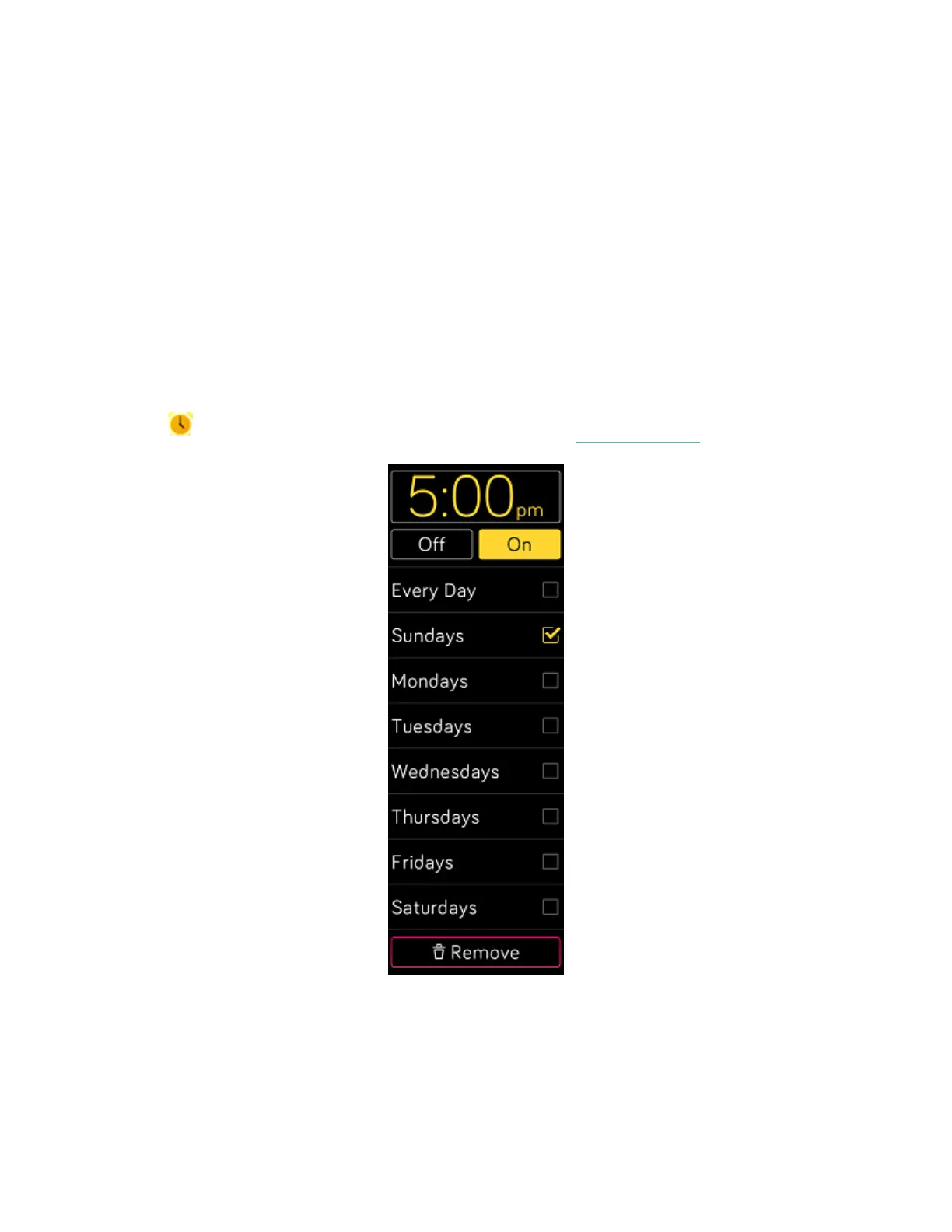Timekeeping
To wake you up in the morning or alert you at a certain time of day, set up to 8
silent alarms that gently vibrate at the time chosen. Set an alarm to go off every day
or on particular days. You can also time events with the stopwatch or set a
countdown timer.
Set a silent alarm
Set, manage, and delete silent alarms directly on your watch's screen in the Alarms
app ( ) For instructions on how to set an alarm, see help.fitbit.com.
33
