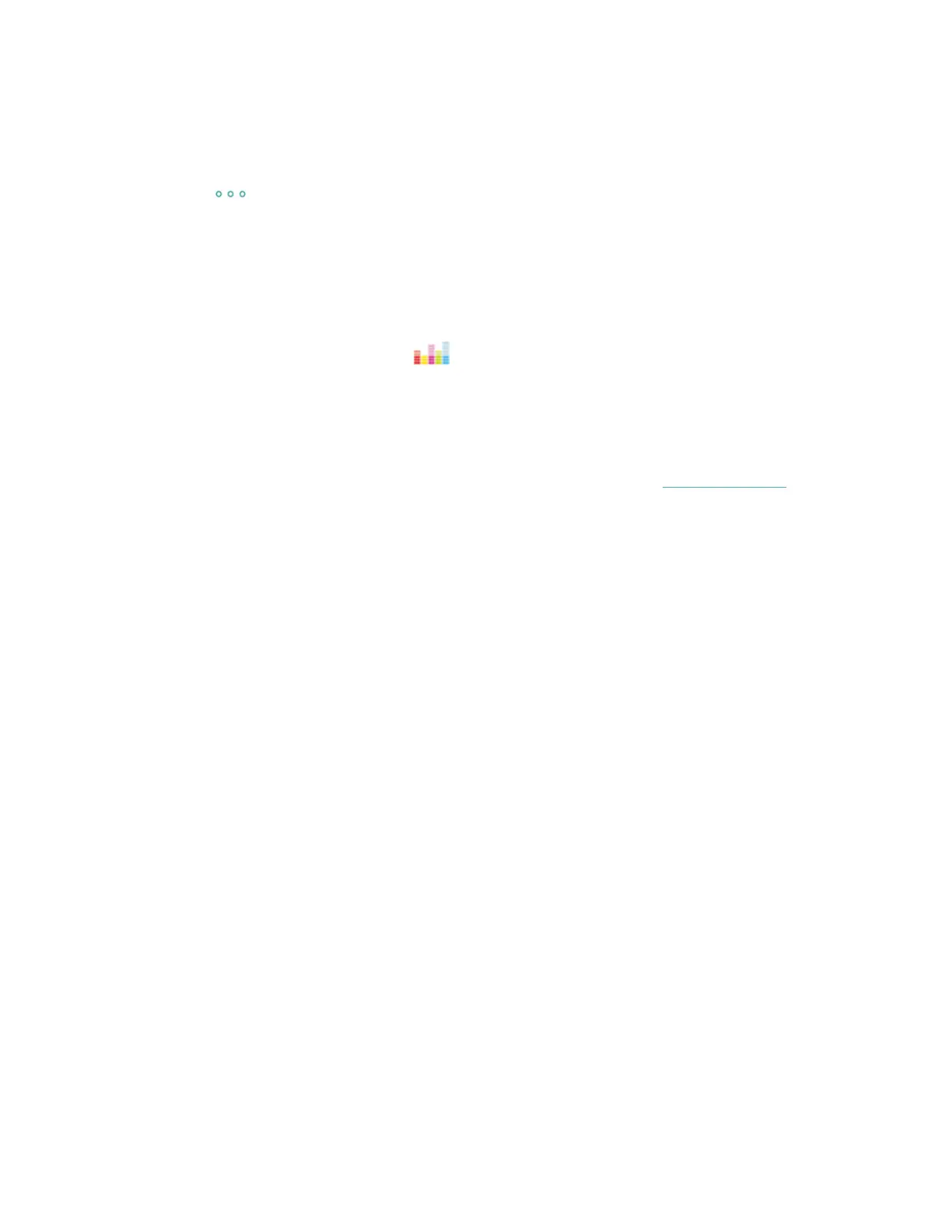9. Tap or click playlists or the Flow header to queue for download.
10. Plug your watch into the charger. Music downloads automatically when the
watch is charging and in range of your Wi-Fi network, or tap the three dots
icon ( ) >Force Sync Now in the Deezer section of the Fitbit app to start a
download without your charger. Depending on the amount of music being
downloaded, this process can take several minutes or more. Check the
progress of the download on the watch’s screen or in the Fitbit app (if your
phone is within Bluetooth range).
After the music downloads, connect Bluetooth headphones or a Bluetooth speaker
to Ionic and open the Deezer app ( ) on your watch to listen to your playlists.
Note that you don't need to be connected to Wi-Fi or have your phone or computer
nearby.
For more information about how to manage your Deezer playlists, including
instructions for removing playlists and troubleshooting tips, see help.fitbit.com.
61
