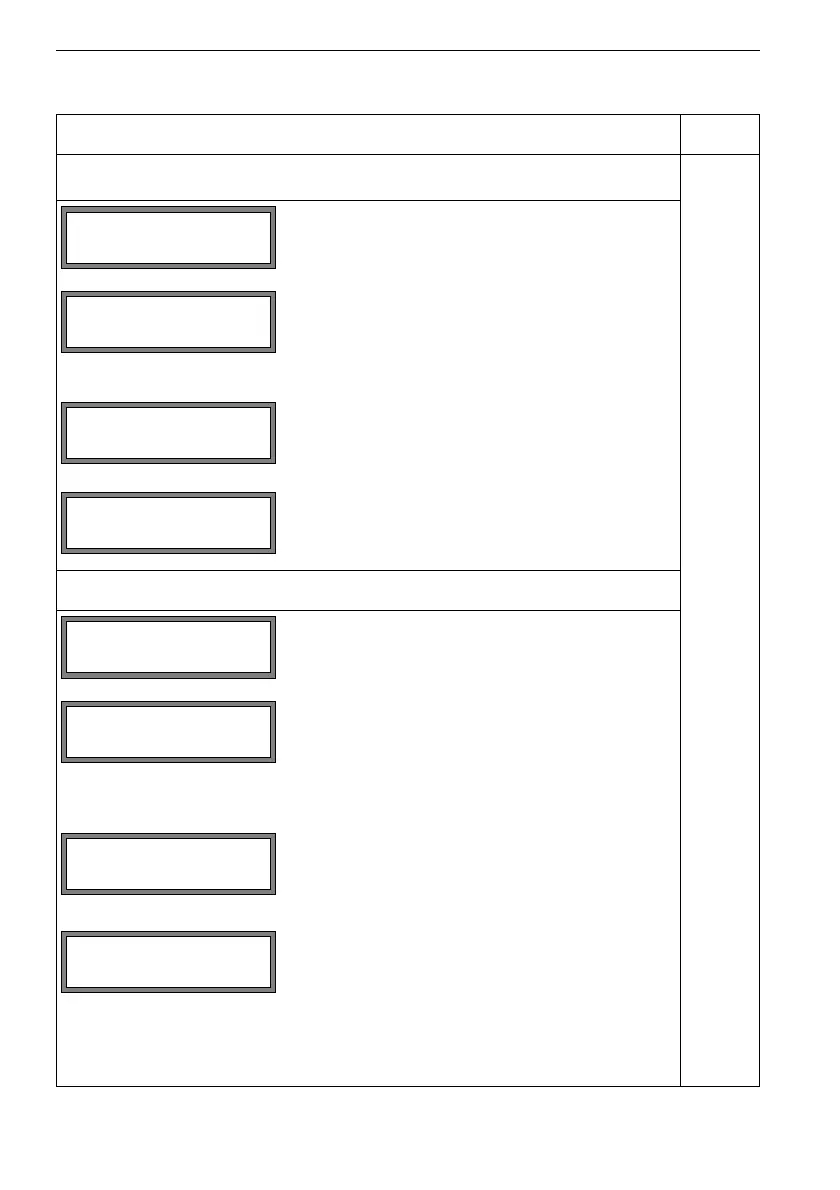168 UMFLUXUS_G6V4-2EN, 2011-03-29
FLUXUS G60x A Menu Structure
Annex
A Menu Structure
cold start
resistant
Program Branch Parameter
main menu: selection of the program branch
Parameter
selection of a measuring channel (A, B) or of a
calculation channel (Y, Z)
This display will not be indicated if the transmit-
ter has only one measuring channel.
selection of a parameter record
This display will only be indicated if at least one
parameter record has been defined.
selection if the the parameters of the parameter
record are to be edited
When a Measuring Channel is Selected (A, B)
input of the outer pipe diameter
input of the pipe circumference
This display will only be indicated if Special
Funct.\SYSTEM settings\Dialogs/
Menus\Pipe Circumfer. is activated and
Outer Diameter = 0 has been entered.
input of the pipe wall thickness
range: depends on the connected transducers
default: 3 mm
selection of the pipe material
>PAR< mea opt sf
Parameter
Parameter ↕
for Channel A:
Parameter from: ↕
Par.Record 01
Pipe Material ↕
Carbon Steel
