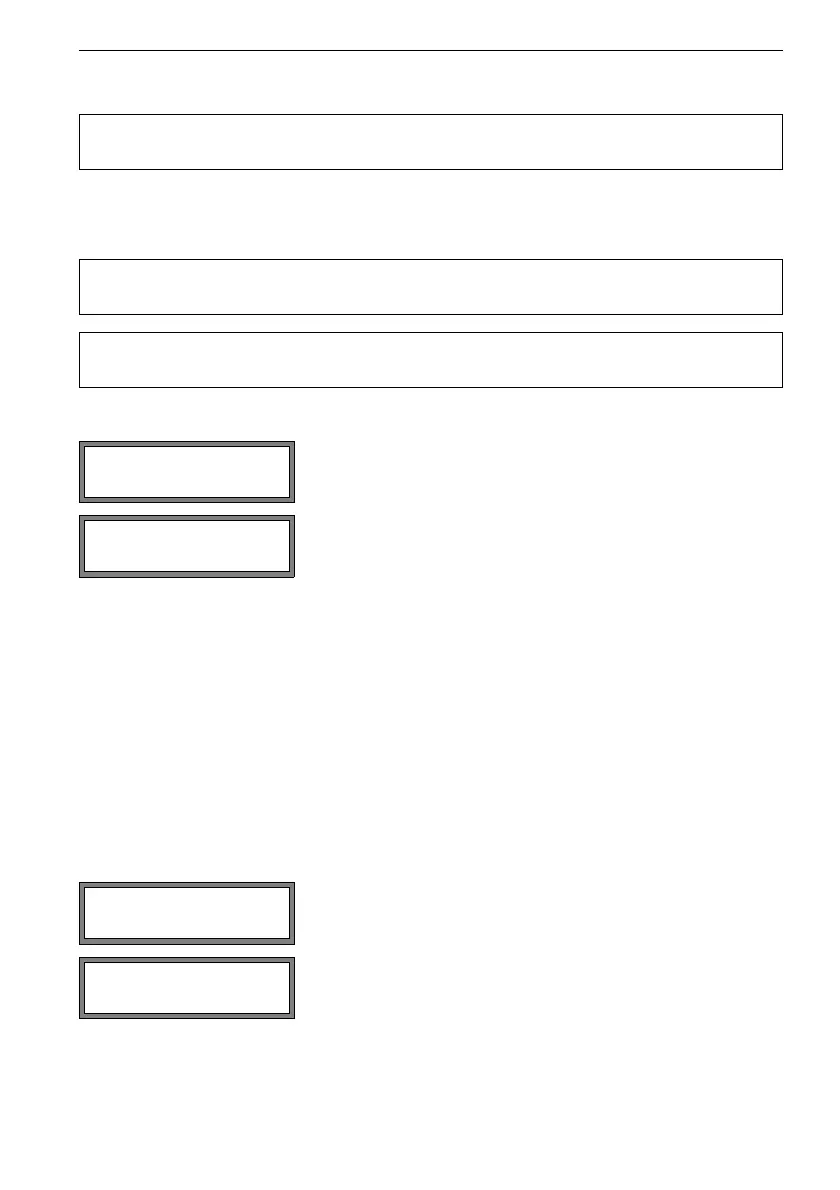11 Basic Measurement FLUXUS G60x
UMFLUXUS_G6V4-2EN, 2011-03-29 71
11 Basic Measurement
The pipe and medium parameters are entered for the selected measuring point (see
chapter 5). The parameter ranges are limited by the technical characteristics of the trans-
ducers and of the transmitter.
11.1 Input of the Pipe Parameters
If Parameter from: is displayed, at least one parameter record is stored in the trans-
mitter and can be selected. A parameter set contains all data necessary for a measure-
ment:
• pipe parameters
• medium parameters
• transducer parameters
• output options
A parameter record can be defined for each measuring task (see chapter 15).
11.1.1 Outer Pipe Diameter/Pipe Circumference
Attention! Observe the Safety Instructions for the Use in Explosive Atmo-
sphere (see document SIFLUXUS_608).
Note! During the parameter input, the transducers must be connected to
the transmitter.
Note! The parameters will only be stored when the program branch Pa-
rameter has been edited in its entirety.
Select the program branch Parameter. Press ENTER.
Select the channel for which the parameters are to be en-
tered. Press ENTER.
This display will not be indicated if the transmitter has only
one measuring channel.
Enter the outer pipe diameter. Press ENTER.
An error message will be displayed if the entered parame-
ter is outside of the range. The limit will be displayed.
example: upper limit 1100 mm for the connected transduc-
ers and for a pipe wall thickness of 50 mm.
>PAR<mea opt sf
Parameter
Parameter ↕
for Channel A:
Outer Diameter
1100.0 MAXIMAL
