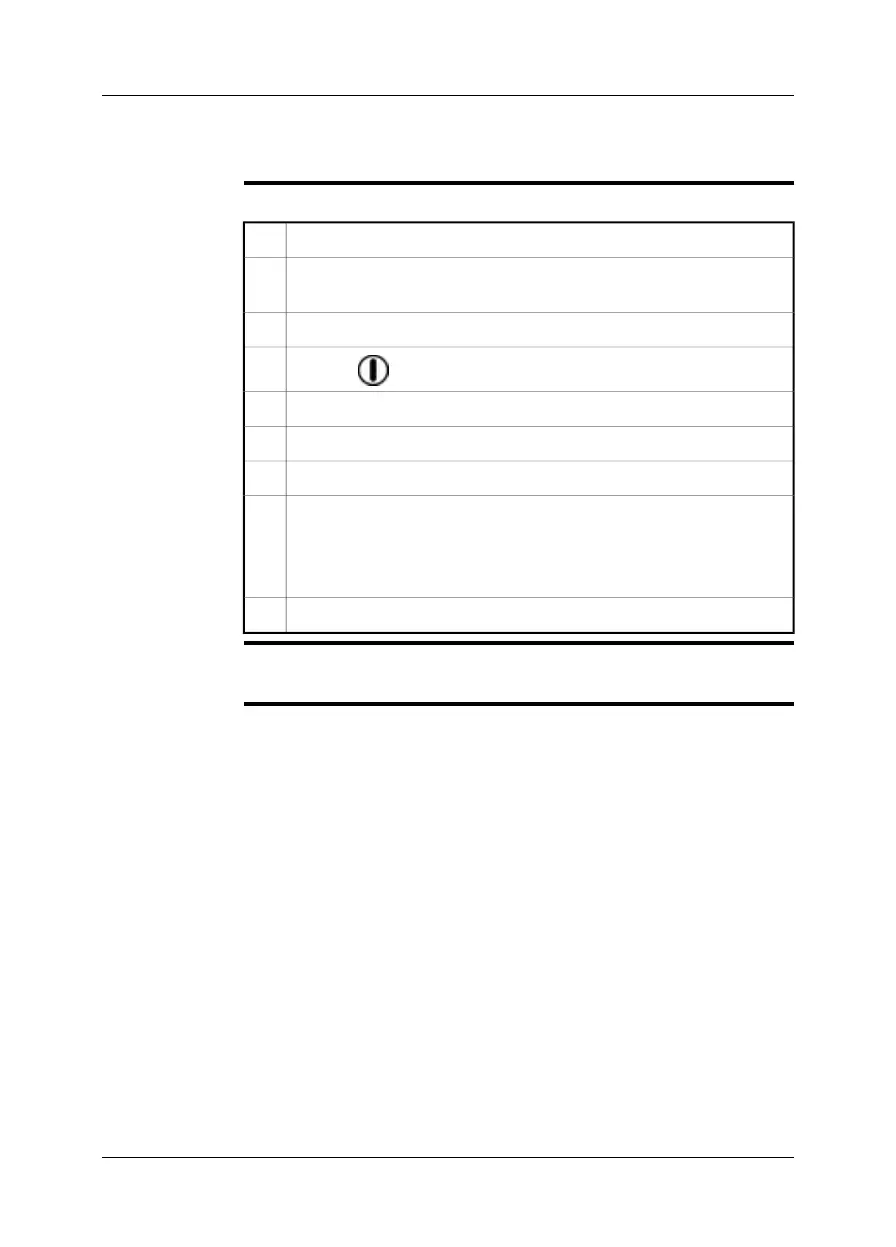7 Quick Start Guide
Procedure
Follow this procedure to get started right away:
Put a battery into the battery compartment.1
Charge the battery for 4 hours before starting the camera for the first time,
or until the green battery condition LED glows continuously.
2
Insert a memory card into a card slot.3
Push the button to turn on the camera.
4
Aim the camera towards the object of interest.5
Focus the camera by rotating the focus ring.6
Pull and hold the trigger for more than 1 second to save an image directly.7
Move the image to a computer by doing one of the following:
■
Remove the memory card and insert it in a card reader connected to a
computer.
■
Connect a computer to the camera using a USB mini-B cable.
8
Move the image from the card or camera, using a drag-and-drop operation.9
NOTE
You can also move the images to the computer using FLIR Tools, which comes with
your camera.
10 Publ. No. T559597 Rev. a554 – ENGLISH (EN) – September 27, 2011