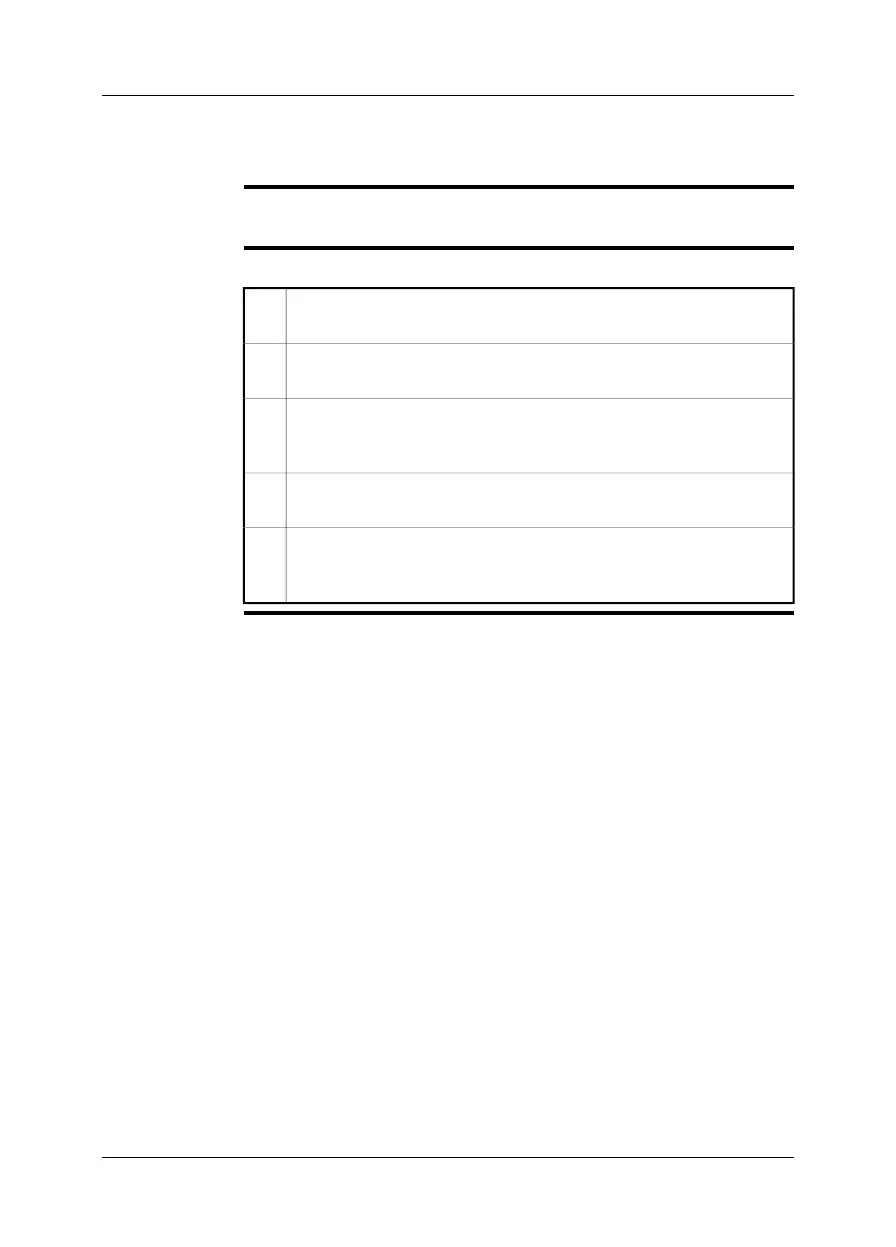18.1 Typical moisture measurement and documentation
procedure
General
The following procedure can form the basis for other procedures using Extech meters
and infrared cameras.
Procedure
Follow this procedure:
Use the infrared camera to identify any potential damp areas behind walls
and ceilings.
1
Use the moisture meter to measure the moisture levels at various suspect
locations that may have been found.
2
When a spot of particular interest is located, store the moisture reading in
the moisture meter’s memory and identify the measurement spot with a
handprint or other thermal identifying marker.
3
Recall the reading from the meter memory. The moisture meter will now
continuously transmit this reading to the infrared camera.
4
Use the camera to take a thermal image of the area with the identifying
marker. The stored data from the moisture meter will also be saved on the
image.
5
52 Publ. No. T559597 Rev. a554 – ENGLISH (EN) – September 27, 2011
18 – Fetching data from external Extech meters