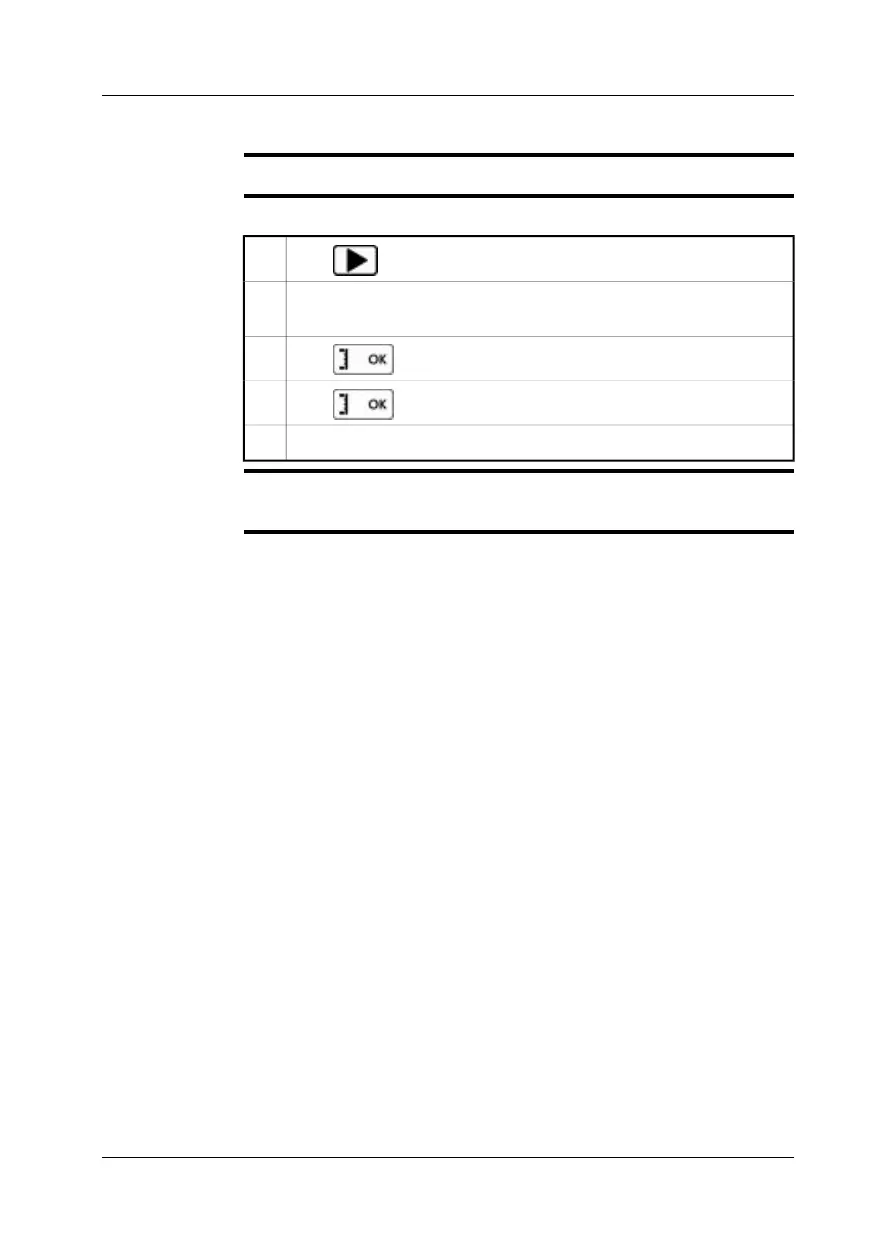15.6 Deleting an image
General
You can delete one or more images in a folder.
Procedure
Follow this procedure to delete an image:
Push .
1
Push the navigation pad up/down or left/right to select the image you want
to delete.
2
Push to display the image.
3
Push to display a menu.
4
On the menu, select Delete and confirm the choice.5
NOTE
Note that all images in the same group will be deleted at the same time, e.g., digital
photos.
Publ. No. T559597 Rev. a554 – ENGLISH (EN) – September 27, 2011 37
15 – Working with images