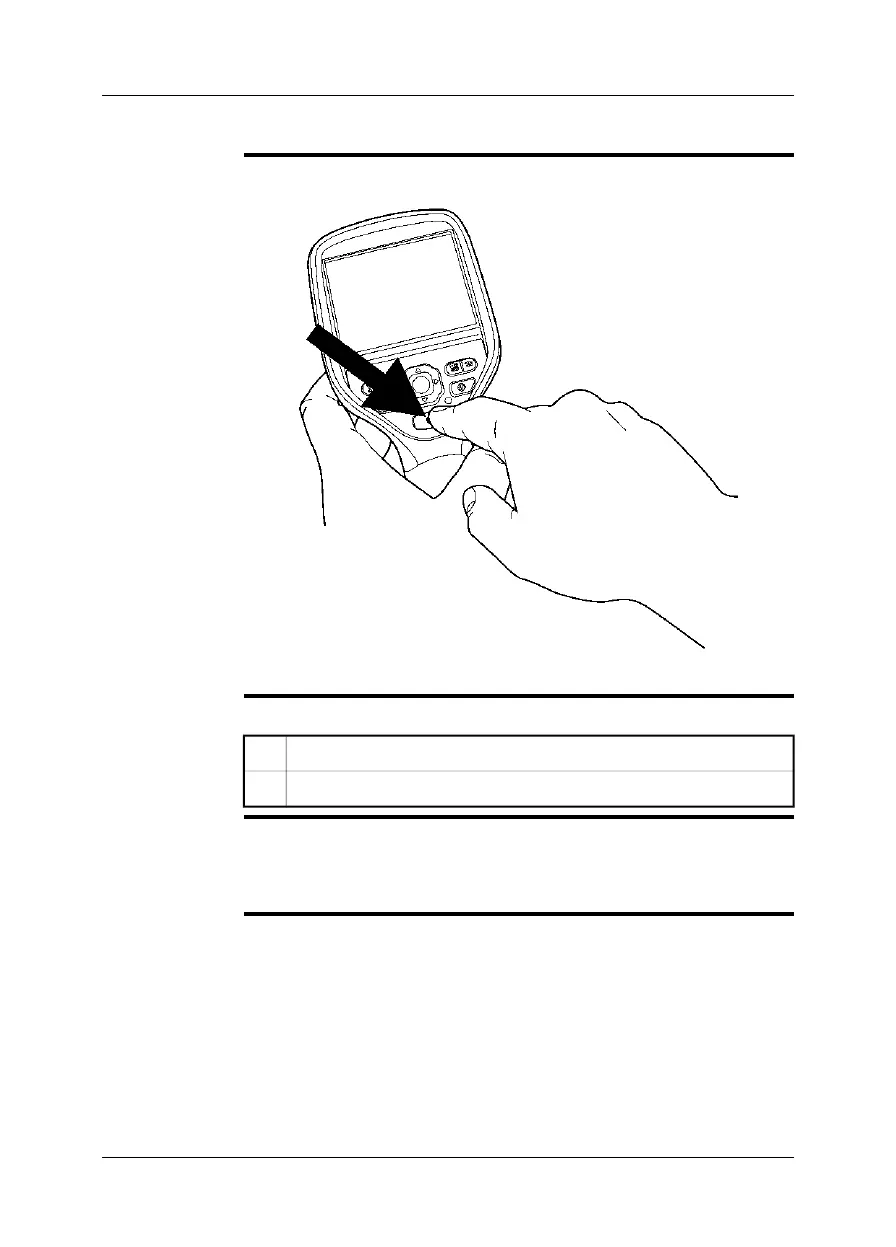14.4 Operating the laser pointer
Figure
T638778;a1
Procedure
Follow this procedure to operate the laser pointer:
To turn on the laser pointer, push and hold the laser button.1
To turn off the laser pointer, release the laser button.2
NOTE
■
A warning indicator is displayed on the screen when the laser pointer is turned
on.
■
The position of the laser dot is indicated on the infrared image (depending on the
camera model).
Publ. No. T559597 Rev. a554 – ENGLISH (EN) – September 27, 2011 29
14 – Handling the camera