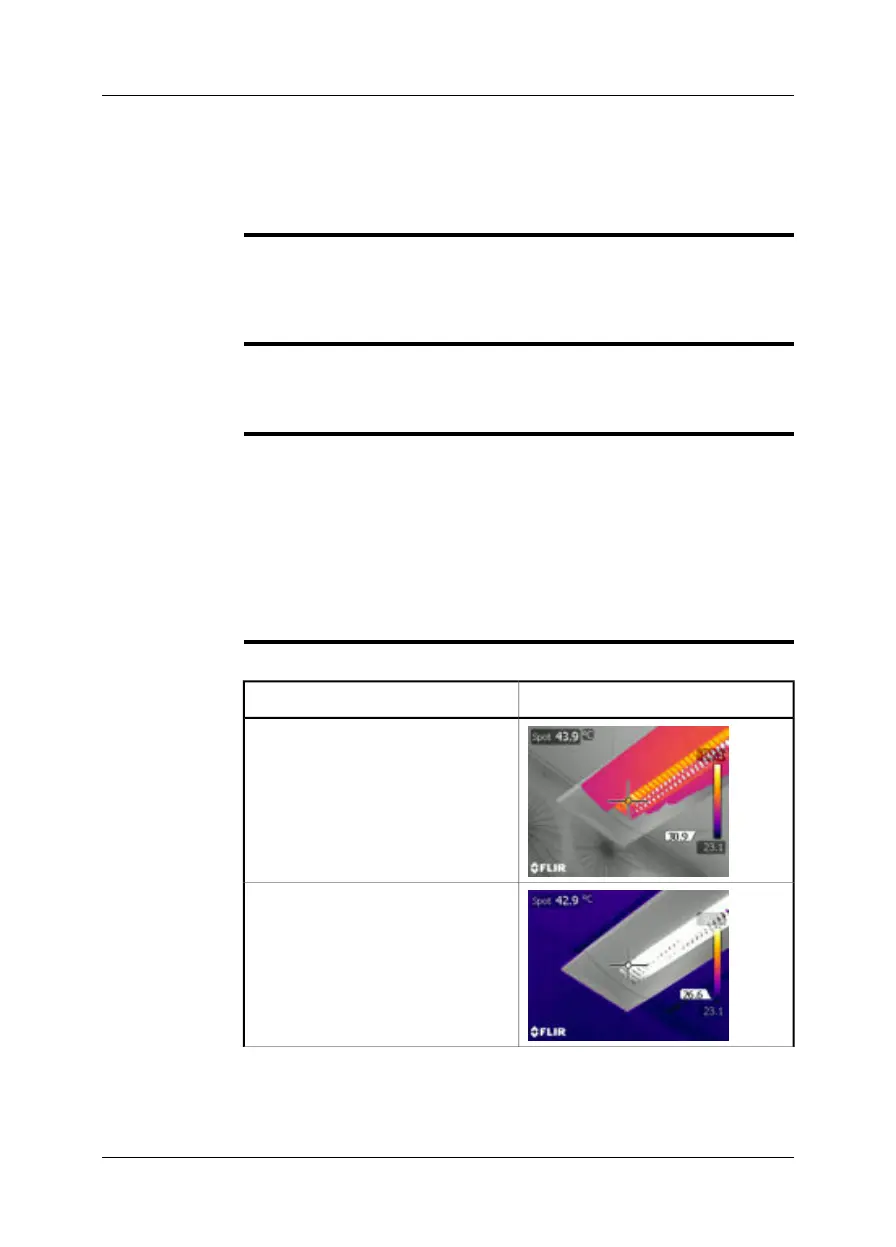16 Working with thermal fusion and
picture-in-picture image modes
What is thermal
fusion?
Thermal fusion is a function that lets you display part of a digital photo as an infrared
image.
For example, you can set the camera to display all areas of an image that have a
certain temperature in infrared, with all other areas displayed as a digital photo.
What is picture-in-
picture?
Picture-in-picture is similar to thermal fusion in that it lets you display part of a digital
photo as an infrared image.
However, picture-in-picture displays an infrared image frame on top of a digital photo.
Types
Depending on the camera model, up to four different types are available. These are:
■
Above: All areas in the digital photo with a temperature above the specified tem-
perature level are displayed in infrared.
■
Below: All areas in the digital photo with a temperature below the specified tem-
perature level are displayed in infrared.
■
Interval: All areas in the digital photo with a temperature between two specified
temperature levels are displayed in infrared.
■
Picture-in-Picture: An infrared image frame is displayed on top of the digital
photo.
Image examples
This table explains the four different types:
ImageFusion type
Above
Below
40 Publ. No. T559597 Rev. a554 – ENGLISH (EN) – September 27, 2011