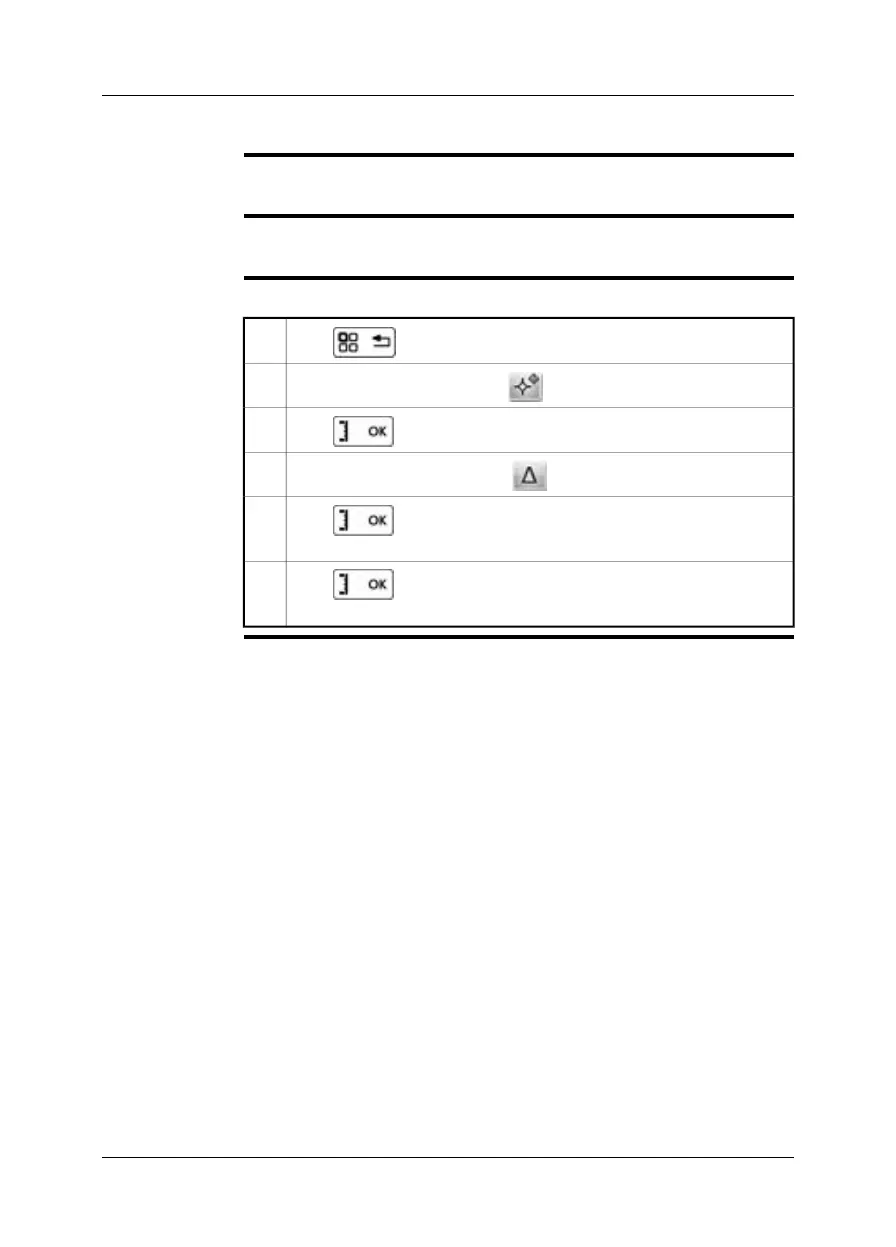17.4 Creating and setting up a difference calculation
General
A difference calculation gives the difference between the values of two known mea-
surement results.
NOTE
This procedure assumes that you have previously laid out at least two measurement
tools on the screen.
Procedure
Follow this procedure to create and set up a difference calculation:
Push to display the menu system.
1
Use the navigation pad to go to (Tools).
2
Push to display a submenu.
3
Use the navigation pad to select (Add difference).
4
Push . This will display a dialog box where you can select the
measurement tools that you want to use in the difference calculation.
5
Push . The result of the difference calculation is now displayed in
the result table.
6
Publ. No. T559597 Rev. a554 – ENGLISH (EN) – September 27, 2011 47
17 – Working with measurement tools