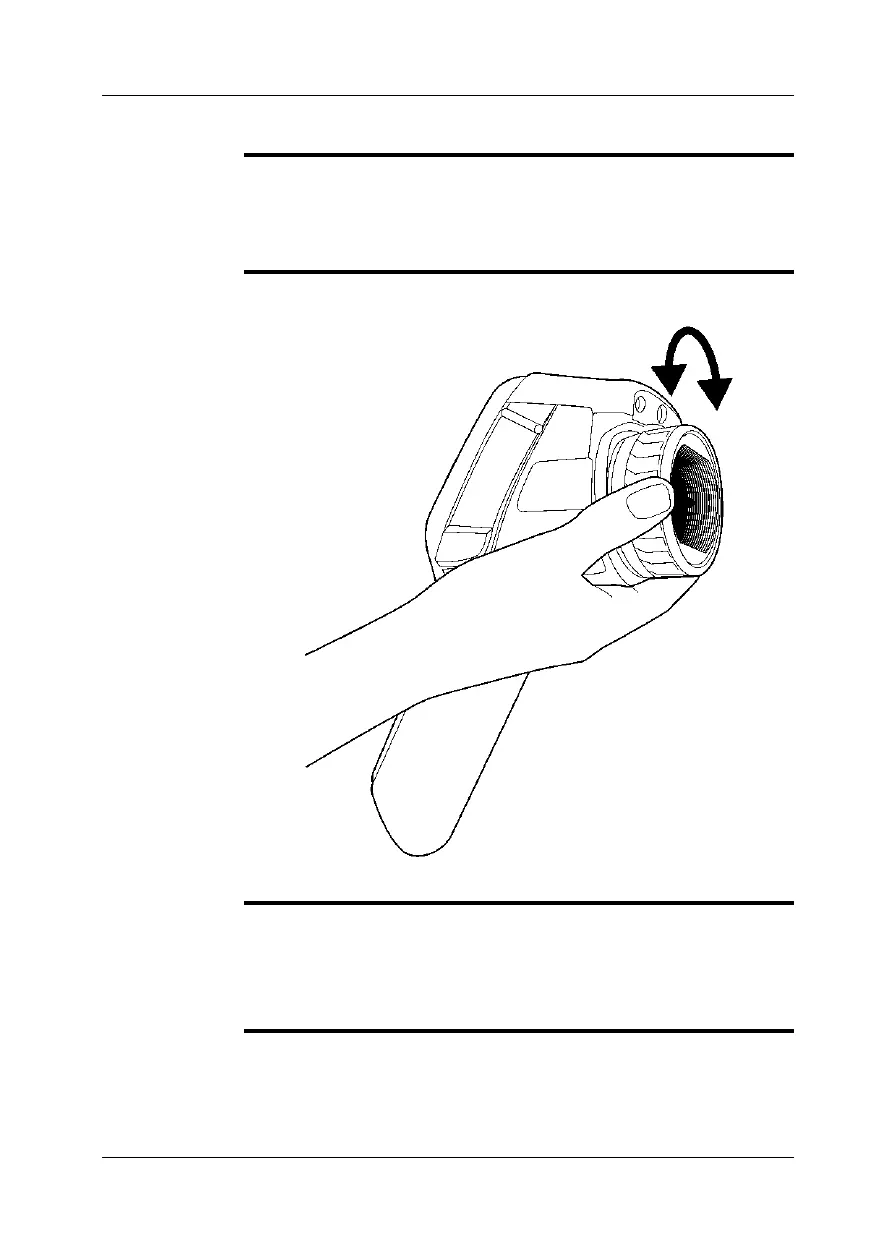14.3 Adjusting the infrared camera focus manually
NOTE
Do not touch the lens surface when you adjust the infrared camera focus manually.
If this happens, clean the lens according to the instructions in section 23.2 – In-
frared lens on page 62.
■
■
The focus ring can be rotated infinitely, but only a certain amount of rotation is
needed when focusing.
Figure
T638779;a1
Procedure
Do one of the following:
■
For far focus, rotate the focus ring counter-clockwise (looking at the touch-screen
LCD side).
■
For near focus, rotate the focus ring clockwise (looking at the touch-screen LCD
side).
28 Publ. No. T559597 Rev. a554 – ENGLISH (EN) – September 27, 2011
14 – Handling the camera