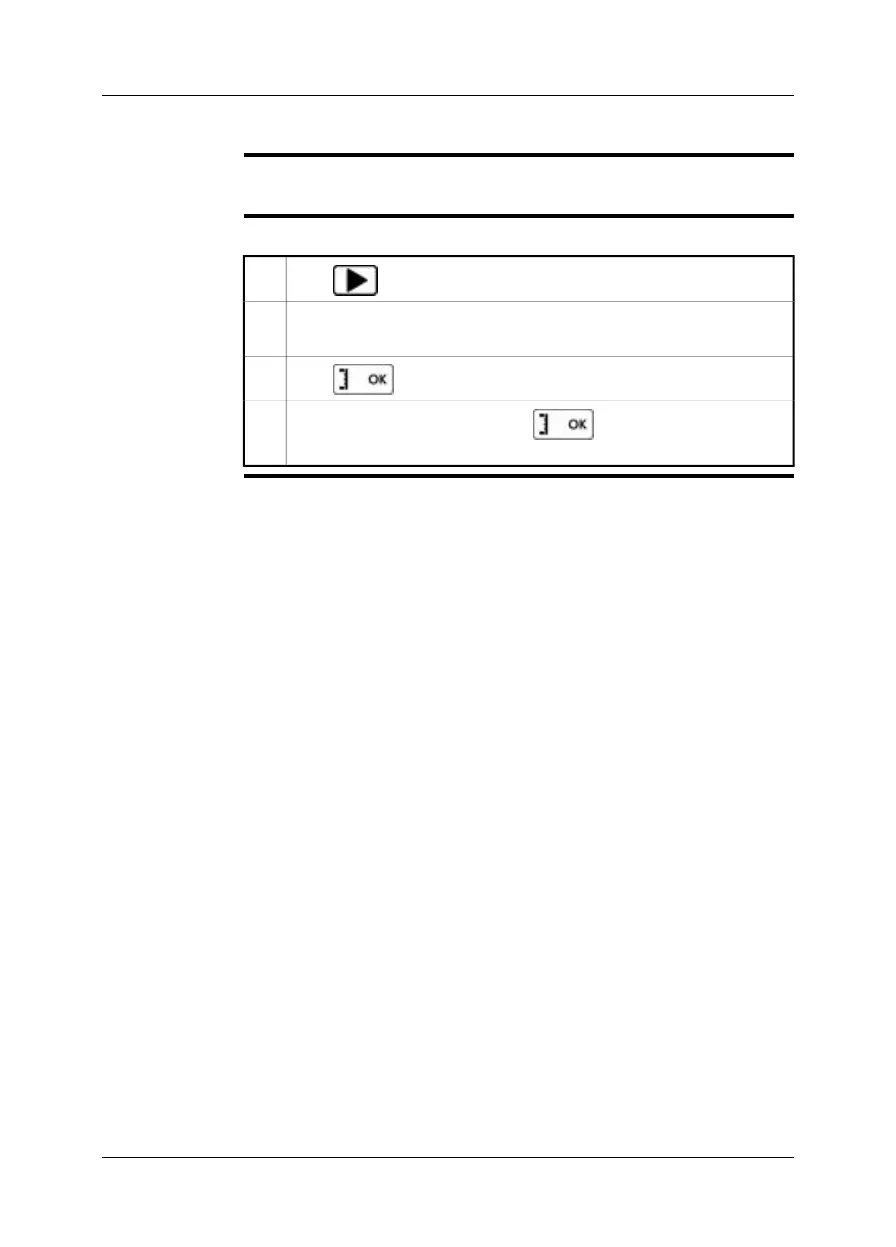15.3 Opening an image
General
When you save an image, the image is stored on a memory card. To display the image
again, open it from the memory card.
Procedure
Follow this procedure to open an image:
Push .
1
Push the navigation pad up/down or left/right to select the image you want
to view.
2
Push . This will display the image at full size.
3
To edit the opened image, push the button, which will bring up a
menu.
4
32 Publ. No. T559597 Rev. a554 – ENGLISH (EN) – September 27, 2011
15 – Working with images