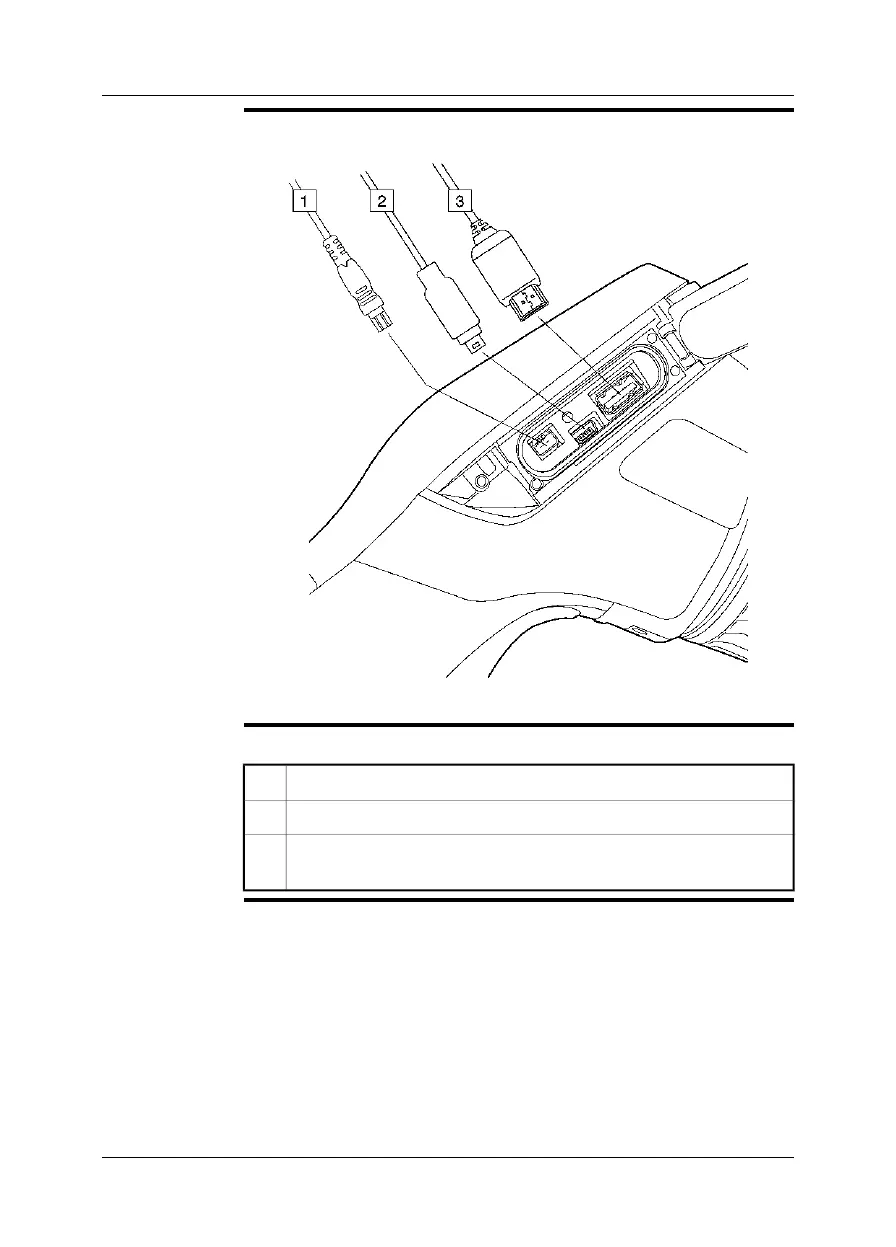Figure
T638788;a1
Explanation
This table explains the figure above:
Power cable.1
USB mini-B cable (to connect the camera to a PC).2
USB-A cable (to connect the camera to an external device, e.g., a USB
memory stick).
3
Publ. No. T559597 Rev. a554 – ENGLISH (EN) – September 27, 2011 23
11 – Connecting external devices and storage media
