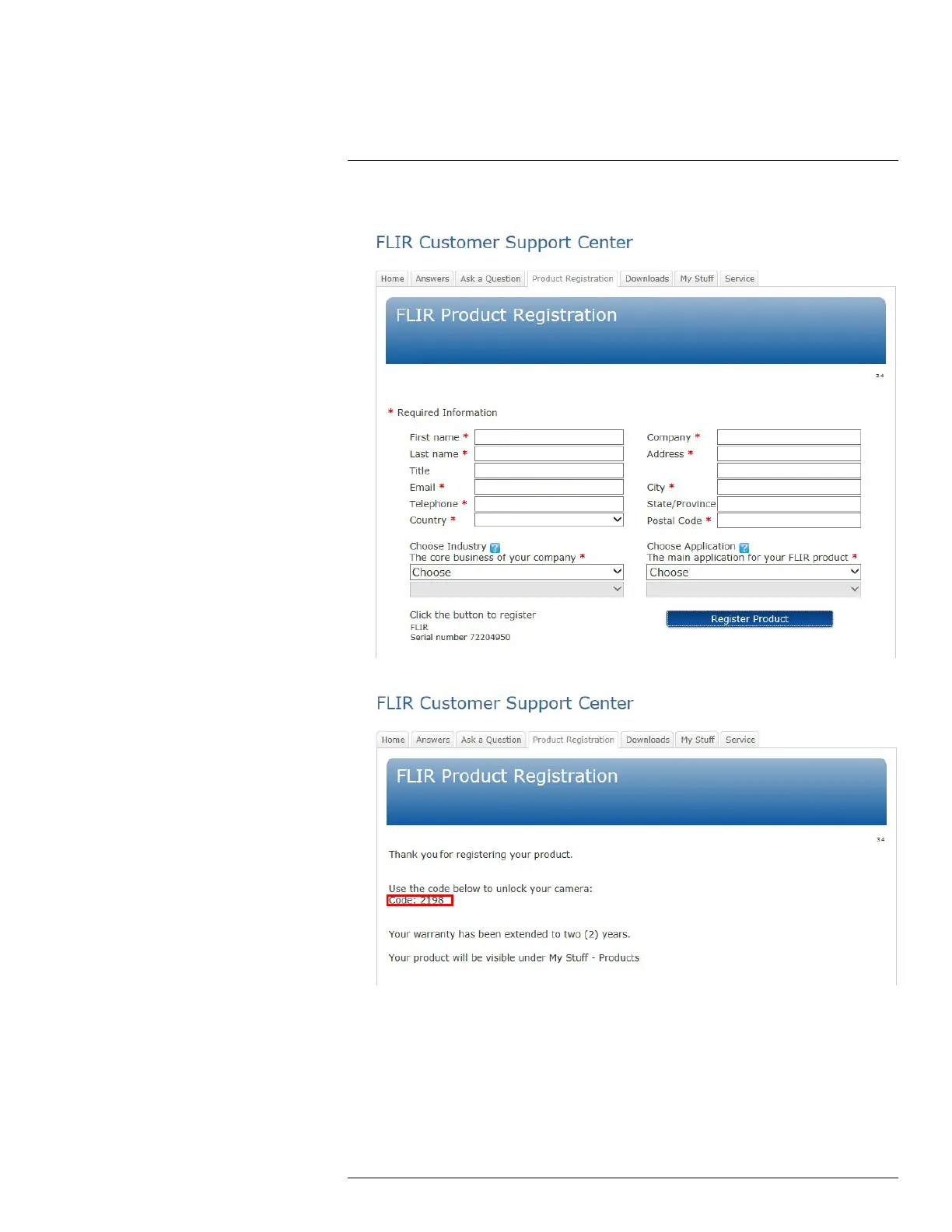Register the camera6
8. Enter the required information and click Register Product.
9. When the registration is completed, the four-digit code is displayed.
Note
• The code is also sent by e-mail to the address registered with your FLIR Customer
Support account.
• The code is also displayed in your FLIR Customer Support portal under My Stuff >
Products.
#T810190; r. AI/41890/41890; en-US
15