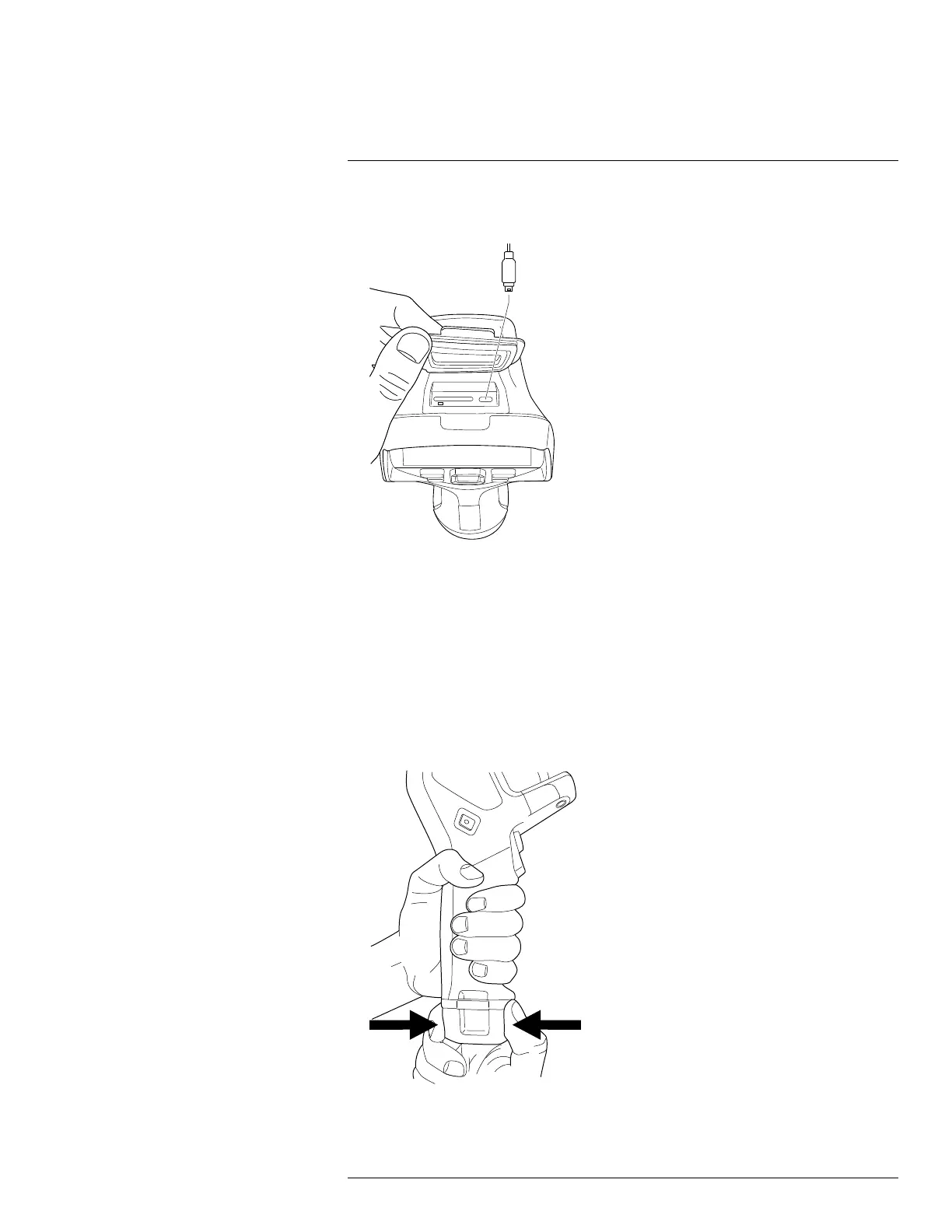Handling the camera10
2. Connect a USB cable to the USB-C connector in the connector bay. Connect the other
end of the USB cable to the computer.
Note
• To charge the camera, the computer must be turned on.
• Charging the camera using a USB cable connected to a computer takes considerably
longer than using the USB battery charger or the stand-alone battery charger.
10.2 Removing the battery
Follow this procedure:
1. Turn off the camera.
2. Remove the battery from the camera.
#T810190; r. AI/41890/41890; en-US
28