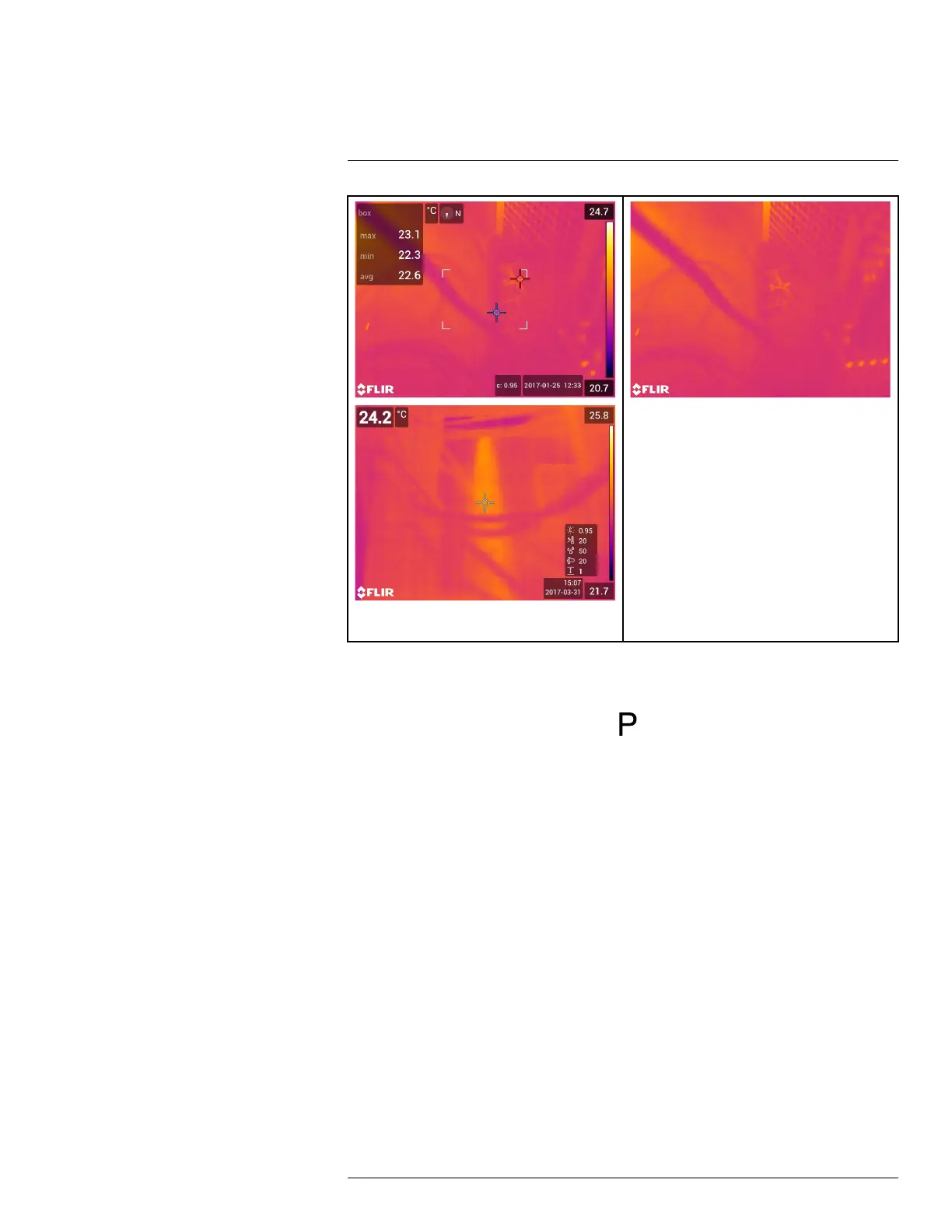Achieving a good image13
Image with camera overlay and image overlay
information.
Image with all overlay hidden.
13.8.2 Procedure
Follow this procedure:
1. Push and hold the programmable button
. This displays the Programmable button
menu.
2. Push the navigation pad up/down to select the function Hide image overlay graphics .
3. Push the navigation pad to confirm and exit the menu mode.
#T810190; r. AI/41890/41890; en-US
66