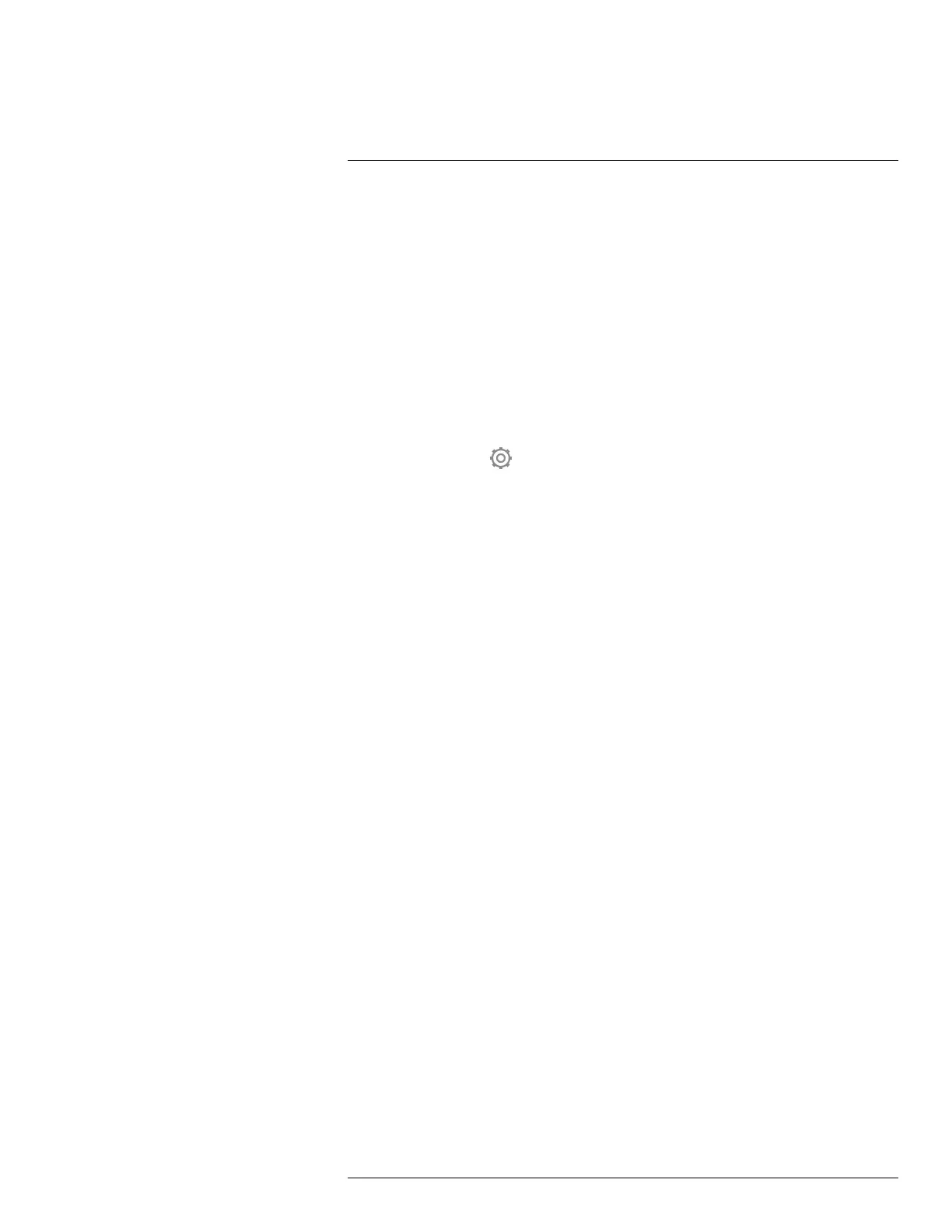Saving and working with images
11
11.1 About image files
11.1.1 General
When you save an image, the camera saves an image file that includes all thermal and vis-
ual information. This means that you can open an image file at a later time and, for exam-
ple, select another image mode, apply color alarms, and add measurement tools.
The image *.jpg file is fully radiometric and saved lossless, which enables full post-proc-
essing in image analysis and reporting software from FLIR Systems. There is also a regu-
lar *.jpg component (lossy) for convenient viewing in non-FLIR Systems software (e.g.,
Microsoft Explorer).
Note
• The camera can also be configured to save an extra low-resolution visual image as a
separate file. Select
(Settings) > Save options & storage > Photo as separate JPEG
= On.
• When the Digital camera image mode is selected, a high-resolution digital image is
stored when an image is saved. However, no thermal information is stored. For more in-
formation, see section 14 Working with image modes, page 67.
11.1.2 File-naming convention
The default naming convention for image files is FLIRxxxx.jpg, where xxxx is a unique
counter.
It is also possible to save images with a date prefix added to the filename. However, these
files may not automatically be detected by third-party applications. For more information,
see the setting File naming format in section 24.1.4 Save options & storage, page 100.
11.1.3 Storage capacity
When you save an image, the camera stores the image file on the memory card.
The size of an image file (with no annotations) is typically less than 1000 kB. Thus, the ca-
pacity of a 4 GB memory card is approximately 4000 images.
Note Empty or use a memory card that has not previously been used in another type of
camera. The cameras may organize files differently on the memory card. There is there-
fore a risk of losing data if the same memory card is used in different types of cameras.
11.2 Saving an image
11.2.1 General
You can save images to the memory card.
#T810190; r. AI/41890/41890; en-US
50
