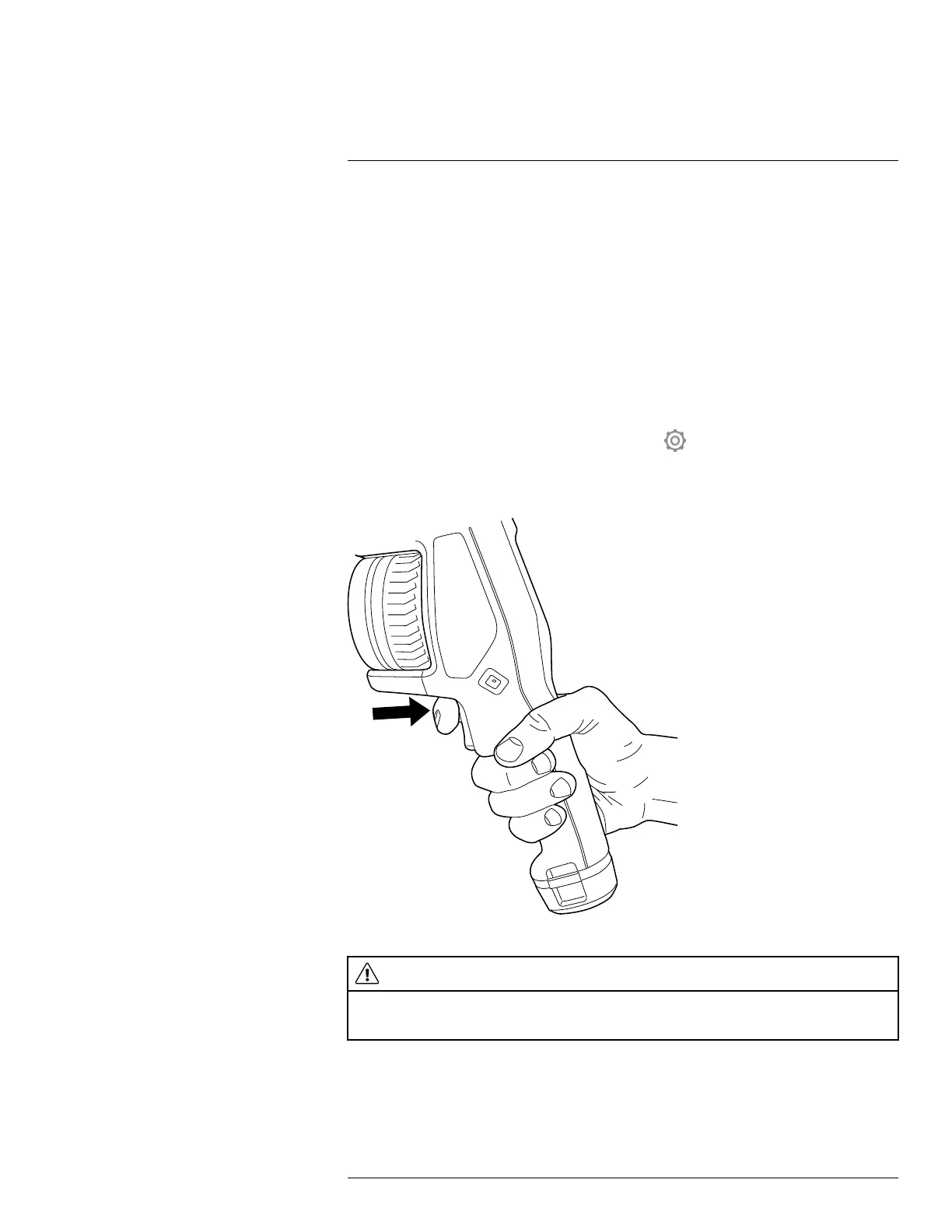Handling the camera10
Note It is very important to adjust the focus correctly. Incorrect focus adjustment affects
how the image modes Thermal MSX, Thermal, and Picture-in-picture work. It also affects
the temperature measurement.
10.5 Autofocusing the infrared camera
10.5.1 General
When autofocusing, the infrared camera can use one of the following focus methods:
• Contrast: The focus is based on maximizing the image contrast.
• Laser: The focus is based on a laser distance measurement. The laser is used when
the camera is autofocusing.
The focus method is configured by a setting. Select
(Settings) > Device settings > Fo-
cus > Auto focus.
10.5.2 Figure
10.5.3 Procedure
WARNING
Do not point the camera at the face of a person when you use the autofocus function. You can set the
camera to use a laser distance measurement for the focus adjustment. The laser beam can cause eye
irritation.
Follow this procedure:
1. To autofocus the infrared camera, push the Autofocus button.
#T810190; r. AI/41890/41890; en-US
30