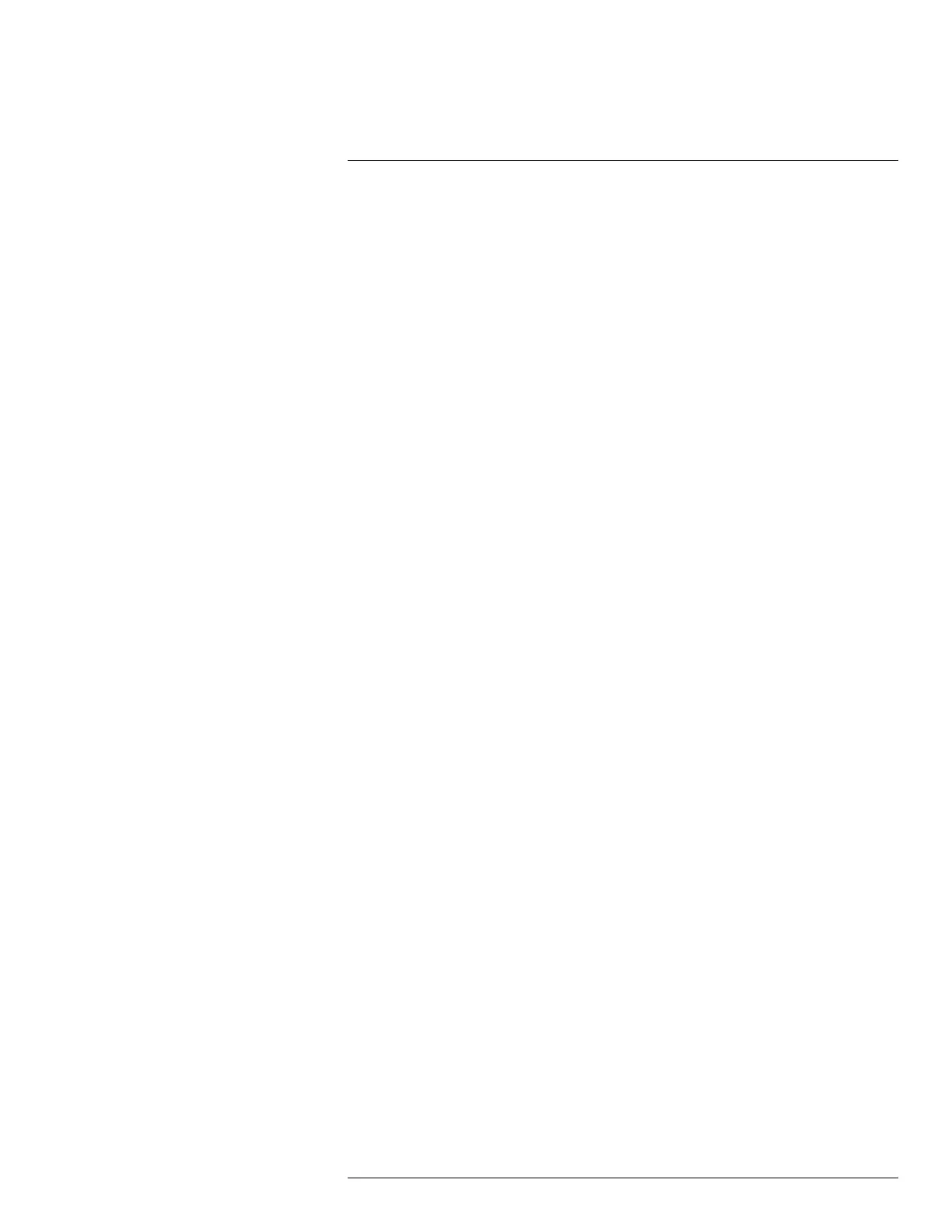Table of contents
13 Achieving a good image ..................................................................... 59
13.1 General .................................................................................. 59
13.2 Adjusting the infrared camera focus .............................................. 59
13.2.1 Manual focus ................................................................ 59
13.2.2 Autofocus..................................................................... 59
13.2.3 Continuous autofocus ..................................................... 59
13.3 Adjusting the infrared image........................................................ 60
13.3.1 General........................................................................ 60
13.3.2 Example 1 .................................................................... 60
13.3.3 Example 2 .................................................................... 61
13.3.4 Manual adjustment in Level, Span mode ............................. 61
13.3.5 Manual adjustment in Level, Max, Min mode ........................ 61
13.4 Changing the camera temperature range ....................................... 62
13.4.1 General........................................................................ 62
13.4.2 Procedure .................................................................... 62
13.5 Changing the color palettes......................................................... 63
13.5.1 General........................................................................ 63
13.5.2 Procedure .................................................................... 64
13.6 Changing the measurement parameters ........................................ 64
13.7 Performing a non-uniformity correction (NUC) ................................. 65
13.7.1 Performing an NUC manually............................................ 65
13.8 Hiding all overlay ...................................................................... 65
13.8.1 General........................................................................ 65
13.8.2 Procedure .................................................................... 66
14 Working with image modes................................................................. 67
14.1 General .................................................................................. 67
14.2 Image examples ....................................................................... 67
14.3 Selecting an image mode ........................................................... 68
15 Working with measurement tools ........................................................ 69
15.1 General .................................................................................. 69
15.2 Adding/removing measurement tools ............................................ 69
15.3 Editing user presets................................................................... 69
15.3.1 General........................................................................ 69
15.3.2 Procedure .................................................................... 70
15.4 Moving and resizing a measurement tool ....................................... 70
15.4.1 General........................................................................ 70
15.4.2 Moving a spot................................................................ 70
15.4.3 Moving and resizing a box or circle tool ............................... 71
15.5 Changing the measurement parameters ........................................ 71
15.5.1 General........................................................................ 71
15.5.2 Types of parameters ....................................................... 71
15.5.3 Recommended values..................................................... 72
15.5.4 Procedure .................................................................... 72
15.5.5 Related topics ............................................................... 74
15.6 Displaying values in the result table............................................... 74
15.6.1 General........................................................................ 74
15.6.2 Procedure .................................................................... 74
15.7 Creating and setting up a difference calculation............................... 75
15.7.1 General........................................................................ 75
15.7.2 Procedure .................................................................... 75
#T810190; r. AI/41890/41890; en-US
viii
