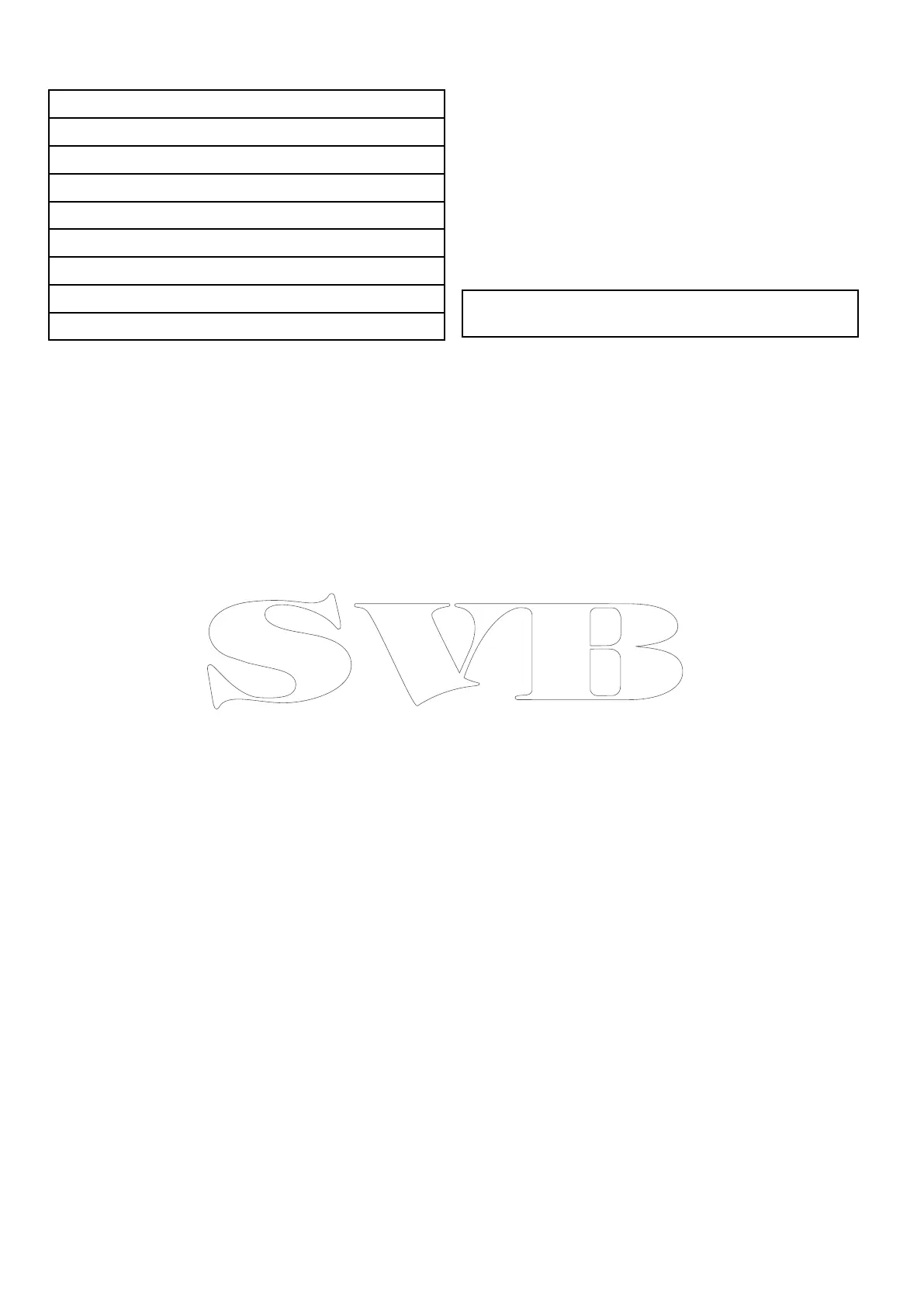3.1Installationchecklist
Installationincludesthefollowingactivities:
InstallationTask
1Planyoursystem.
2
Obtainallrequiredequipmentandtools.
3
Siteallequipment.
4Routeallcables.
5
Drillcableandmountingholes.
6Makeallconnectionsintoequipment.
7
Secureallequipmentinplace.
8Poweronandtestthesystem.
Schematicdiagram
Aschematicdiagramisanessentialpartofplanning
anyinstallation.Itisalsousefulforanyfuture
additionsormaintenanceofthesystem.The
diagramshouldinclude:
•Locationofallcomponents.
•Connectors,cabletypes,routesandlengths.
3.2Compatiblemultifunctiondisplays
Thisproductiscompatiblewiththefollowing
LightHousepoweredRaymarinemultifunction
displays.
•aSeries,cSeries,eSeries,eSSeries.
•gSSeries.
Multifunctiondisplaysoftwarerequirements
Theoperationofthisproductrequiresthatyour
Raymarine
®
MFDisrunningLightHouseIIsoftware
version12.xxorlater.
Note:ThelatestMFDsoftwarecanbeobtained
byvisitingwww.raymarine.com/software.
14
CAM220IP
