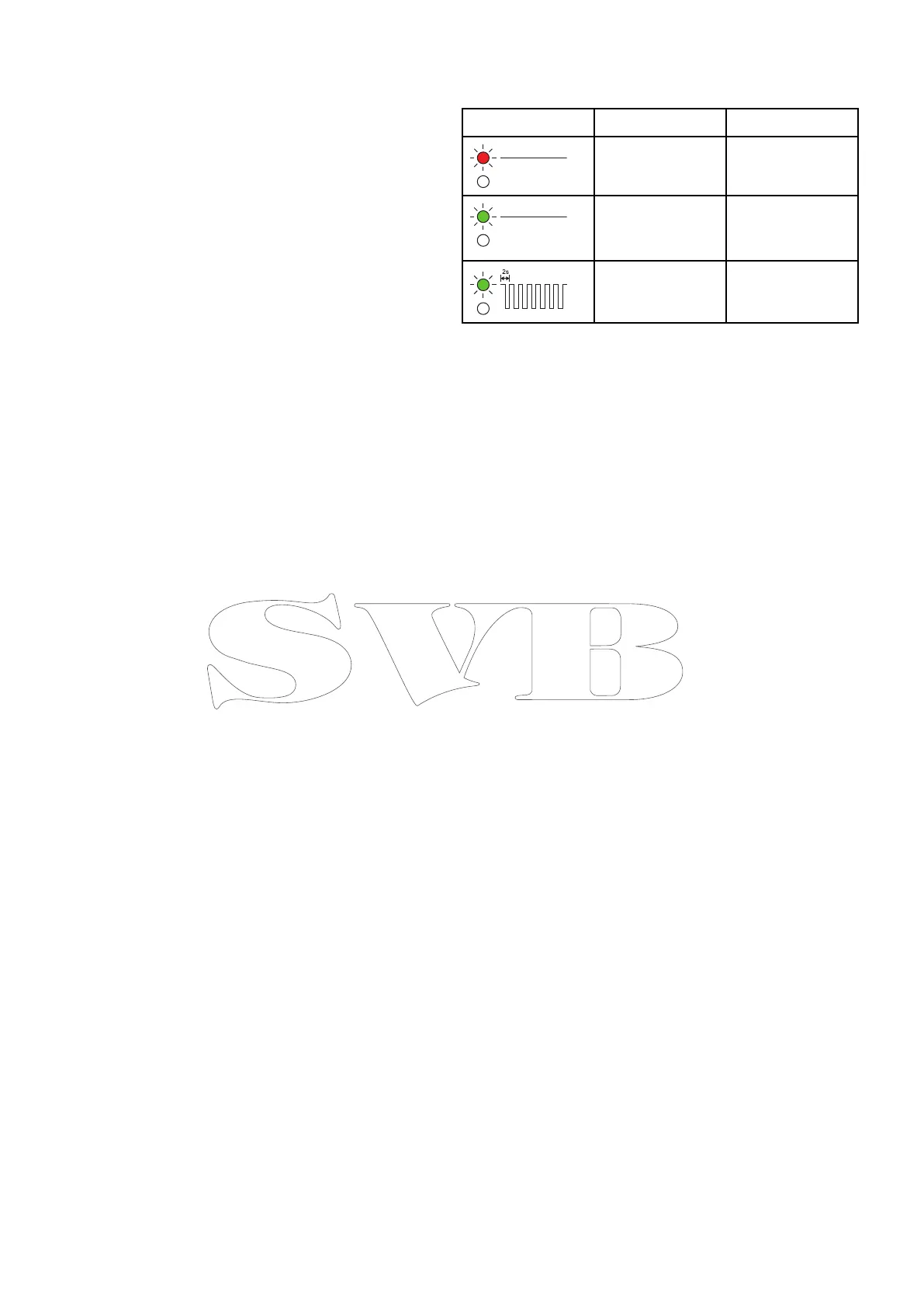8.1Troubleshooting
Thetroubleshootinginformationprovidespossible
causesandcorrectiveactionrequiredforcommon
problemsassociatedwithmarineelectronics
installations.
AllRaymarineproductsare,priortopackingand
shipping,subjectedtocomprehensivetestand
qualityassuranceprograms.However,ifyou
experienceproblemswiththeoperationofyour
productthissectionwillhelpyoutodiagnose
andcorrectproblemsinordertorestorenormal
operation.
Ifafterreferringtothissectionyouarestillhaving
problemswithyourunit,pleasecontactRaymarine
TechnicalSupportforfurtheradvice.
8.2LEDstatus
TheunithasanLEDstatusindicatortohelp
determinethecamera’sstate.
LEDsequenceLEDcolorState
SolidRedPowerOn
SolidGreen
Network
connectedand
transmitting
BlinkinggreenMotiondetection
40CAM220IP
