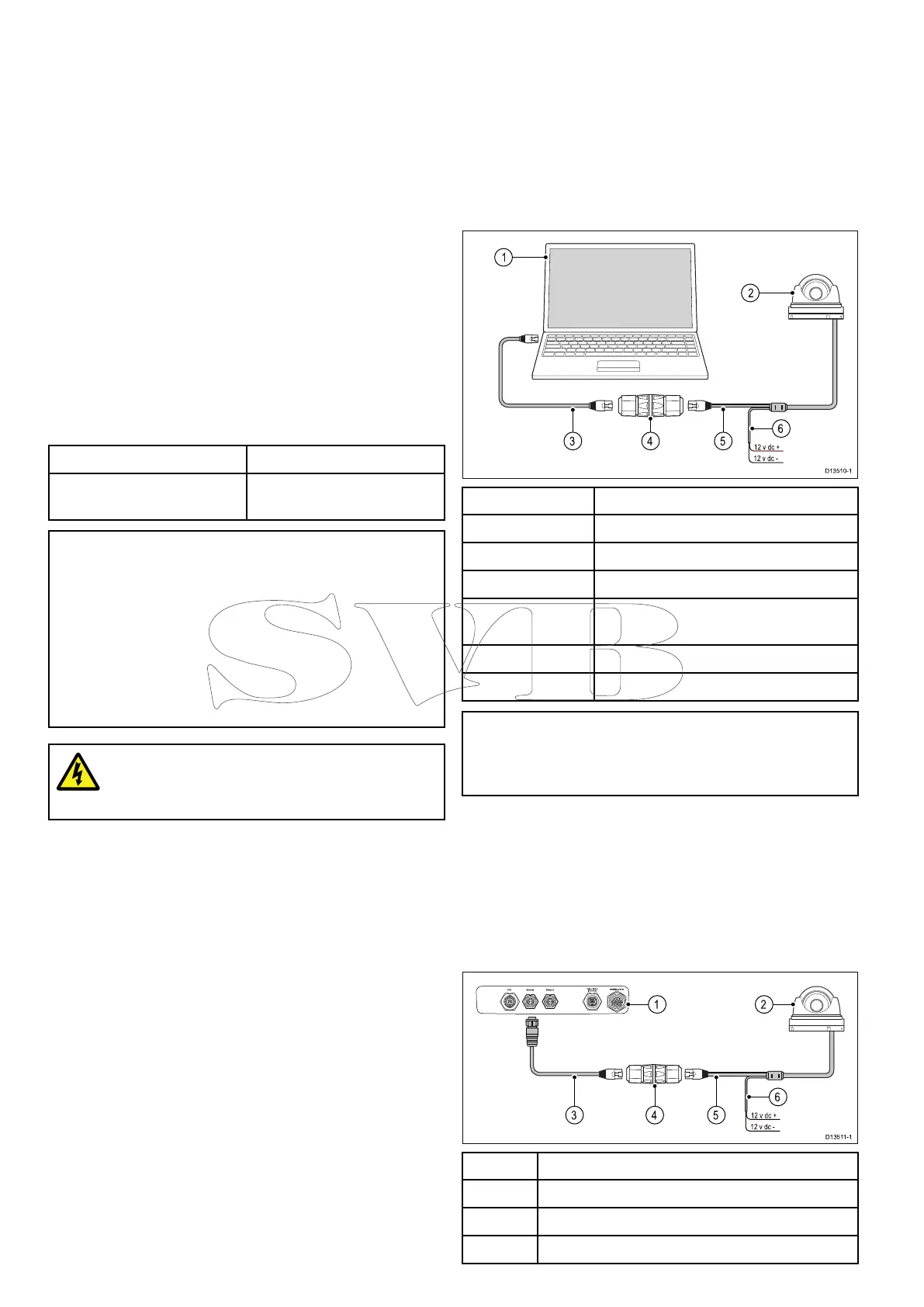Grounding
Ensurethatyouobservetheseparategrounding
adviceprovidedintheproduct’sdocumentation.
Moreinformation
Raymarinerecommendsthatbestpracticeis
observedinallvesselelectricalinstallations,as
detailedinthefollowingstandards:
•BMEACodeofPracticeforElectricaland
ElectronicInstallationsinBoats
•NMEA0400InstallationStandard
•ABYCE-11AC&DCElectricalSystemsonBoats
•ABYCA-31BatterychargersandInverters
•ABYCTE-4LightningProtection
In-linefuseandthermalbreakerratings
Thefollowingin-linefuseandthermalbreakerratings
applytoyourproduct:
In-linefuseratingThermalbreakerrating
2Aslowblow
3A(ifonlyconnectingone
device)
Note:
•Thesuitablefuseratingforthethermalbreaker
isdependentonthenumberofdevicesyouare
connecting.Ifindoubtconsultanauthorized
Raymarinedealer.
•Yourproduct’spowercablemayhaveatted
in-linefuse,ifnotthenyoucanaddanin-line
fusetothepositivewireofyourproduct’spower
connection.
Warning:Groundingnotrequired
Thisproductisfullyinsulatedanddoes
NOTrequireseparategrounding.
4.5Networkconnection
TheunitmustbeconnectedtoacompatibleMFDor
PCtoenablethevideofeedtobeviewed.
PCconnection
WhenconnectingthecameradirectlytoaPC
thecamerarequiresaseparatepowersupply
connection.AlternativelyaPoEinjectorcouldbe
usedtopowerthecamera.
D13510-1
1
3 4 5
6
12 v dc +
12 v dc -
2
ItemDescription
1
PC
2IPcamera
3
(Optional)RJ45ethernetcable
4
(Optional)WaterproofRJ45ethernet
coupler(R32142)(supplied)
5
Camera’sethernetcable
6
Camera’spowercable
Note:Youcanalsoconnectthecamera’sethernet
cabledirectlytothePC’sethernetport,omitting
theadditionalRJ45ethernetcableandethernet
coupler.
Fordetailsonavailablenetworkhardwareand
cablesrefertoChapter11Sparesandaccessories.
Multifunctiondisplayconnection
Theunitcanconnectdirectlytoamultifunction
display.IfthemultifunctiondisplayprovidesPower
overEthernet(PoE)thenaseparatepowersupply
maynotberequired.
D1351 1-1
1
6
3 4 5
2
12 v dc +
12 v dc -
ItemDescription
1MFDrearconnectorpanel
2IPcamera
3
RayNettoSeaTalk
hs
(male)adaptorcable
24
CAM220IP
