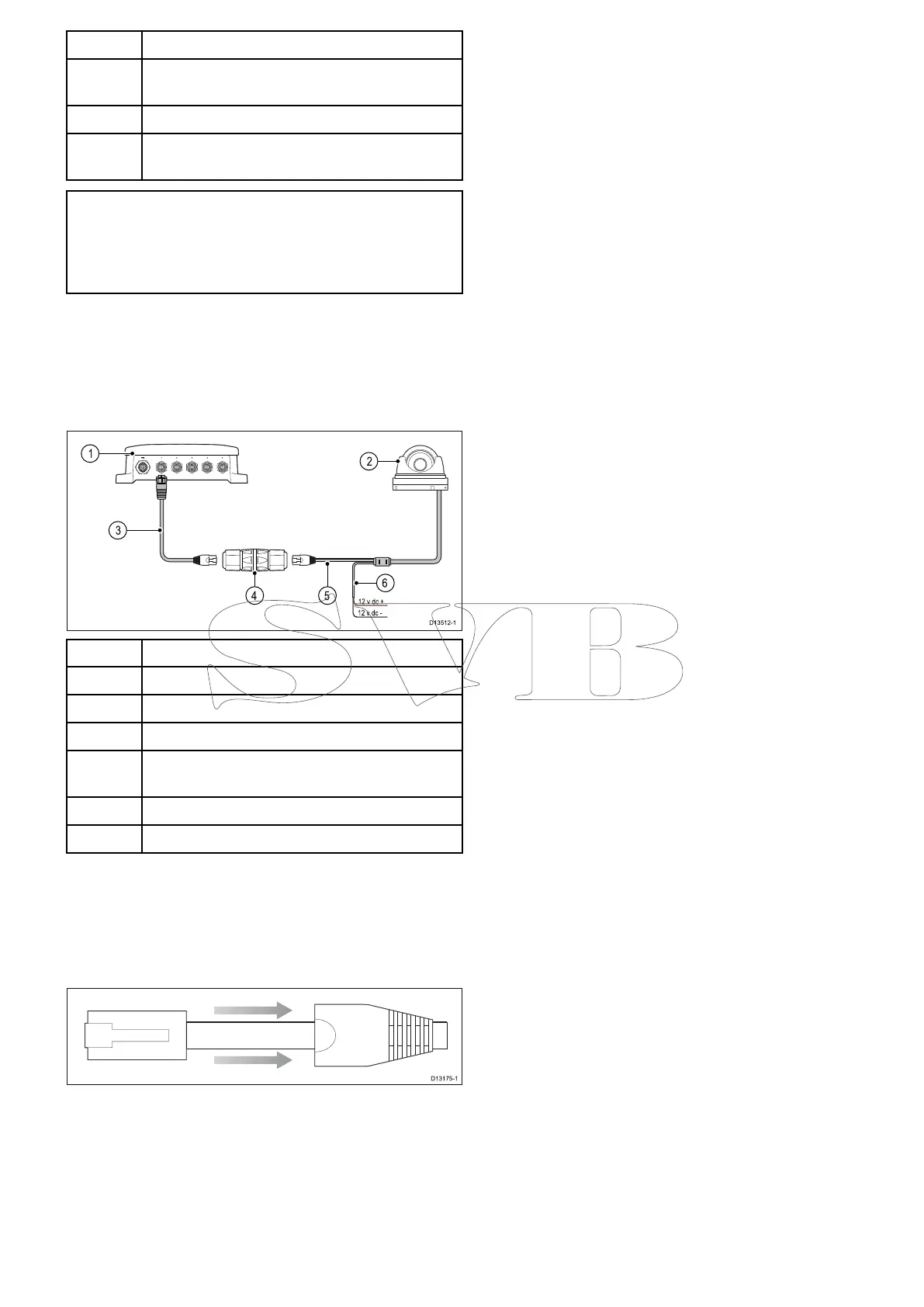ItemDescription
4
WaterproofRJ45ethernetcoupler(R32142)
(supplied)
5
Camera’sethernetcable
6
Camera’spowercable(Connectionnotrequired
ifthecameraisbeingsuppliedPoEbytheMFD.)
Note:Theconnectionpanelonyourproductmay
lookslightlydifferenttothatshown,depending
onvariant.Thenetworkconnectionmethod
remainsthesameforallproductsfeaturingRayNet
connectors.
Fordetailsonavailablenetworkhardwareand
cablesrefertoChapter11Sparesandaccessories.
Networkswitchconnection
Multiplecamerascanbenetworkedtogetherusing
annetworkswitchorrouter.
D13512-1
1
3
4 5
6
12 v dc +
12 v dc -
2
ItemDescription
1Raymarinenetworkswitch
2IPcamera
3
RayNettoSeaTalk
hs
adaptorcable(notsupplied)
4
WaterproofRJ45ethernetcoupler(R32142)
(supplied)
5
Camera’sethernetcable
6
Camera’spowercable
RJ45adaptorcablesleeve
ThesleevesurroundingtheRJ45connectoronthe
RJ45toRayNetadaptorcablescanbepulledback
awayfromtheconnectortoallowforconnectionto
anethernetcoupler.
Cablesandconnections25
