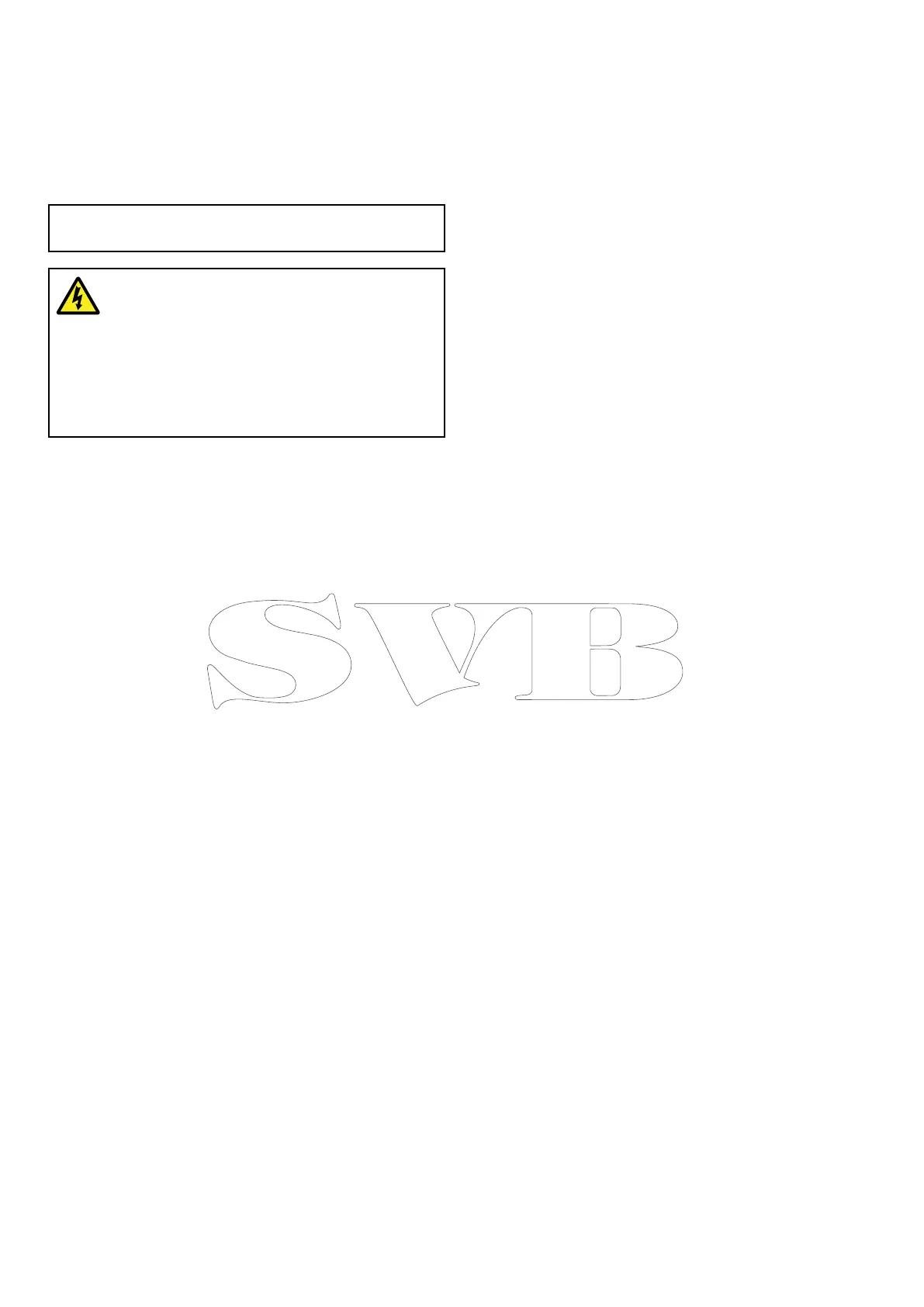7.1Routinechecks
Thefollowingperiodicchecksshouldbemade:
•Examinecablesforsignsofdamage,suchas
chang,cutsornicks.
•Checkthatthecableconnectorsarermly
attachedandthattheirlockingmechanismsare
properlyengaged.
Note:Cablechecksshouldbecarriedoutwiththe
powersupplyswitchedoff.
Warning:Highvoltage
Thisproductcontainshighvoltage.
Adjustmentsrequirespecializedservice
proceduresandtoolsonlyavailableto
qualiedservicetechnicians.Thereare
nouserserviceablepartsoradjustments.
Theoperatorshouldneverremovethe
coverorattempttoservicetheproduct.
7.2Unitcleaninginstructions
Theunitdoesnotrequireregularcleaning.However,
ifyounditnecessarytocleantheunit,pleasefollow
thestepsbelow:
1.Ensurepowerisswitchedoff.
2.Wipeunitcleanwithadampcloth.
3.Ifnecessary,useamilddetergentsolutionto
removegreasemarks.
38CAM220IP
