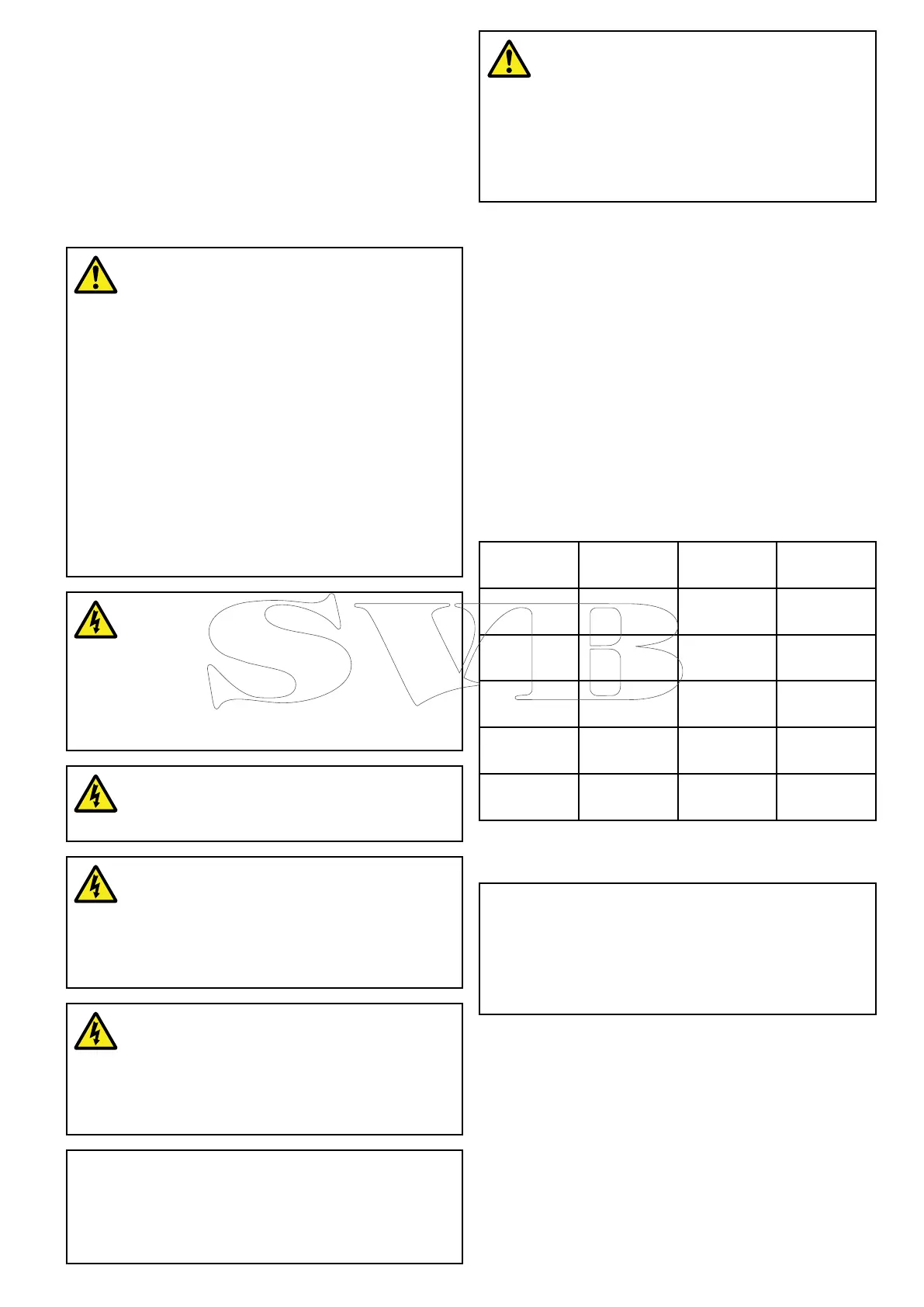Chapter1:Importantinformation
CertiedInstallation
Raymarinerecommendscertiedinstallationbya
Raymarineapprovedinstaller.Acertiedinstallation
qualiesforenhancedproductwarrantybenets.
ContactyourRaymarinedealerforfurtherdetails,
andrefertotheseparatewarrantydocumentpacked
withyourproduct.
Warning:Productinstallationand
operation
•Thisproductmustbeinstalledand
operatedinaccordancewiththe
instructionsprovided.Failuretodoso
couldresultinpersonalinjury,damage
toyourvesseland/orpoorproduct
performance.
•Raymarinerecommendscertied
installationbyaRaymarineapproved
installer.Acertiedinstallationqualies
forenhancedproductwarrantybenets.
ContactyourRaymarinedealerfor
furtherdetails,andrefertotheseparate
warrantydocumentpackedwithyour
product.
Warning:PoweringPoEdevices
Thisdevicecanbepoweredoverits
ethernetconnection(PoE)ORviaits
dedicatedpowercable.
NEVERconnectthedevicesdedicated
powercablewhenthedeviceisbeing
suppliedPoE.
Warning:Positivegroundsystems
Donotconnectthisunittoasystemwhich
haspositivegrounding.
Warning:Powersupplyvoltage
Connectingthisproducttoavoltage
supplygreaterthanthespecied
maximumratingmaycausepermanent
damagetotheunit.RefertotheTechnical
specicationsectionforvoltagerating.
Warning:Switchoffpowersupply
Ensurethevessel’spowersupplyis
switchedOFFbeforestartingtoinstallthis
product.DoNOTconnectordisconnect
equipmentwiththepowerswitchedon,
unlessinstructedinthisdocument.
Caution:Powersupplyprotection
Wheninstallingthisproductensurethe
powersourceisadequatelyprotected
bymeansofasuitably-ratedfuseor
automaticcircuitbreaker.
Warning:Ensureallequipmenthas
isolatedpowersupply
Thisproductfeaturesanisolatedpower
supply.Topreventpotentialdamageto
equipment,Raymarinerecommendsthat
anyexternalequipmentconnectedtothis
productalsofeaturesanisolatedpower
supply.
PowerOverEthernet(PoE)
PoEisasystemwhichallowselectricalpowertobe
passedfromaPSE(PowerSourcingEquipment)
devicealongtheethernetconnectiontosupplypower
toaPD(PoweredDevice).Thisallowsasingle
cabletobeusedtoprovidebothdataconnection
andelectricalpowertocompatibledevices.
PoEClassications
PSEdevicesdetecttheindicatedpowerrange/
classicationofconnectedPDsandallocatethe
necessarymaximumpowerbasedonthePDs
classication
ThePoEclassicationsareasfollows:
PoEClass
Current
(mA)
Powerrange
(Watt)
Class
description
Class0
0to40.44Wto
12.94W
-
Class1
9to120.44Wto
3.84W
Verylow
power
Class2
17to203.84Wto
6.49W
Lowpower
Class3
26to306.49Wto
12.95W
Midpower
Class4
36to4412.95Wto
25.5W
Highpower
ThePSEwillalwaysallocatethemaximumpower
basedontheclassicationofthePD.
Caution:Serviceandmaintenance
Thisproductcontainsnouserserviceable
components.Pleasereferallmaintenance
andrepairtoauthorizedRaymarine
dealers.Unauthorizedrepairmayaffect
yourwarranty.
Wateringress
Wateringressdisclaimer
Althoughthewaterproofratingcapacityofthis
productmeetsthestatedIPXstandard(refertothe
product’sTechnicalSpecication),waterintrusion
andsubsequentequipmentfailuremayoccurifthe
productissubjectedtocommercialhigh-pressure
washing.Raymarinewillnotwarrantproducts
subjectedtohigh-pressurewashing.
Importantinformation
7
