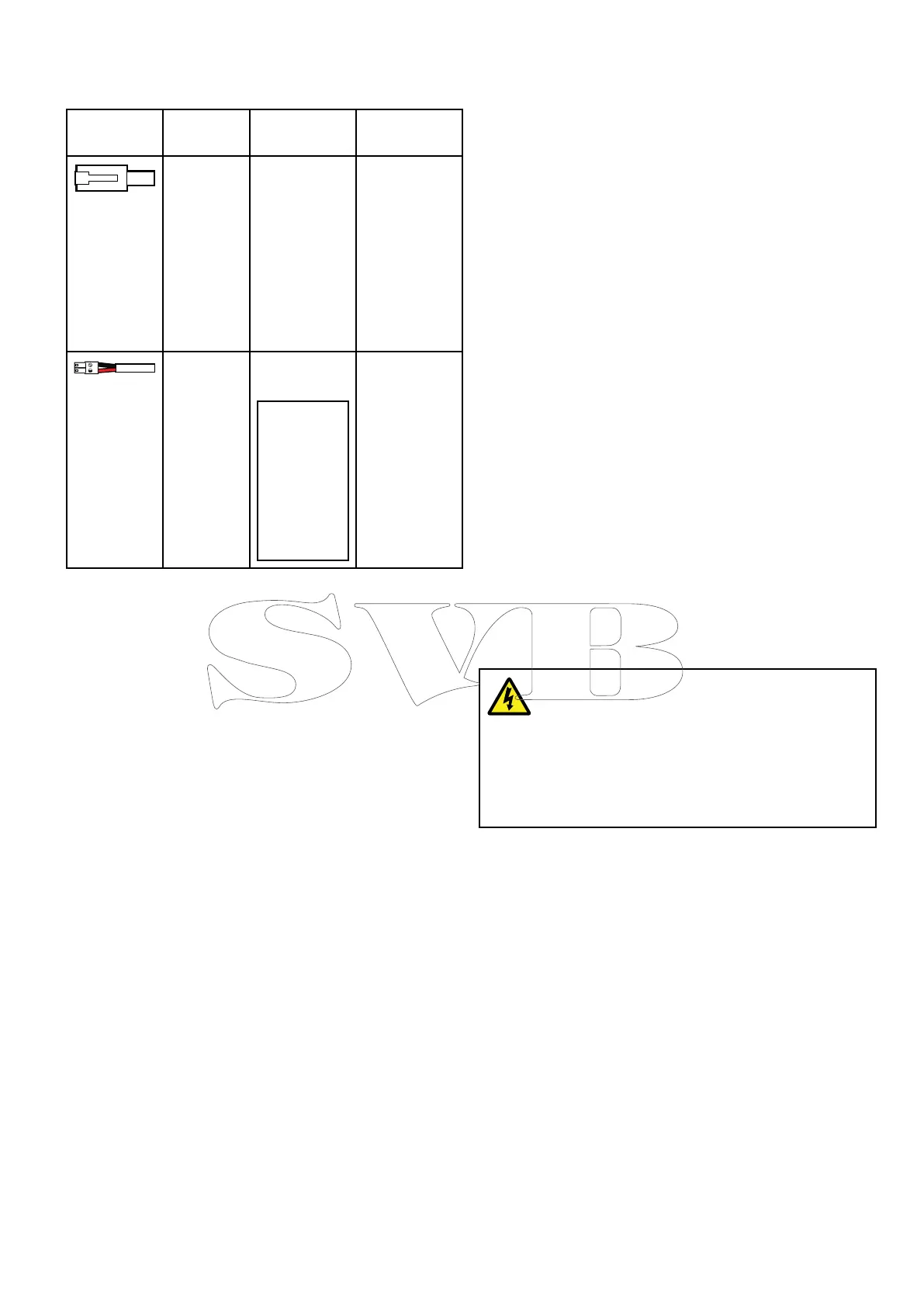4.2Connectionsoverview
Usethefollowinginformationtohelpyouidentifythe
connectionsonyourproduct.
ConnectorTypeConnectsto:
Suitable
cables
RJ45•RayNet
network
•Multifunc-
tiondisplay
•PC
ANetwork
couplerand
/orRayNet
toSeaTalk
hs
adaptorcable
isrequired.
Referto
Chapter11
Sparesand
accessories.
Power12Vdcpower
supply
Note:The
terminator
shouldbe
removed
toenable
connection
toapower
supply.
18AWG
minimum
thicknessfor
powercable
extensions.
Makingconnections
Followthestepsbelowtoconnectthecable(s)to
yourproduct.
1.Ensurethatthevessel'spowersupplyisswitched
off.
2.Ensurethatthedevicebeingconnectedhas
beeninstalledinaccordancewiththeinstallation
instructionssuppliedwiththatdevice.
3.Ensuringcorrectorientation,pushcable
connectorsfullyontothecorresponding
connectors.
4.Ifapplicable,engageanylockingmechanismto
ensureasecureconnection.
5.Ensureanybareendedwireconnectionsare
suitablyinsulatedtopreventcorrosiondueto
wateringress.
4.3Poweroptions
ThisproductmustbepoweredusingONEofthe
followingmethods:
1.PoE(PoweroverEthernet).
Either:
•DirectconnectiontoaRaymarinegSSeries
MFD(onlyonecableisrequiredtocarryboth
dataandpowersignals),or
•Connectiontoasuitably-poweredRaymarine
orFLIRPoEinjector.Onlyonecableis
requiredtocarrybothdataandpowersignals
betweenthecameraandthePoEinjector.
However,thePoEitselfwillrequireitsown
powersource,andaseparateethernet
datacabletoalaptop,RaymarineMFD,or
Raymarinenetworkswitch.
Thismethodisusefulifthecameraislocateda
longdistancefromapowersource;youwillonly
needasingleethernetdatacabletothecamera
itself,andthePoEinjectorcanbelocatedclose
tothepowersource.
2.Self-powered.
Directconnectiontoavessel'spowersupply
usingthesuppliedpowercable.Withthis
method,aseparateethernetdatacableis
requiredtoalaptop,RaymarineMFD,or
Raymarinenetworkswitch.
RefertothePowerconnectionsectionforconnection
details.
Warning:PoweringPoEdevices
Thisdevicecanbepoweredoverits
ethernetconnection(PoE)ORviaits
dedicatedpowercable.
NEVERconnectthedevicesdedicated
powercablewhenthedeviceisbeing
suppliedPoE.
Cablesandconnections
21
