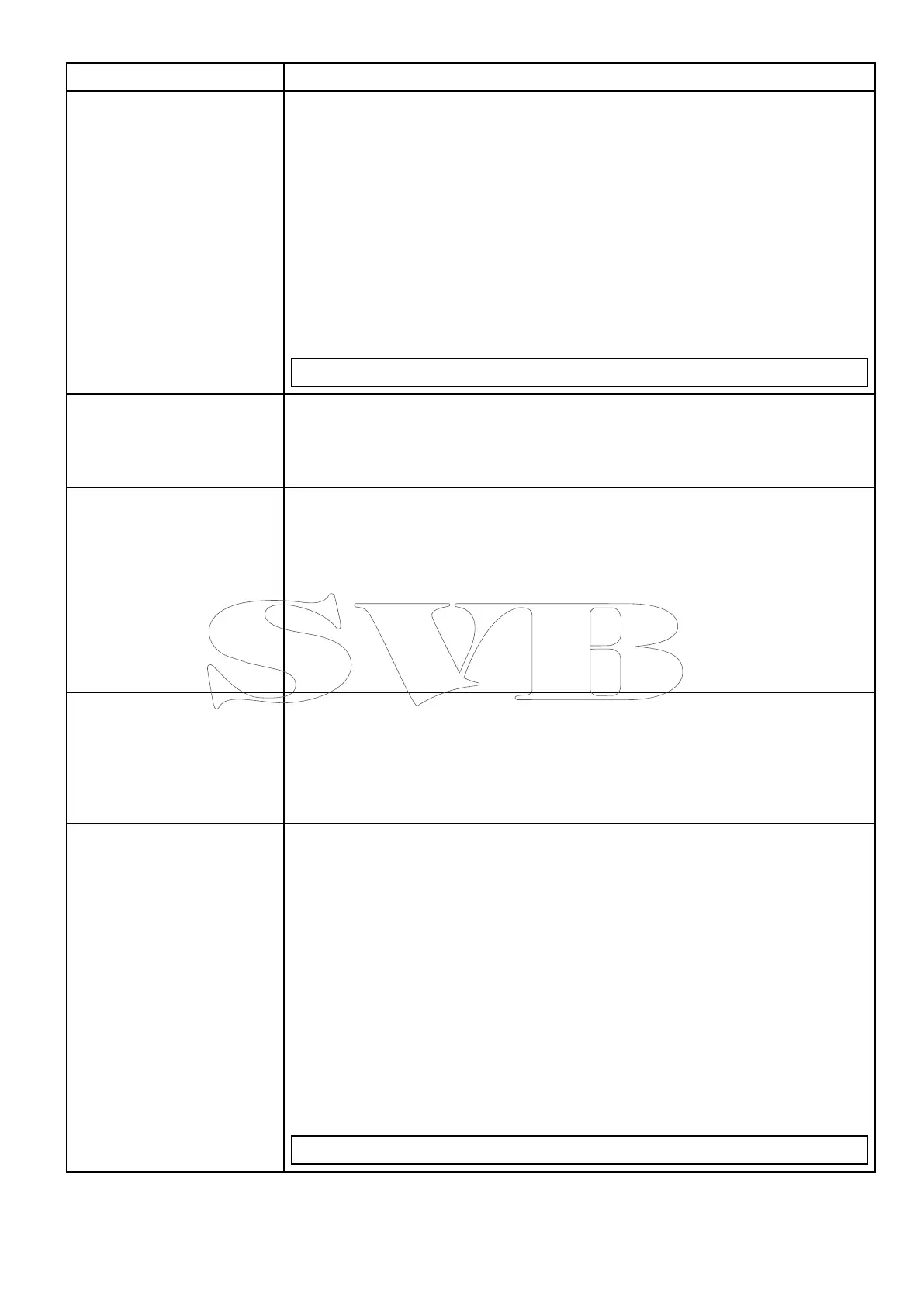8.3IPcameratroubleshooting
Problem
PossibleSolutions
Cameradoesnotpoweron.PoweroverEthernet(PoE)connection
•Ensurethattheethernetcableisconnectedcorrectlyandthatconnectionsaresecure.
•Ensureyouarenotusingacrossovercouplerorcableastheyarenotappropriatefor
PoEapplications.
•EnsurethatthePowerSourcingEquipment(PSE)deviceisswitchedonandhassufcient
remainingpowerallocationtopowerthecamera.
Dedicatedpowercableconnection
•Ensurethatthepowersupplymeetsthecamera’spowerrequirements.
•Ensurethatthepowersupplyisswitchedon.
•Ensurepowercablesarecorrectlyconnectedandthatconnectionsaresecure.
Note:RefertotheChapter10Technicalspecicationforcamerapowerrequirements.
PSEisallocatingPoEtothe
cameraeventhoughitis
poweredusingaseparatepower
supply.
•PoEallocationalwaystakespriorityoverthededicatedpowersupply.Ifconnectingthe
cameratoaPSEensurethatthecamera’sdedicatedpowercableisnotconnected.
•Alternativelyre-congurethenetworksothecameraispluggedintoanon-PoEethernet
connection.
Noimageonmultifunction
display
•UsingtheCameraapplicationontheMFD,Cyclethroughtheavailablecamerafeedsto
seeiftheIPcameraimageisdisplayed
•Ensurethatthecameraisconnectedtothemultifunctiondisplayinaccordancewiththe
suppliedinstructions.
•Ensurethatthecameraiscorrectlypoweredon.
•EnsurethattheMFDandcameraarephysicallyconnectedtothesamenetwork.
•EnsurethattheMFDisrunningthelatestversionofLightHousesoftware.
•TrypowercyclingtheIPcamerawhilstleavingyourmultifunctiondisplaypoweredup.
Videoperformspoorly•Insufcientbandwidthavailableforhighqualitystream.UsingaconnectedPC,selectan
alternative,lowerresolutionstreamtoconservebandwidthandimproveperformance
onlowbandwidthconnections.
•IfusingaPCandMicrosoftInternetExplorer,clickthemessageabovethevideoareato
usetheActiveXplug-ininsteadofFlashPlayer.ActiveXmayprovidesmoothervideo
performance.
Can’tndthecamera’sIP
address(PCconnections).
Bydefault,thecameraissettoobtainanIPaddressbyDHCP ,whichmeansitwill
automaticallyobtainanIPaddressfromthenetwork.
•EnsurethatthePCandcameraareconguredforthesameIPaddressrangeandsubnet
mask(IPv4).
•TrytoPingthecamera’sIPaddress.OnyouPCgoto:Start>Programs>Accessories
>CommandPromptandtypepingthenthecamera’slocalIPaddressandpressEnter.
Ifyougeta‘requesttimedout’messagethePCandcameraarenotonthesamenetwork
orthecameraisnotconnected.Thecameraisconnectedifyougetreplies.
•EnsureanyVPNsoftwareinstalledonthePCisdisabled.
•WithUPnPenabledgoto:MyComputer>Networkandcheckundernetwork
infrastructure.
•EnsureyourPC’snetworksettingsareconguredcorrectly.
•UsethesuppliedIPScannersoftwaretondoutthecamera’sIPaddress.
Note:RefertoNetworksetupandoperationfordetailsonnetworksettings.
Systemchecksandtroubleshooting
41
