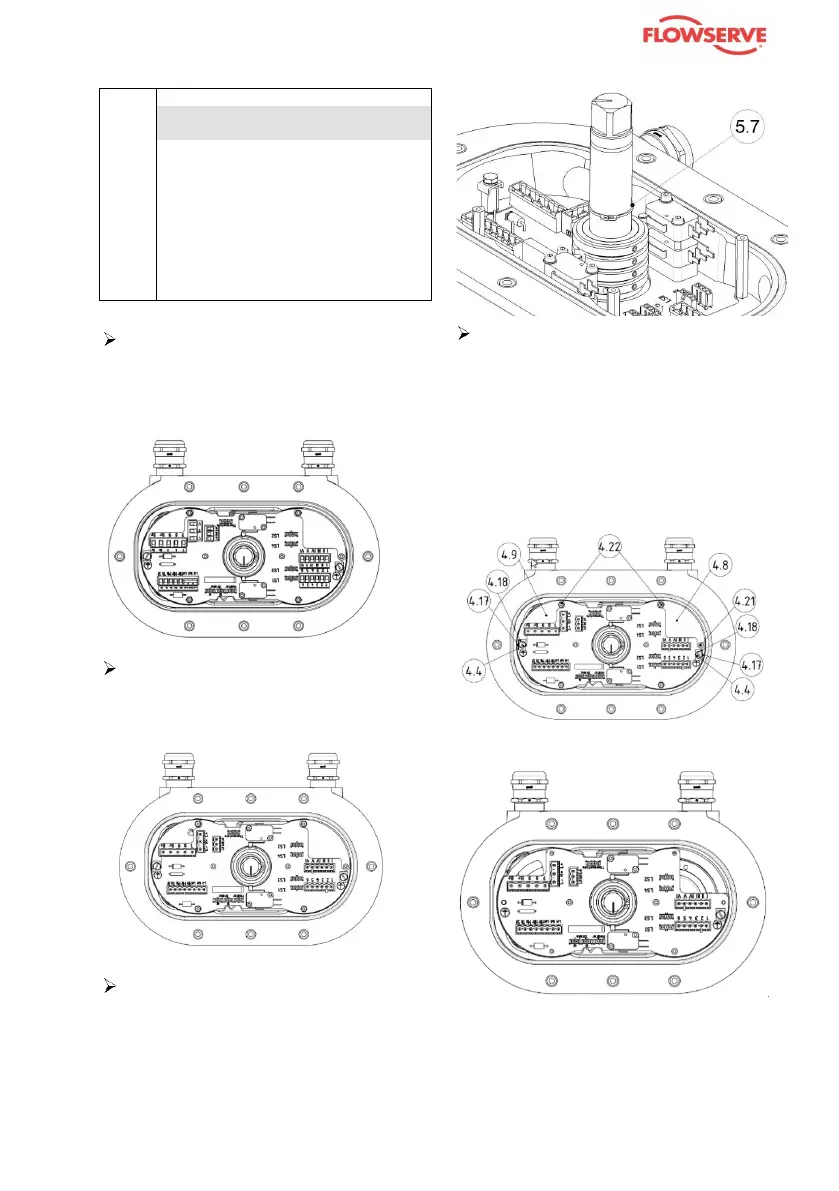ATTENTION!
During any repair work, pay
special attention to avoiding
cable damage.
After every step in the work,
check that no leads or cables
have been damaged.
Apply all safety measures as de-
scribed under “Connecting the unit”.
Open the unit’s cover and remove
the cable cover.
With the exception of the limit
switch connector, disconnect all
connections to the PCB, including
the power cable and earth wire.
Remove the circlip (5.7) carefully
without damaging the shaft surface
(ATEX-surface)!
Remove all the parts that are num-
bered in the illustration:
- screws (4.22), 2 x, and (4.21)
- shoulder screws (4.17) with
terminal clamps (4.18) on both
sides
- cheese-head screws (4.4)
- cover plates (4.8) and (4.9)