
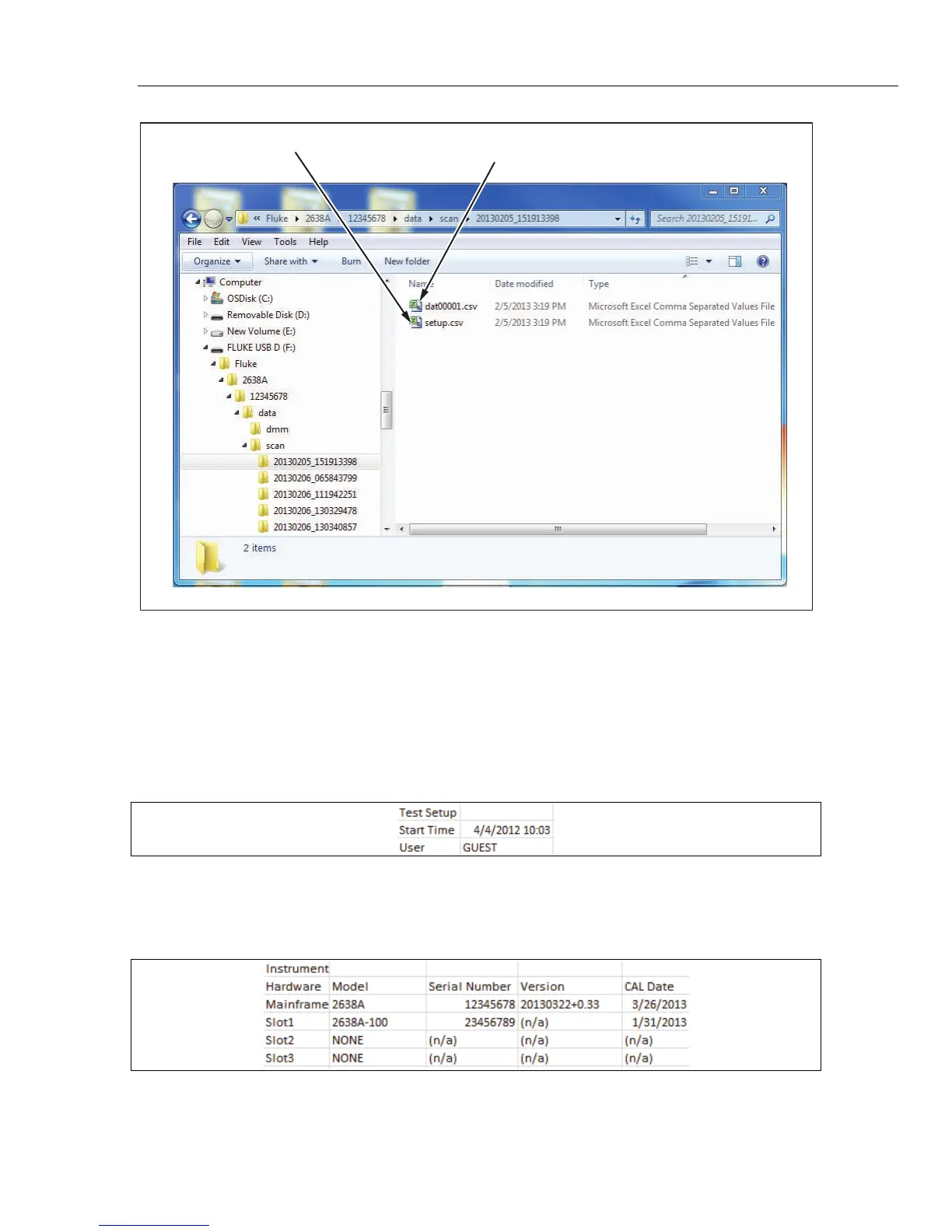 Loading...
Loading...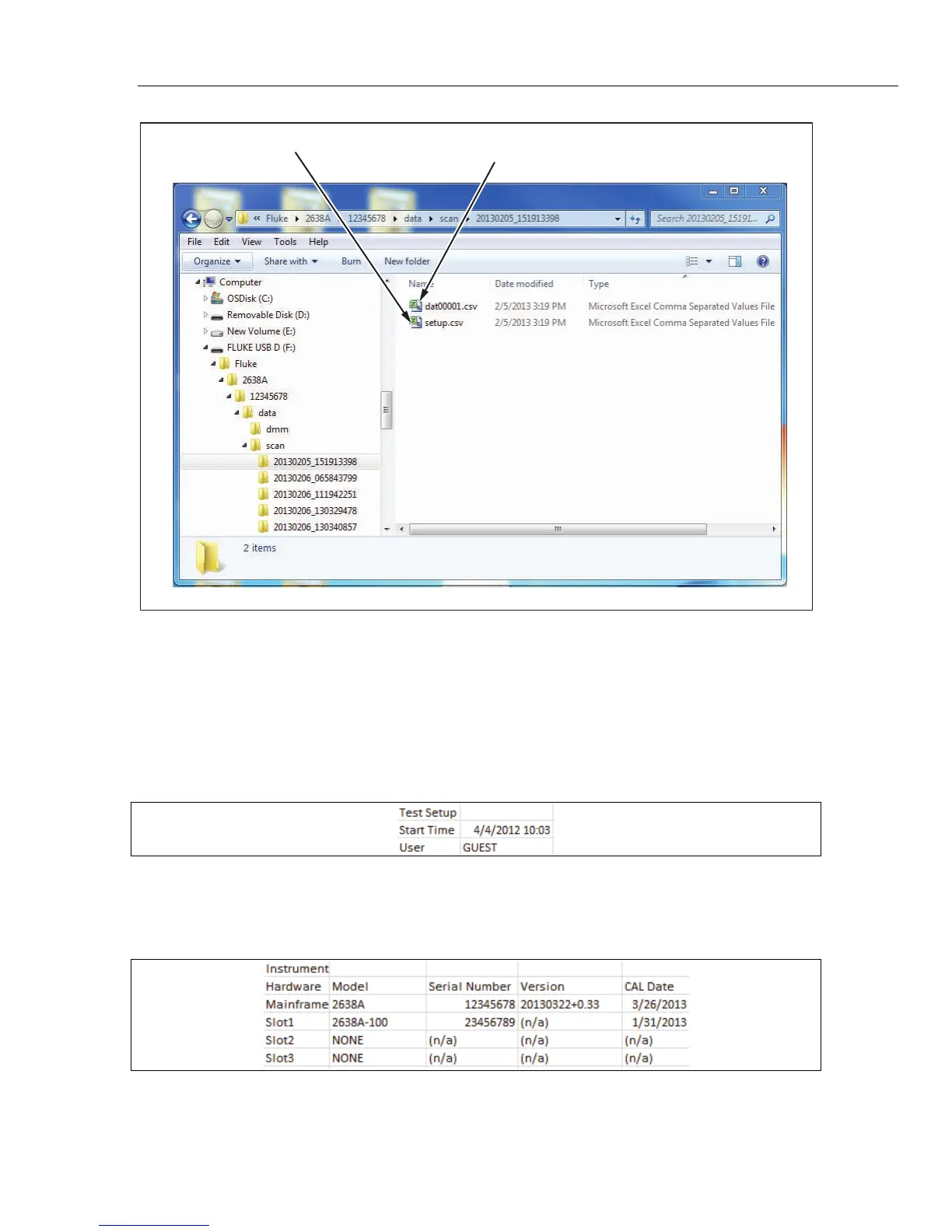
Do you have a question about the Fluke 2638A and is the answer not in the manual?
| Resistance Range | 0 to 100 MΩ |
|---|---|
| Power Supply | 100 V to 240 V AC, 50 Hz to 60 Hz |
| Voltage Range | ±300 V |
| Resolution | 6.5 digits |
| Memory | USB |
| Interface | USB, Ethernet |
| Display | Color |
| Measurement Types | DC voltage, AC voltage, resistance, DC current, AC current, frequency, temperature |