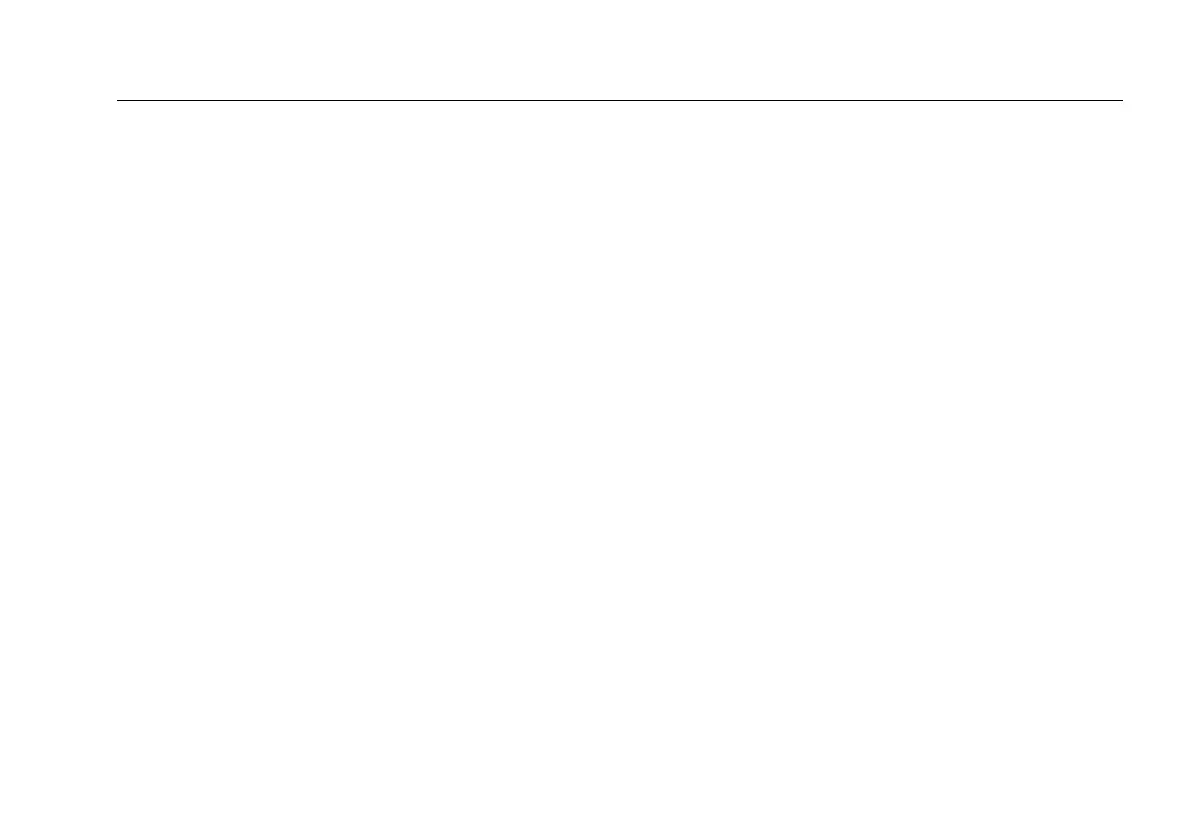Auto Shutoff
13
Wiremap diagram. For opens, the number of segments
lit for the wire pair indicates the approximate distance
to the fault. The rightmost segments indicate the
shield. See pages 17 through 21.
The W indicates a fault or high voltage on the cable.
SPLIT appears when the fault is a split pair. See page
21.
Auto Shutoff
The tester turns off after 10 minutes if no keys are pressed
and nothing changes at the tester’s connectors.
Note
Auto shutoff is disabled in toner and
demonstration modes.
Changing the Length Units
1
Hold down and or and while turning on
the tester.
2
Press or to switch between meters and feet.
3
Turn the tester off then on to return to testing mode.
www.GlobalTestSupply.com
Find Quality Products Online at: sales@GlobalTestSupply.com