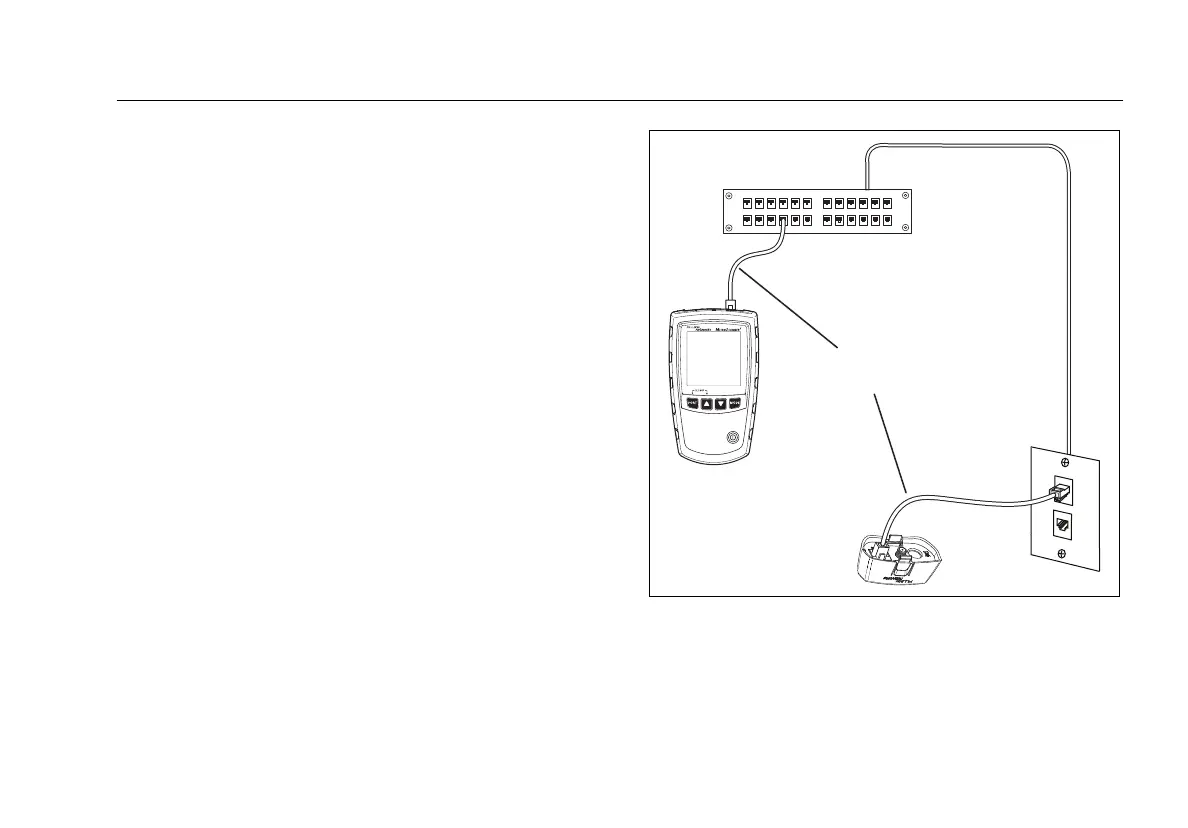Testing Twisted Pair Cabling
15
Testing Twisted Pair Cabling
1
Turn on the tester.
MicroScanner
2
: If the tester is already on and in coaxial
test mode (
), press to switch to twisted pair test
mode (
).
2
Connect the tester and wiremap adapter or ID locator to
the cabling as shown in Figures 7 through 21.
The test runs continuously until you change modes or turn
the tester off.
Notes
You can measure length without connecting a far
end adapter; however, an adapter is required for a
complete wiremap test.
If the PoE indicator appears, set the tester to PoE
mode. See page 38.
EGK03.EPS
Figure 7. Connecting to Twisted Pair Network Cabling
Wiremap
adapter
Patch panel
RJ45 patch
cords
Wall
outlet
www.GlobalTestSupply.com
Find Quality Products Online at: sales@GlobalTestSupply.com