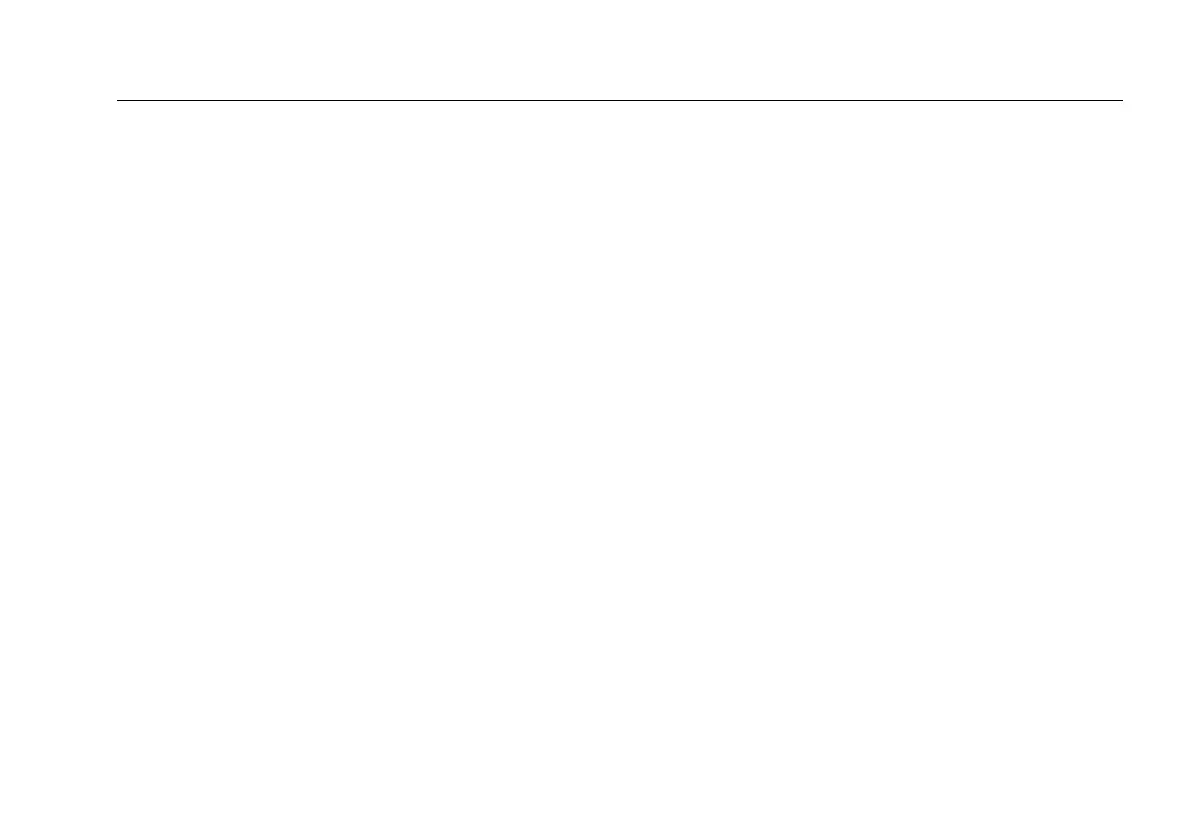Contents
iii
MicroScanner
2
................................................................................................................................................................ 38
MicroScanner PoE .......................................................................................................................................................... 39
Using the Toner ..................................................................................................................................................................... 46
Toning in IntelliTone Mode (optional IntelliTone probe required) ............................................................................ 46
Analog Toner Mode (optional tone probe required) .................................................................................................. 49
Using the SmartTone Function ..................................................................................................................................... 50
Using the IntelliTone Cable Map Function (optional IP200 probe required) .................................................................... 51
Calibrating Length Measurements ...................................................................................................................................... 52
Setting the NVP to a Specified Value ........................................................................................................................... 53
Determining a Cable’s Actual NVP ............................................................................................................................... 53
Maintenance ......................................................................................................................................................................... 54
Cleaning ......................................................................................................................................................................... 54
Battery Life, Status, and Replacement ......................................................................................................................... 54
Checking the Tester’s Version, Serial Number, and MAC Address ..................................................................................... 55
Learn More ............................................................................................................................................................................ 55
If Something Seems Wrong with the Tester ....................................................................................................................... 56
Options and Accessories ....................................................................................................................................................... 57
Specifications ......................................................................................................................................................................... 57
Environmental Specifications ........................................................................................................................................ 57
General Specifications ................................................................................................................................................... 58
www.GlobalTestSupply.com
Find Quality Products Online at: sales@GlobalTestSupply.com