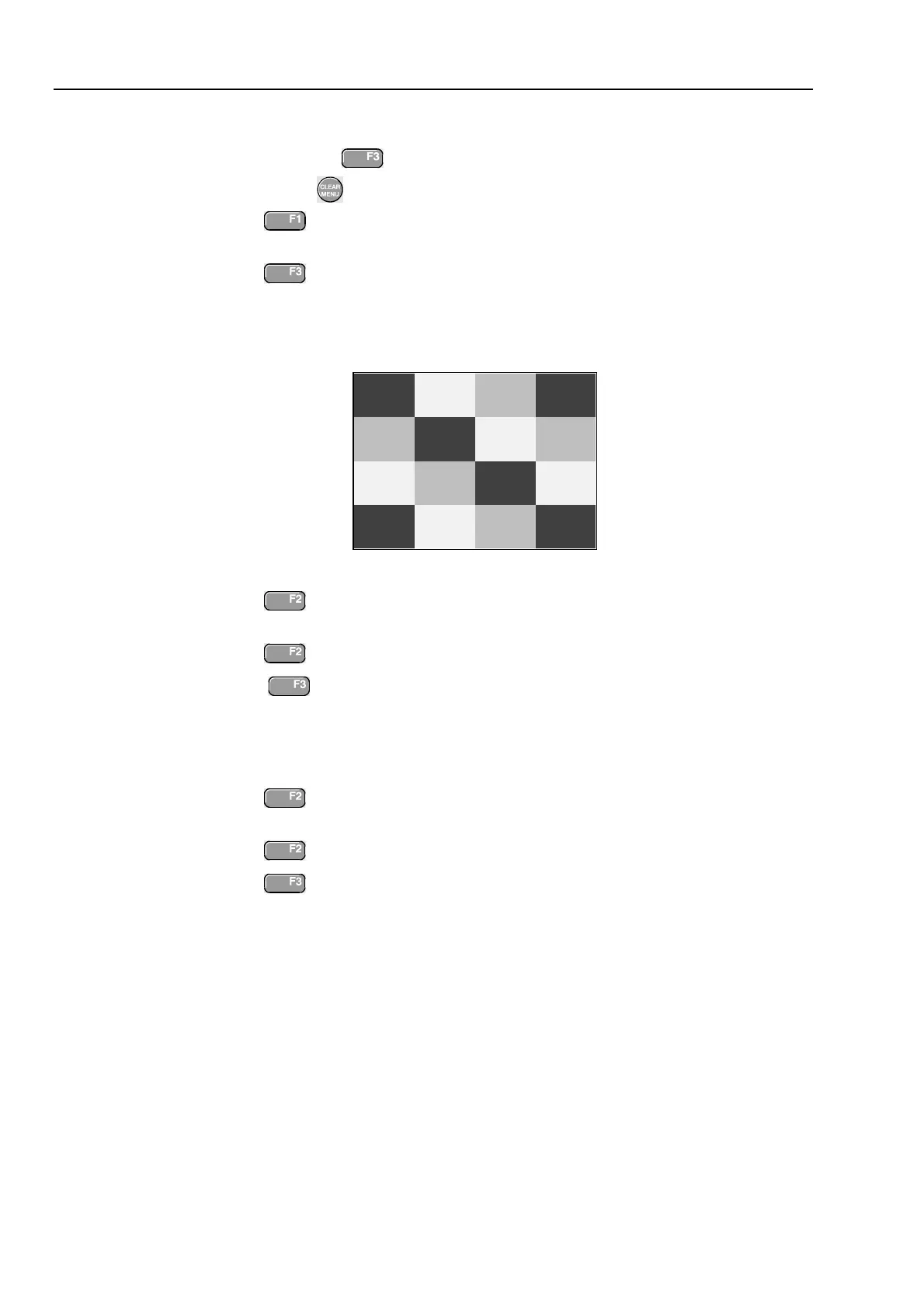Fluke 19xB-19xC-2x5C
Service Manual
4.6.13 Video test using the Video Pattern Generator
You can skip this test if you do the test
4.6.14 Video test using the SC600 Scope
Calibration option
Only one of the systems NTSC, PAL, PALplus, or SECAM has to be verified.
Proceed as follows:
1. Connect the test tool to the TV Signal Generator as shown in Figure 4-8.
al-tv-a.bmp
Figure 4-8. Test Tool Input A to TV Signal Generator
2. Select the following test tool setup:
• Reset the test tool
• Press
, then press to open the Trigger Options menu.
• Choose VIDEO on A... , then from the shown opened menu choose
Polarity: POSITIVE | PAL
(
or
NTSC PALplus SECAM
)
• Press to select
ALL LINES
• Press to enable the arrow keys for selecting the video line number.
• Using select line number:
⇒ 622 for PAL, PALplus, or SECAM
⇒ 525 for NTSC.
• Using
and set the Input A sensitivity to 2 V/div (the actual probe setting
is 10:1).
• Using select the time base to 20 μs/div.
3. Set the TV Signal Generator to source a signal with the following properties:
• the system selected in step 2
• gray scale