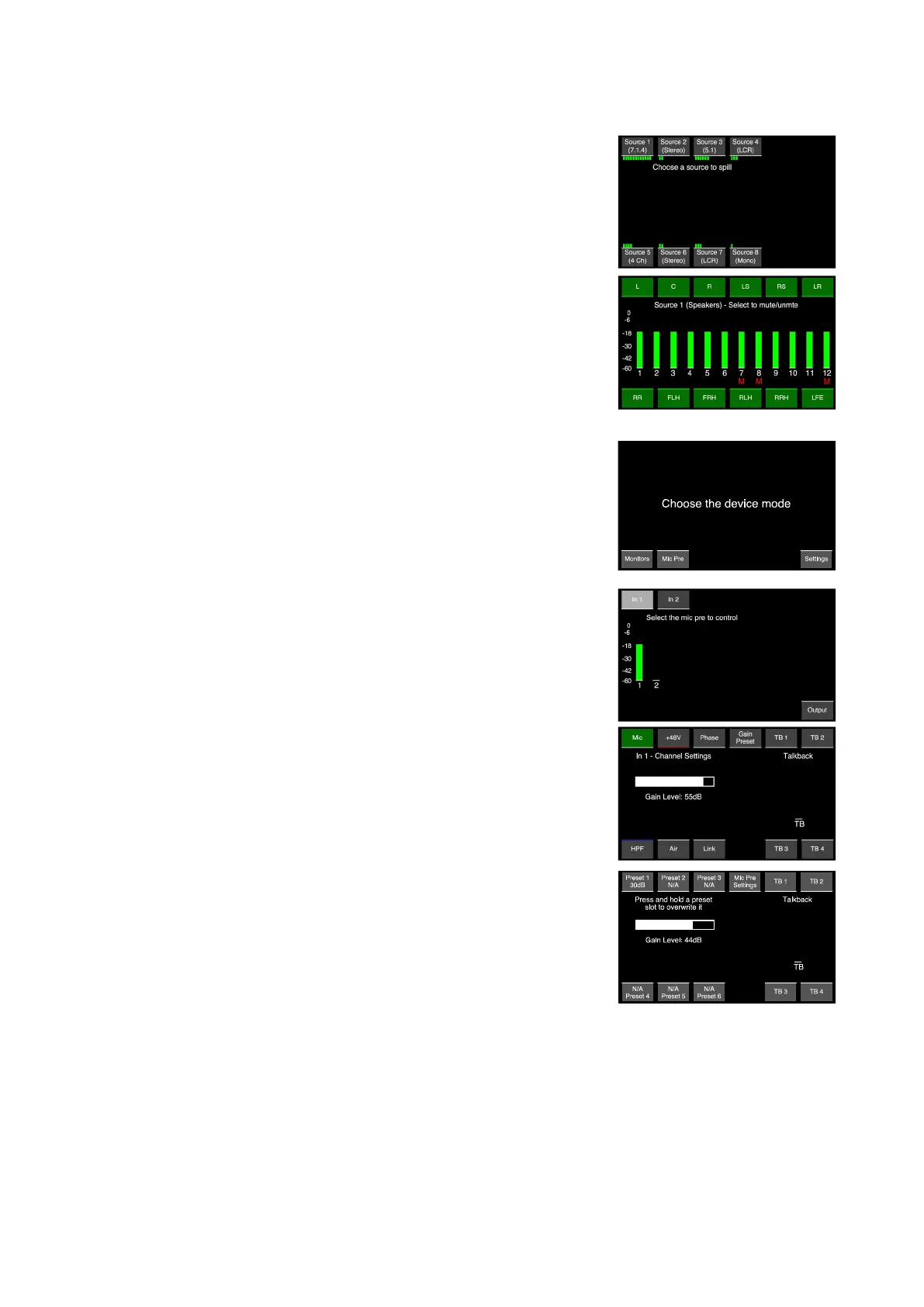11
Spill
Expands a source to show its component channels allowing them to
be muted/un-muted individually:
• Select a source to spill
• Screen 1 will display the (up to) 12 channels contained within
that source:
°
Use the soft-buttons to mute/un-mute channels.
°
Muted channels are shown with a red ‘M’
Mode
Selects the ‘Monitors’, ‘Mic Pre’ or ‘Settings’ submenus:
Monitors – Accesses the current speaker/monitor or headphone
selection mode.
Mic Pre – Accesses the hardware controls of a remote device.
• Use soft-buttons 1-4 or 7-10 to select a remote device to control.
Then use:
°
Buttons 1-3 and 7-9 to control the device parameters
°
Buttons 5,6,11 & 12 to enable talkback
• ‘Output’ allows the global output level to be adjusted without
having to change mode:
°
Select soft-button 12 and rotate the Output Encoder to adjust
the global level
°
Deselect to return to Mic Pre mode
• ‘Gain Preset’ provides six locations where a gain value can
be stored. A stored value can then be applied to the currently
selected channel by pressing the appropriate Preset button
To assign a preset value:
°
Select a Preset button and rotate the Output Encoder to the
required level
°
Press-and-hold the button for two seconds to assign a new
value
°
Press ‘Mic Pre Settings’ to return to the mic parameter display
Continued...
Function Keys . . .