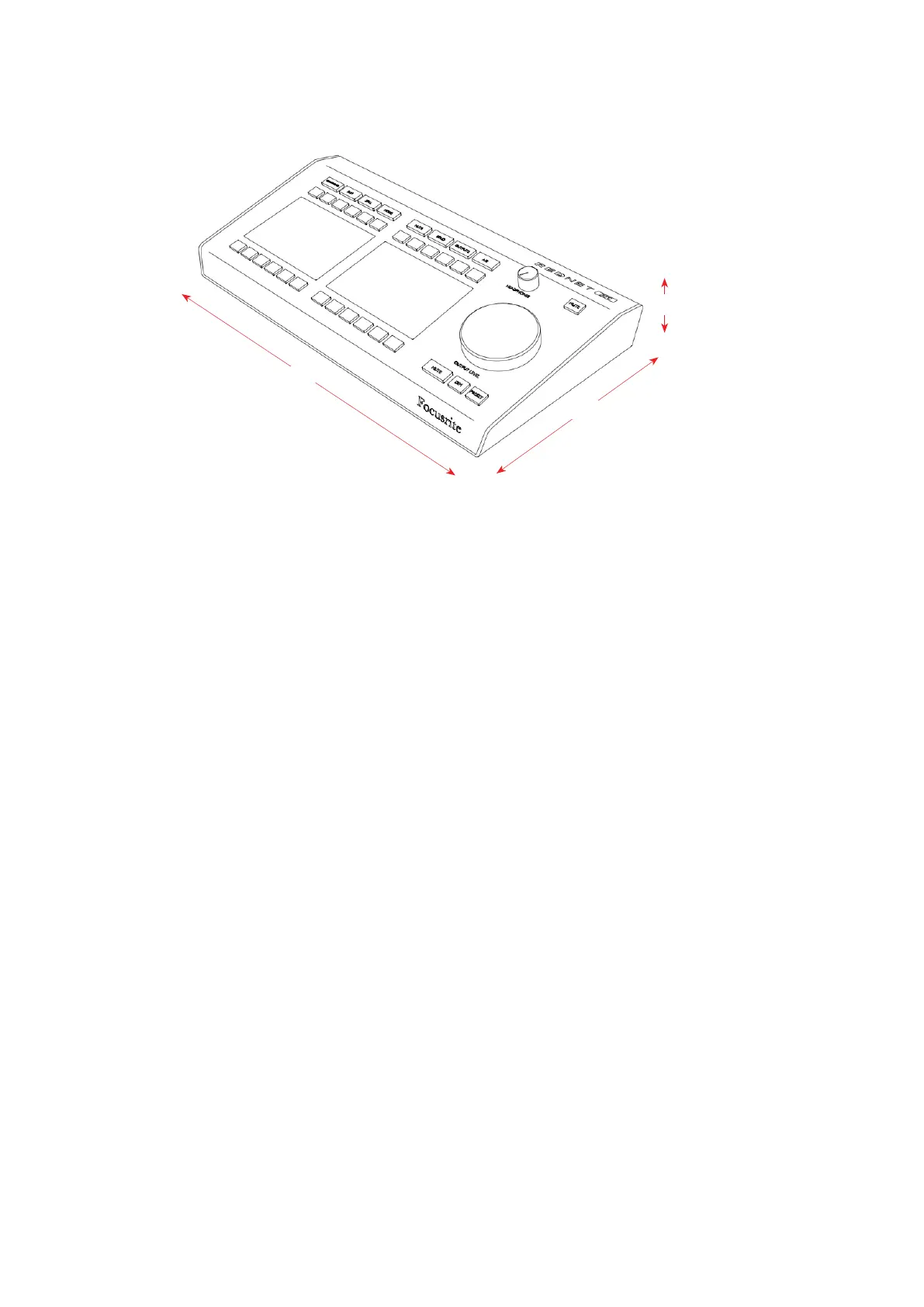9
RedNet R1 dimensions (excluding controls) are illustrated in the diagram above.
RedNet R1 weighs 0.85 kg and is equipped with rubber feet for desktop mounting. Cooling is by
natural convection.
Note. The maximum operating environmental temperature is 40°C / 104°F.
Power Requirements
RedNet R1 can be powered from two separate sources: Power-over-Ethernet (PoE) or DC input via
external mains supply.
Standard PoE requirements are: 37.0–57.0 V @ 1–2 A (approx.) – as supplied by many suitably equipped
switches and external PoE injectors.
PoE injectors used should be Gigabit capable.
To use the 12V DC input, connect the external plugtop PSU supplied to an adjacent mains outlet.
Only use the DC PSU supplied with RedNet R1. Use of other external supplies may affect performance or might
damage the unit.
When both PoE and external DC supplies are connected, PoE becomes the default supply.
The power consumption of the RedNet R1 is: DC supply: 9.0 W, PoE: 10.3 W
Please note that there are no fuses in RedNet R1, or other user-replaceable components of any type.
Please refer all servicing issues to the Customer Support Team (see “Customer Support and Unit
Servicing” on page 24).
Physical Characteristics
133mm / 5.2”
262mm / 10.3”
45mm / 1.8”
