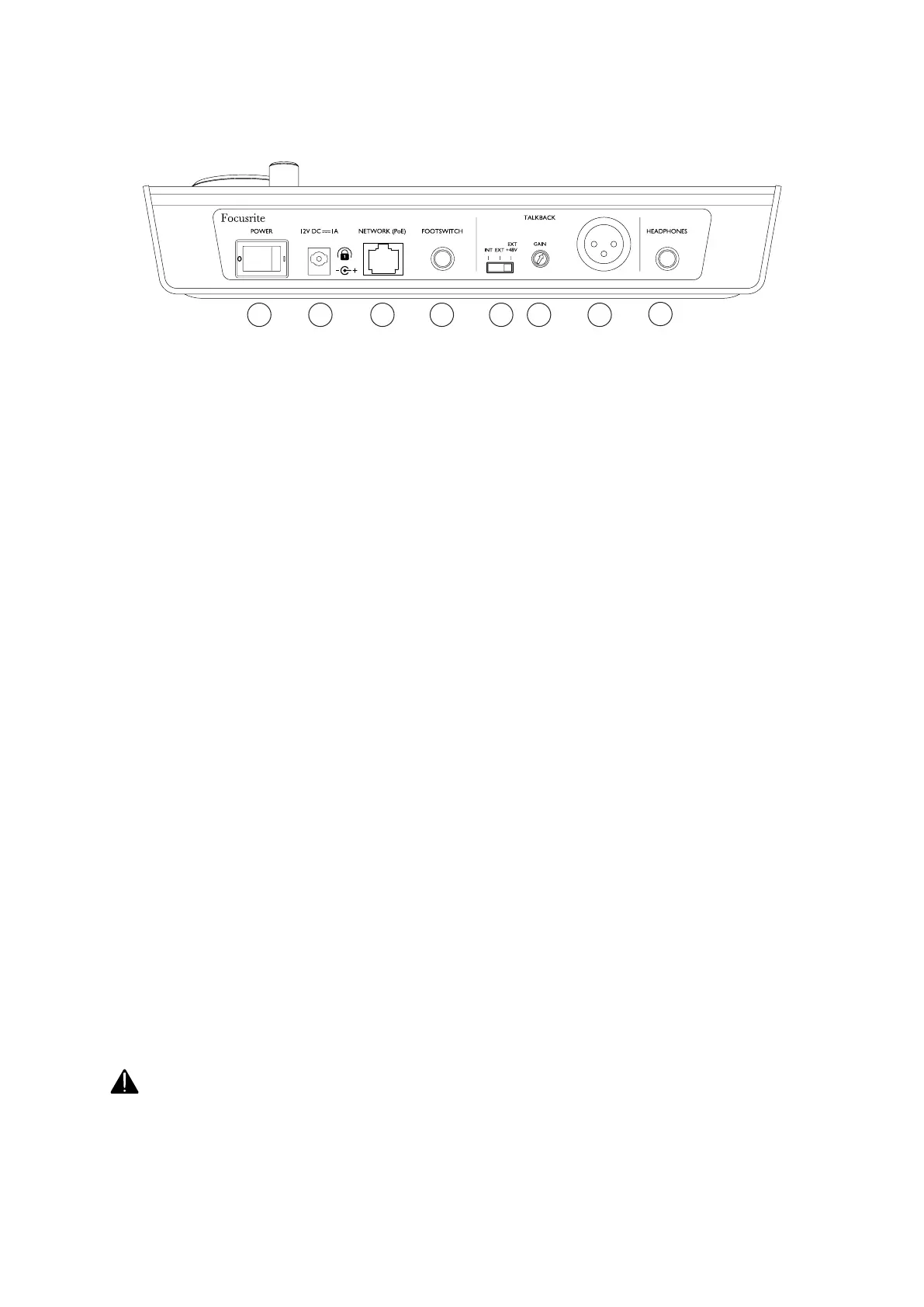8
Rear Panel
1 Network Port / Primary Power Input*
RJ45 connector for the Dante network. Use standard Cat 5e or Cat 6 network cable to connect
RedNet R1 to an Ethernet network switch.
Power over Ethernet (PoE) can be used to power RedNet R1. Connect an appropriately
powered Ethernet source.
2 Secondary Power Input*
DC input with locking connector for use where Power-over-Ethernet (PoE) is not available.
Can be used in conjunction with PoE.
When both power supplies are available PoE will be the default supply.
3 Power Switch
4 Footswitch Input
1/4” mono jack provides an additional switch input. Connect jack terminals to activate. Switch
function is assigned via the RedNet Control Tools menu. See page 20
5 Talkback Mic Select Switch
Slide switch selects either the internal or an external mic as the talkback source. Select Ext
+ 48V for external mics that require +48V phantom power.
6 Talkback Gain
Talkback volume adjustment for the selected mic source.
7 External Talkback Mic Input
Balanced XLR connector for external talkback mic input.
8 Headphone Socket
Standard 1/4” stereo jack for headphones.
*For health and safety reasons, and to ensure that the levels are not dangerous, do not power-up RedNet R1
while monitoring through headphones, or you may hear a loud “thump”.
Refer to the Appendix on page 21 for the connector pinouts.
23 4 5 6 71
8