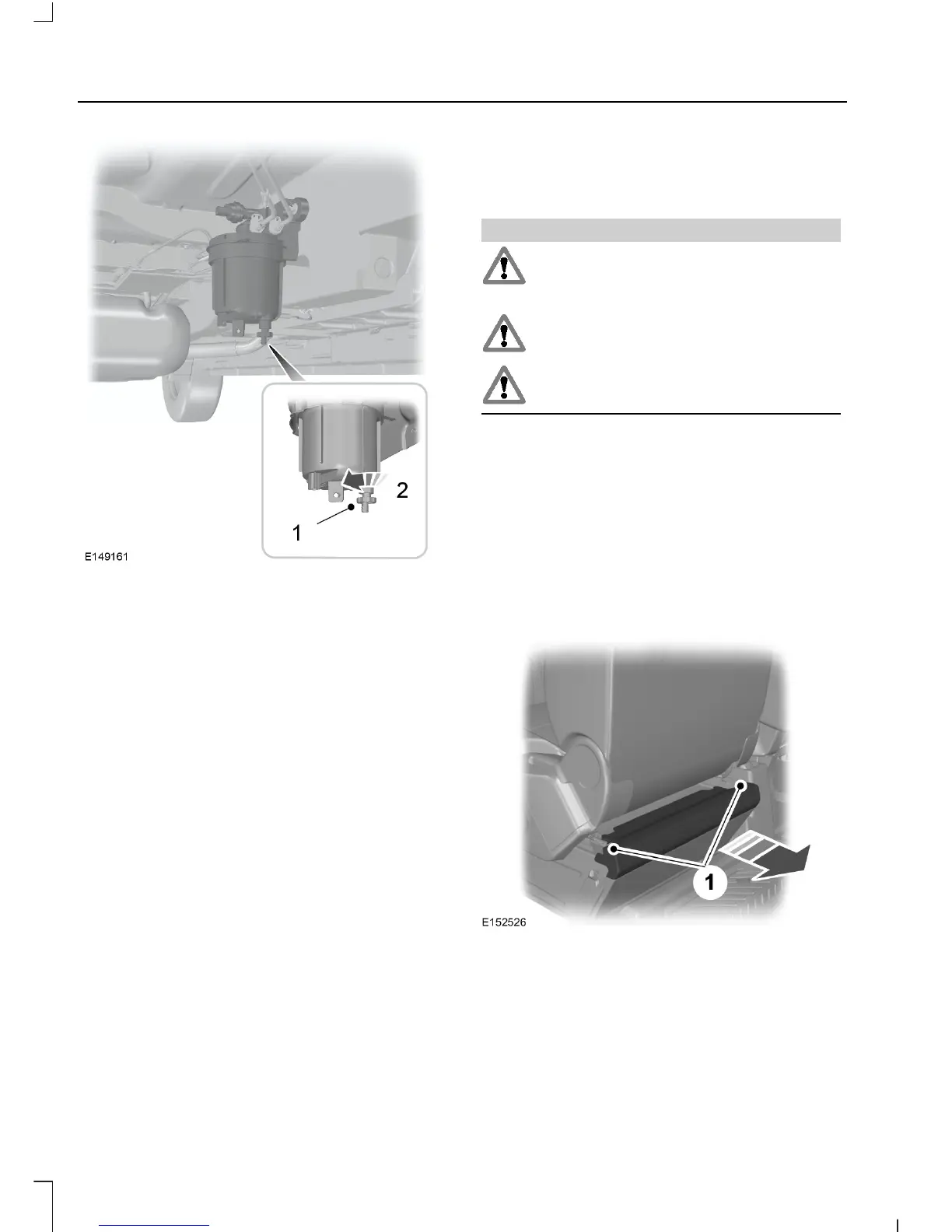1. Attach a suitable hose to the drain plug
and direct the hose into a suitable
container.
2. Unscrew the drain plug one to two
turns and allow the water to drain.
Install in the reverse order.
Note: With the engine running, the water in
fuel indicator lamp will go out after
approximately two seconds.
Note: Only add fuel that meets the Ford
specification. See Fuel and Refueling
(page 95).
Note: To carry out this procedure you will
need to access the underside of your vehicle,
e.g. using a vehicle hoist.
CHANGING THE 12V BATTERY
Removing the Battery
WARNINGS
You must replace your vehicle
battery with one of exactly the same
specification.
Make sure the battery box is correctly
sealed.
Your vehicle battery is heavy; take
care when lifting and removing.
Note: If you have power seats and the
battery has no charge, jump-start your
vehicle to move the seat. See
Jump-Starting the Vehicle (page 131).
Note: Where applicable you must
reprogram the audio system using the
keycode.
The battery is located inside your vehicle
under the driver's seat.
1. Remove the cover trim by pulling up
the tabs with your fingers.
150
Tourneo Custom/Transit Custom (TTF)
Maintenance